Guardrails AI简介
Guardrails AI是一个专为大型语言模型(LLM)应用设计的开源Python框架。它的主要目标是帮助开发者构建更加可靠和安全的AI应用,通过在应用中添加输入/输出"护栏"来检测、量化和缓解特定类型的风险。
Guardrails的两大核心功能是:
- 运行输入/输出护栏,检测和缓解特定类型的风险
- 帮助从LLM生成结构化数据
通过这些功能,Guardrails可以大大提高AI应用的安全性和可靠性,是开发者构建AI应用的得力助手。
Guardrails Hub
Guardrails Hub是Guardrails提供的一个预构建验证器集合。这些验证器可以检测特定类型的风险,并可以组合成输入和输出护栏,用于拦截LLM的输入和输出。开发者可以在Guardrails Hub上浏览完整的验证器列表及其文档。
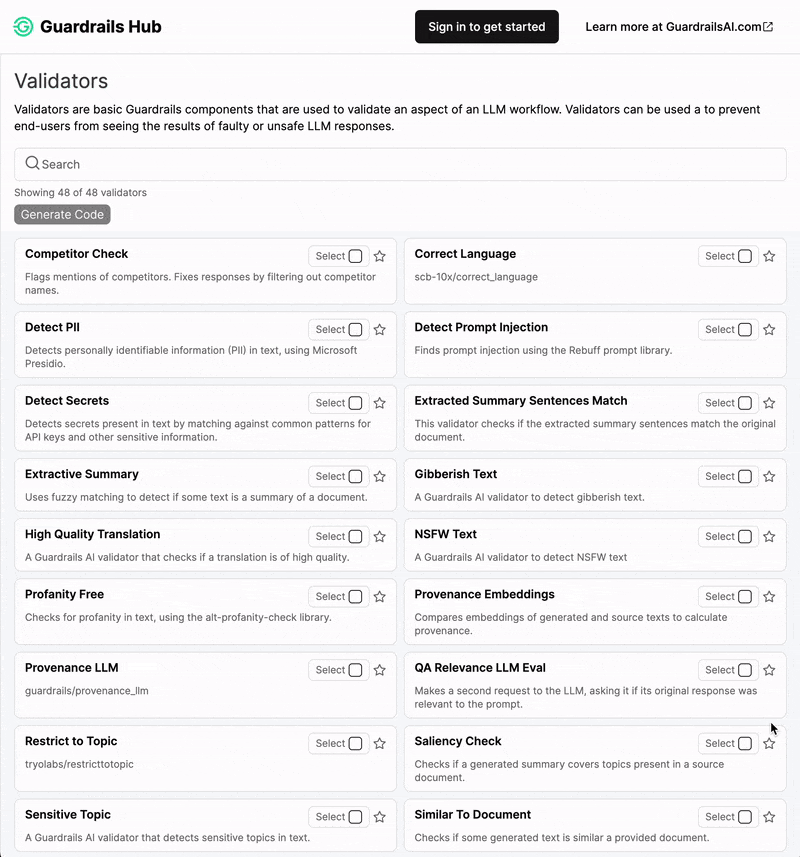
安装和使用
安装
Guardrails的安装非常简单,只需要一行命令:
pip install guardrails-ai
基本使用
以下是使用Guardrails创建输入和输出护栏的基本步骤:
- 下载并配置Guardrails Hub CLI:
pip install guardrails-ai
guardrails configure
- 从Guardrails Hub安装所需的护栏:
guardrails hub install hub://guardrails/regex_match
- 使用安装的护栏创建Guard:
from guardrails import Guard, OnFailAction
from guardrails.hub import RegexMatch
guard = Guard().use(
RegexMatch, regex="\(?\\d{3}\)?-? *\\d{3}-? *-?\\d{4}", on_fail=OnFailAction.EXCEPTION
)
guard.validate("123-456-7890") # 护栏通过
- 在一个Guard中运行多个护栏:
from guardrails import Guard, OnFailAction
from guardrails.hub import CompetitorCheck, ToxicLanguage
guard = Guard().use_many(
CompetitorCheck(["Apple", "Microsoft", "Google"], on_fail=OnFailAction.EXCEPTION),
ToxicLanguage(threshold=0.5, validation_method="sentence", on_fail=OnFailAction.EXCEPTION)
)
guard.validate(
"""An apple a day keeps a doctor away.
This is good advice for keeping your health."""
) # 两个护栏都通过
生成结构化数据
Guardrails还可以帮助从LLM生成结构化数据。以下是一个简单的例子:
from pydantic import BaseModel, Field
from guardrails import Guard
import openai
class Pet(BaseModel):
pet_type: str = Field(description="Species of pet")
name: str = Field(description="a unique pet name")
prompt = """
What kind of pet should I get and what should I name it?
${gr.complete_json_suffix_v2}
"""
guard = Guard.from_pydantic(output_class=Pet, prompt=prompt)
raw_output, validated_output, *rest = guard(
llm_api=openai.completions.create,
engine="gpt-3.5-turbo-instruct"
)
print(validated_output)
这将输出一个结构化的Pet对象,包含pet_type和name字段。
Guardrails Server
Guardrails还提供了一个独立的服务器功能,可以通过guardrails start命令启动,并通过REST API与之交互。这种方法简化了Guardrails驱动的应用程序的开发和部署。
使用步骤如下:
- 安装:
pip install "guardrails-ai" - 配置:
guardrails configure - 创建配置:
guardrails create --validators=hub://guardrails/two_words --name=two-word-guard - 启动开发服务器:
guardrails start --config=./config.py
然后就可以通过Python客户端或OpenAI SDK与服务器交互了。
Guardrails的优势
- 提高AI应用的安全性和可靠性
- 简化结构化数据生成过程
- 支持多种LLM,包括专有和开源模型
- 提供丰富的预构建验证器
- 支持自定义验证器
- 提供独立的服务器功能,便于集成
常见问题
-
Guardrails是否支持所有LLM? 是的,Guardrails可以与专有和开源LLM一起使用。
-
我可以创建自己的验证器吗? 可以,Guardrails支持创建自定义验证器并贡献到Guardrails Hub。
-
Guardrails支持其他编程语言吗? 目前Guardrails主要支持Python和JavaScript。团队正在努力添加对其他语言的支持。
贡献和社区
Guardrails是一个开源项目,欢迎社区贡献。开发者可以通过以下方式参与:
结语
Guardrails AI为大型语言模型应用提供了一个强大的安全框架,帮助开发者构建更可靠、更安全的AI应用。通过其丰富的功能和灵活的配置,Guardrails可以大大简化AI应用的开发过程,同时提高应用的质量。无论您是AI应用开发新手还是经验丰富的专家,Guardrails都是一个值得尝试的工具。
随着AI技术的不断发展,像Guardrails这样的安全框架将在未来扮演越来越重要的角色。我们期待看到更多开发者加入Guardrails社区,共同推动AI应用的安全性和可靠性不断提升。











