name: Contoso Chat Retail with Azure AI Studio and Promptflow description: A retail copilot that answers customer queries with responses grounded in retailer's product and customer data. languages:
- python
- bicep
- azdeveloper
- prompty products:
- azure-openai
- azure-cognitive-search
- azure
- azure-cosmos-db page_type: sample urlFragment: contoso-chat
Contoso Chat Retail with Azure AI Studio and Promptflow
This sample creates a customer support chat agent for an online retailer called Contoso Outdoors. The solution uses a retrieval-augmented generation pattern to ground responses in the company's product and customer data. Customers can ask questions about the retailer's product catalog, and also get recommendations based on their prior purchases.
About This Sample
In this sample we build, evaluate and deploy a customer support chat AI for Contoso Outdoors, a fictitious retailer who sells hiking and camping equipment. The implementation uses a Retrieval Augmented Generation (RAG) architecture to implement a retail copilot solution that responds to customer queries with answers grounded in the company's product catalog and customer purchase history.
The sample uses Azure AI Search to create and manage search indexes for product catalog data, Azure Cosmos DB to store and manage customer purchase history data, and Azure OpenAI to deploy and manage the core models required for our RAG-based architecture.
By exploring and deploying this sample, you will learn to:
- Build a retail copilot application using the RAG pattern.
- Define and engineer prompts using the Prompty asset.
- Design, run & evaluate a copilot using the Promptflow framework.
- Provision and deploy the solution to Azure using the Azure Developer CLI.
- Understand and apply Responsible AI practices like evaluation and content safety.
Table of Contents
- Features
- Getting Started
- Azure Deployment
- Local Development
- Guidance
- Troubleshooting
- Resources
- Contributing
- Trademarks
Features
The project comes with:
- Sample model configurations, chat and evaluation prompts for a RAG-based copilot app.
- Prompty assets to simplify prompt creation & iteration for this copilot scenario.
- Sample product and customer data for the retail copilot scenario.
- Sample application code for copilot chat and evaluation workflows.
- Sample azd-template configuration for managing the application on Azure.
- Managed Identity configuration as a best practice for managing sensitive credentials.
This is also a signature sample for demonstrating new capabilities in the Azure AI platform. Expect regular updates to showcase cutting-edge features and best practices for generative AI development.
Architecture Diagram
The Contoso Chat application implements a retrieval augmented generation pattern to ground the model responses in your data. The architecture diagram below illustrates the key components and services used for implementation and highlights the use of Azure Managed Identity to reduce developer complexity in managing sensitive credentials.

Demo Video
🌟 | Watch for a video update showing how easy it is to go from code to cloud using this template and the Azure Developer CLI for deploying your copilot application.
Versions
This has been the signature sample used to showcase end-to-end development of a copilot application code-first on the Azure AI platform. It has been actively used for training developer audiences and industry partners at key events including Microsoft AI Tour and Microsoft Build. Use the links below to reference specific versions of the sample corresponding to a related workshop or event session.
Version Description v0 : #cc2e808 Microsoft AI Tour 2023-24 (dag-flow, jnja template) - Skillable Lab v1 : msbuild-lab322 Microsoft Build 2024 (dag-flow, jnja template) - Skillable Lab v2 : main Latest version (flex-flow, prompty asset)- Azure AI Template
Getting Started
Pre-Requisites
- Docker Desktop - (optional) to use dev containers locally.
- Visual Studio Code - recommended IDE for local development.
- Azure Developer CLI (azd) - to manage Azure deployment.
- Python 3.10+ - to run, test & evaluate application.
- Promptflow 1.10+ - to build, evaluate, and deploy application flows.
You will also need:
- Azure Subscription - sign up for a free account.
- GitHub Account - sign up for a free account.
- Access to Azure OpenAI - submit form to request access.
Setup Environment
You have three options for getting started with this template:
- GitHub Codespaces - Cloud-hosted dev container (pre-built environment)
- VS Code Dev Containers - Locally-hosted dev container (pre-built environment)
- Manual Setup - Local environment setup (for advanced users)
We recommend using GitHub Codespaces for the fastest start with least effort. However, we have provided instructions for all three options below.
1. GitHub Codespaces
-
Click the button to launch this repository in GitHub Codespaces.
-
This opens a new browser tab with setup taking a few minutes to complete. Once ready, you should see a Visual Studio Code editor in your browser tab, with a terminal open.
-
Sign into your Azure account from the VS Code terminal
azd auth login --use-device-code
2. VS Code Dev Containers
This is a related option that opens the project in your local VS Code using the Dev Containers extension instead. This is a useful alternative if your GitHub Codespaces quota is low, or you need to work offline.
-
Start Docker Desktop (install it if not already installed)
-
Open the project by clickjing the button below:
-
Once ready, the tab will refresh to show a Visual Studio Code editor with a terminal open.
-
Sign into your Azure account from the VS Code terminal
azd auth login
3. Manual Setup (Local)
-
Verify you have Python3 installed on your machine.
-
Install dependencies with
pip install -r requirements.txt -
Install Azure Developer CLI
- Windows:
winget install microsoft.azd - Linux:
curl -fsSL https://aka.ms/install-azd.sh | bash - MacOS:
brew tap azure/azd && brew install azd
- Windows:
-
Sign into your Azure account from the VS Code terminal
azd auth login
Azure Deployment
-
Use the same terminal where you previously authenticated with Azure.
-
Provision and deploy your application to Azure. You will need to specify a valid subscription, deployment location, and environment name.
azd up -
This step will take some time to complete.
- Visit the Azure Portal to monitor progress.
- Look for a new resource group matching the environment name
- Click
Deploymentsto track the status of the provisioning process
-
Once provisioning completes, monitor progress for app deployment.
- Visit the Azure AI Studio
- Look for an AI Project associated with the above resource group
- Click
Deploymentsto track the status of the application deployment
-
Once deployment completes, test the deployed endpoint from Azure AI Studio
- Click the newly-created
chat-deployment-xxendpoint listed - In the details page, click the
Testtab for a built-in testing sandbox - In the
Inputbox, enter a new query in this format and submit it:{"question": "Tell me about hiking shoes", "customerId": "2", "chat_history": []} - If successful, the response will be printed in the area below this prompt.
- Click the newly-created
You can find your deployed retail copilot's Endpoint and Primary Key information on the deployment details page in the last step. Use them to configure your preferred front-end application (e.g., web app) to support a customer support chat UI capability that interacts with the deployed copilot in real time.
Local Development
Exploring the Prompty Asset
This sample contains an example chat.prompty asset that you can explore, to understand this new capability. The file has the following components:
- A frontmatter section that defines the following attributes:
nameof the applicationdescriptionof the application functionalityauthorsof the application (one per line)modeldescription (with these parameters)apitype of endpoint (can be chat or completion)configurationparameters includingtypeof connection (azure_openai or openai)- environment variables (e.g., azure_deployment for chat model)
parameters(max_tokens, temperature, response_format)
inputs- each with type and optional default valueoutputs- specifying a type (e.g., string)sample- an example of the inputs (e.g., for testing)
- A
systemcontext (defining the agent persona and behavior)#Safetysection enforcing responsible AI requirements#Documentationsection with template for filling product documentation#Previous Orderssection with template for filling relevant history#Customer Contextsection with template for filling customer detailsquestionsection to embed user queryInstructionssection to reference related product recommendations
This specific prompty takes 3 inputs: a customer object, a documentation object (that could be chat history) and a question string that represents the user query. You can now load, execute, and trace individual prompty assets for a more granular prompt engineering solution.
- See the prompty specification for more details on the format.
- Read the prompty examples for usage guidance from SDK or CLI.
Testing the Application Flow
This sample uses a flex-flow feature that lets you "create LLM apps using a Python class or function as the entry point" - making it easier to test and run them using a code-first experience.
- This sample implements a Function based flow
- The entry point is the get_response functionin
chat_request.py
You can now test the flow in different ways:
- Run it directly, like any Python script
- Convert it to a flow, then use
pf flow test --flow ... - Start a UI to chat with the flow using
pf flow test --flow ... --ui
🌟 | Watch this space for more testing guidance.
Guidance
Region Availability
This template uses gpt-35-turbo for chat completion, gpt-4 for chat evaluation and text-embedding-ada-002 for vectorization. These models may not be available in all Azure regions. Check for up-to-date region availability and select a region accordingly.
This template uses the Semantic Ranker feature of Azure AI Search which may be available only in certain regions. Check for up-to-date region availability and select a region accordingly.
- We recommend using
sweden-centralfor the OpenAI Models - We recommend using
eastusfor the Azure AI Search Resource
[!NOTE] The default azd deploy takes a single
locationfor deploying all resources within the resource group for that application. We set the default Azure AI Search location toeastus(ininfra/configuration), allowing you to now use the default location setting to optimize for model availability and capacity in region.
Costs
Pricing for services may vary by region and usage and exact costs cannot be estimated. You can estimate the cost of this project's architecture with Azure's pricing calculator with these services:
- Azure OpenAI - Standard tier, GPT-4, GPT-35-turbo and Ada models. See Pricing
- Azure AI Search - Basic tier, Semantic Ranker enabled See Pricing
- Azure Cosmos DB for NoSQL - Serverless, Free Tier See Pricing
Security
This template uses Managed Identity for authentication with key Azure services including Azure OpenAI, Azure AI Search, and Azure Cosmos DB. Applications can use managed identities to obtain Microsoft Entra tokens without having to manage any credentials. This also removes the need for developers to manage these credentials themselves and reduces their complexity.
Additionally, we have added a GitHub Action tool that scans the infrastructure-as-code files and generates a report containing any detected issues. To ensure best practices we recommend anyone creating solutions based on our templates ensure that the Github secret scanning setting is enabled in your repo.
Resources
- Azure AI Studio Documentation
- [Promptflow/Prompty
编辑推荐精选


酷表ChatExcel
大模型驱动的Excel数据处理工具
基于大模型交互的表格处理系统,允许用户通过对话方式完成数据整理和可视化分析。系统采用机器学习算法解析用户指令,自动执行排序、公式计算和数据透视等操作,支持多种文件格式导入导出。数据处理响应速度保持在0.8秒以内,支持超过100万行数据的即时分析。
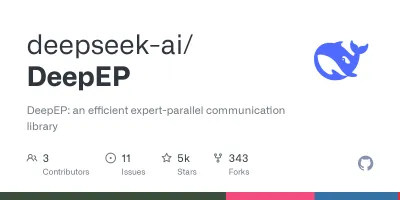

DeepEP
DeepSeek开源的专家并行通信优化框架
DeepEP是一个专为大规模分布式计算设计的通信库,重点解决专家并行模式中的通信瓶颈问题。其核心架构采用分层拓扑感知技术,能够自动识别节点间物理连接关系,优化数据传输路径。通过实现动态路由选择与负载均衡机制,系统在千卡级计算集群中维持稳定的低延迟特性,同时兼容主流深度学习框架的通信接口。


DeepSeek
全球领先开源大模型,高效智能助手
DeepSeek是一家幻方量化创办的专注于通用人工智能的中国科技公司,主攻大模型研发与应用。DeepSeek-R1是开源的推理模型,擅长处理复杂任务且可免费商用。


问小白
DeepSeek R1 满血模型上线
问小白是一个基于 DeepSeek R1 模型的智能对话平台,专为用户提供高效、贴心的对话体验。实时在线,支持深度思考和联网搜索。免费不限次数,帮用户写作、创作、分析和规划,各种任务随时完成!


KnowS
AI医学搜索引擎 整合4000万+实时更新的全球医学文献
医学领域专用搜索引擎整合4000万+实时更新的全球医学文献,通过自主研发AI模型实现精准知识检索。系统每日更新指南、中英文文献及会议资料,搜索准确率较传统工具提升80%,同时将大模型幻觉率控制在8%以下。支持临床建议生成、文献深度解析、学术报告制作等全流程科研辅助,典型用户反馈显示每周可节省医疗工作者70%时间。
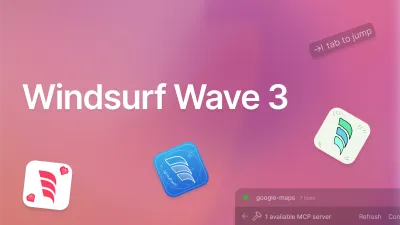

Windsurf Wave 3
Windsurf Editor推出第三次重大更新Wave 3
新增模型上下文协议支持与智能编辑功能。本次更新包含五项核心改进:支持接入MCP协议扩展工具生态,Tab键智能跳转提升编码效率,Turbo模式实现自动化终端操作,图片拖拽功能优化多模态交互,以及面向付费用户的个性化图标定制。系统同步集成DeepSeek、Gemini等新模型,并通过信用点数机制实现差异化的资源调配。
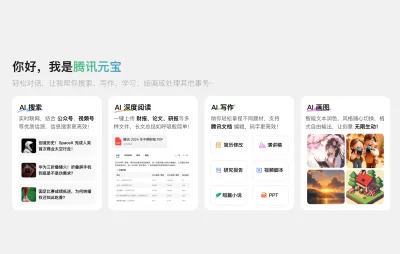

腾讯元宝
腾讯自研的混元大模型AI助手
腾讯元宝是腾讯基于自研的混元大模型推出的一款多功能AI应用,旨在通过人工智能技术提升用户在写作、绘画、翻译、编程、搜索、阅读总结等多个领域的工作与生活效率。


Grok3
埃隆·马斯克旗下的人工智能公司 xAI 推出的第三代大规模语言模型
Grok3 是由埃隆·马斯克旗下的人工智能公司 xAI 推出的第三代大规模语言模型,常被马斯克称为“地球上最聪明的 AI”。它不仅是在前代产品 Grok 1 和 Grok 2 基础上的一次飞跃,还在多个关键技术上实现了创新突破。
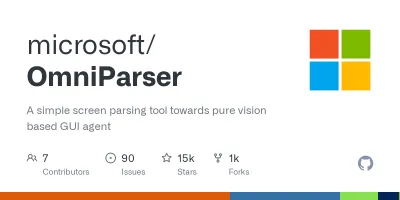

OmniParser
帮助AI理解电脑屏幕 纯视觉GUI元素的自动化解析方案
开源工具通过计算机视觉技术实现图形界面元素的智能识别与结构化处理,支持自动化测试脚本生成和辅助功能开发。项目采用模块化设计,提供API接口与多种输出格式,适用于跨平台应用场景。核心算法优化了元素定位精度,在动态界面和复杂布局场景下保持稳定解析能力。


流畅阅读
AI网页翻译插件 双语阅读工具,还原母语级体验
流畅阅读是一款浏览器翻译插件,通过上下文智能分析提升翻译准确性,支持中英双语对照显示。集成多翻译引擎接口,允许用户自定义翻译规则和快捷键配置,操作数据全部存储在本地设备保障隐私安全。兼容Chrome、Edge、Firefox等主流浏览器,基于GPL-3.0开源协议开发,提供持续的功能迭代和社区支持。
推荐工具精选
AI云服务特惠
懂AI专属折扣关注微信公众号
最新AI工具、AI资讯
独家AI资源、AI项目落地

微信扫一扫关注公众号











