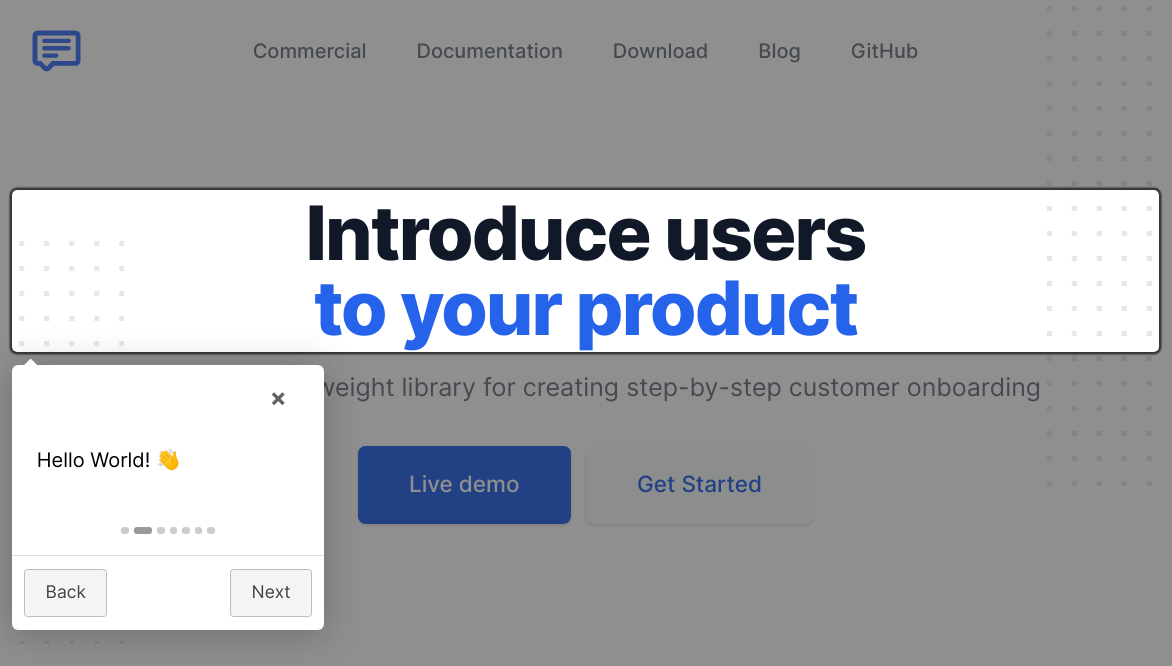Intro.js
User Onboarding and Product Walkthrough Library
Where to get
You can obtain your local copy of Intro.js from:
1) This GitHub repository, using git clone https://github.com/usablica/intro.js.git
2) Using yarn yarn add intro.js
3) Using npm npm install intro.js --save
4) Download it from CDN (1, 2)
How to use
Intro.js can be added to your site in three simple steps:
1) Include intro.js and introjs.css (or the minified version for production) in your page. Use introjs-rtl.min.css for Right-to-Left language support.
CDN hosted files are available at jsDelivr (click Show More) & cdnjs.
2) Add data-intro and data-step to your HTML elements. To add hints you should use data-hint attribute.
For example:
<a href='http://google.com/' data-intro='Hello step one!'></a>
See all attributes here.
3) Call this JavaScript function:
introJs().start();
Optionally, pass one parameter to introJs function to limit the presentation section.
For example introJs(".introduction-farm").start(); runs the introduction only for elements with class='introduction-farm'.
Documentation
Please visit Documentation.
Using with:
Intro.js has many wrappers for different purposes. Please visit Documentation for more info.
Build
First you should install nodejs and npm, then first run this command: npm install to install all dependencies.
Now you can run this command to minify all static resources:
npm run build
Contributors ✨
Support/Discussion
Usage Trends
License
Commercial license
If you want to use Intro.js for a commercial application, theme or plugin the commercial license is the appropriate license. With this option, your source code is kept proprietary. Purchase a commercial license at introjs.com
Open-source license
GNU AGPLv3

 访问官网
访问官网 Github
Github 文档
文档