Fast-Docker
This repo aims to cover Docker details (Dockerfile, Image, Container, Commands, Volumes, Docker-Compose, Networks, Swarm, Stack) quickly, and possible example usage scenarios (HowTo: LABs) in a nutshell. Possible usage scenarios are aimed to update over time.
Keywords: Docker-Image, Dockerfile, Containerization, Docker-Compose, Docker-Volume, Docker-Network, Docker-Swarm, Service, Cheatsheet.
Quick Look (HowTo: LABs)
- LAB-01: Creating First Docker Image and Container using Docker File
- LAB-02: Binding Volume to the Different Containers
- LAB-03: Docker-Compose File - Creating 2 Different Containers: WordPress Container depends on MySql Container
- LAB-04: Creating Docker Swarm Cluster With 5 PCs using PlayWithDocker : 3 x WordPress Containers and 1 x MySql Container using Docker-Compose File
- LAB-05: Running Docker Free Local Registry, Tagging Image, Pushing Image to the Local Registry, Pulling Image From Local Registry and Deleting Images from Local Registry
- LAB-06: Transferring Content between Host PC and Docker Container
- LAB-07: Creating Docker Container using Dockerfile to Build C++ on Ubuntu18.04
- LAB-08: Creating Docker Container using Dockerfile to Build C++ on Windows
- LAB-09: Docker Configuration (Proxy, Registry)
- Docker Commands Cheatsheet
Table of Contents
- Motivation
- What is Docker?
- Architecture
- Installation
- Docker Engine (Deamon, REST API, CLI)
- Docker Registry and Docker Hub
- Docker Command Structure
- Docker Container
- Docker Volumes/Bind Mounts
- Docker Network
- Docker Log
- Docker Stats/Memory-CPU Limitations
- Docker Environment Variables
- Docker File
- Docker Image
- Docker Compose
- Docker Swarm
- Docker Stack / Docker Service
- Play With Docker
- Docker Commands Cheatsheet
- Other Useful Resources Related Docker
- References
Motivation
Why should we use Docker? "Docker changed the way applications used to build and ship. It has completely revolutionized the containerization world." (Ref:ItNext)
Needs
- Installing all dependencies, setting up a new environment for SW (time-consuming every time to install environment for testing )
- We want to run our apps on different platforms (Ubuntu, Windows, Raspberry Pi).
- Question in our mind: What if, it does not run on a different OS?
- CI/CD Integration Testing: We can handle unit testing, component testing with Jenkins. What if integration testing?
- Extending Chain: Jenkins- Docker Image - Docker Container - Automatic testing
- Are our SW products portable to carry on different PC easily? (especially in the development & testing phase)
- Developing, testing, maintenance of code as one Monolithic App could be problematic when the app needs more features/services. It is required to convert one big monolithic app into microservices.
Benefits
- NOT needed to install dependencies/SWs again & again
- Enables to run on different OS, different platforms
- Enables a consistent environment
- Enables more efficient use of system resources
- Easy to use and maintain
- Efficient use of the system resources
- Isolate SW components
- Enables faster software delivery cycles
- Containers give us instant application portability.
- Enables developers to easily pack, ship, and run any application as a lightweight, portable, self-sufficient container
- Microservice Architecture (Monolithic Apps to MicroService Architecture, e.g. Cloud Native App)
(Ref: Infoworld)
Problems Docker does not solve
- Docker does NOT fix your security issues
- Docker does NOT turn applications magically into microservices
- Docker isn’t a substitute for virtual machines
(Ref: Infoworld)
What is Docker?
- Docker is a tool that reduces the gap between the Development/Deployment phase of a software development cycle.
- Docker is like a VM but it has more features than VMs (no kernel, only small app and file systems, portable)
- On Linux Kernel (2000s) two features are added (these features support Docker):
- Namespaces: Isolate process.
- Control Groups: Resource usage (CPU, Memory) isolation and limitation for each process.
- On Linux Kernel (2000s) two features are added (these features support Docker):
- Without Docker, each VM consumes 30% of resources (Memory, CPU)
 (Ref: Docker.com)
(Ref: Docker.com)
Architecture
 (Ref: docs.docker.com)
(Ref: docs.docker.com)
Installation
- Linux: Docker Engine
- Windows: Docker Desktop for Windows
- WSL: Windows Subsystem for Linux,
- WSL2: virtualization through a highly optimized subset of Hyper-V to run the kernel and distributions, better than WLS.
- Mac-OS: Docker Desktop for Mac
Docker Engine (Deamon, REST API, CLI)
- There are mainly 3 components in the Docker Engine:
- Server is the docker daemon named docker daemon. Creates and manages docker images, containers, networks, etc.
- Rest API instructs docker daemon what to do.
- Command Line Interface (CLI) is the client used to enter docker commands.
 (Ref: Docker.com)
(Ref: Docker.com)
Docker Registry and Docker Hub
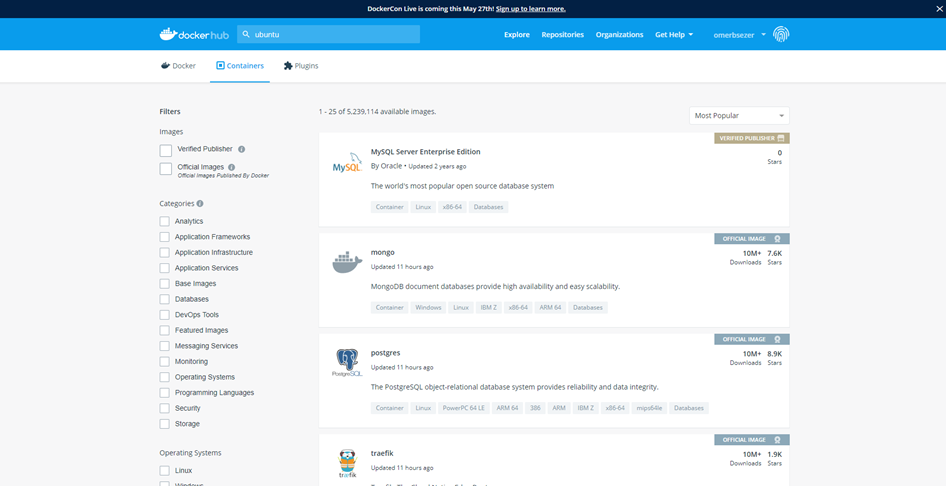
Docker Command Structure
- docker [ManagementCommand] [Command]
docker container ls -a
docker image ls
docker volume ls
docker network ls
docker container rm -f [containerName or containerID]
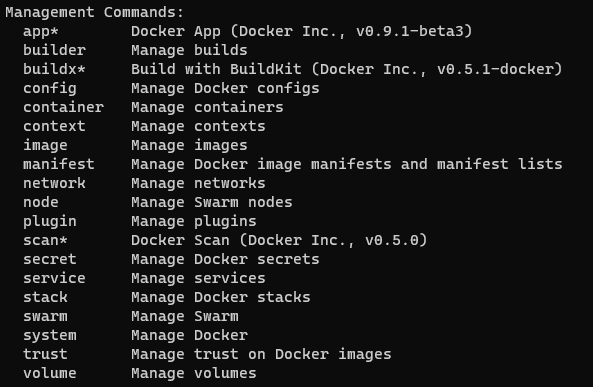
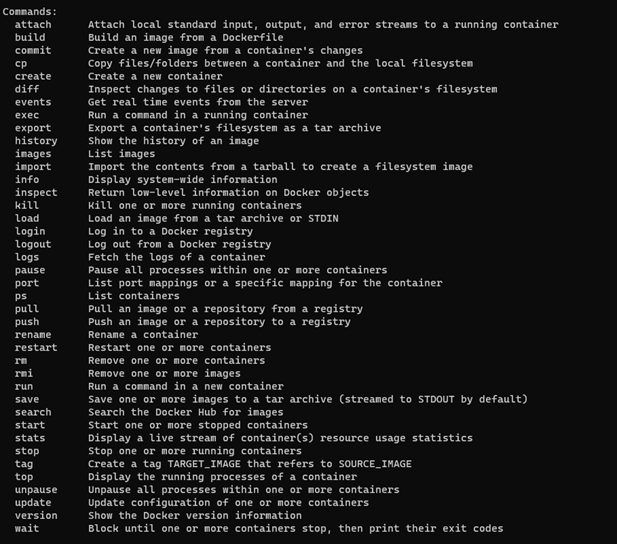
Docker Container
 (Ref: docker-handbook-borosan)
(Ref: docker-handbook-borosan)
- When we create the container from the image, in every container, there is an application that is set to run by default app.
- When this app runs, the container runs.
- When this default app finishes/stops, the container stops.
- There could be more than one app in docker image (such as: sh, ls, basic commands)
- When the Docker container is started, it is allowed that a single application is configured to run automatically.
docker container run --name mywebserver -d -p 80:80 -v test:/usr/share/nginx/html nginx
docker container ls -a
docker image pull alpine
docker image push alpine
docker image build -t hello . (run this command where “Dockerfile” is)
(PS: image file name MUST be “Dockerfile”, no extension)
docker save -o hello.tar test/hello
docker load -i <path to docker image tar file>
docker load -i .\hello.tar
Goto: App: Creating First Docker Image and Container using Docker File
Docker Container: Life Cycle
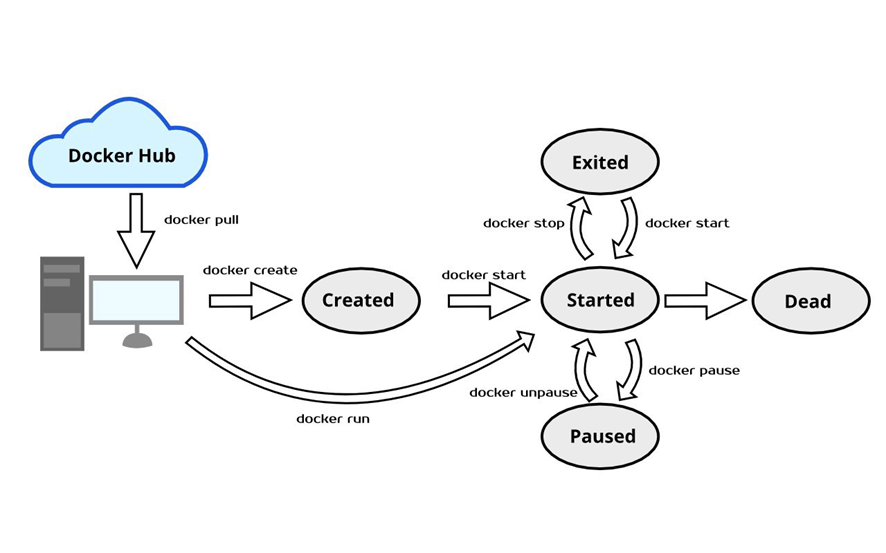 (Ref: life-cycle-medium)
(Ref: life-cycle-medium)
e.g. [imageName]=alpine, busybox, nginx, ubuntu, etc.
docker image pull [imageName]
docker container run [imageName]
docker container start [containerId or containerName]
docker container stop [containerId or containerName]
docker container pause [containerId or containerName]
docker container unpause [containerId or containerName]
Docker Container: Union File System
- Images are read only (R/O).
- When containers are created, new read-write (R/W) thin layer is created.
 (Ref: docs.docker.com)
(Ref: docs.docker.com)
Docker Volumes: Why Volumes needed?
- Containers do not save the changes/logs when erased if there is not any binding to volume/mount.
- For persistence, volumes/mounts MUST be used.
- e.g. Creating a log file in the container. When the container is deleted, the log file also deleted with the container. So volumes/binding mounts MUST be used to provide persistence!
 (Ref: udemy-course:adan-zye-docker)
(Ref: udemy-course:adan-zye-docker)
Docker Volumes/Bind Mounts
- Volumes and binding mounts must be used for saving logs, output files, and input files.
- When volumes bind to the directory in the container, this directory and volume are synchronized.
docker volume create [volumeName]
docker volume create test
docker container run --name [containerName] -v [volumeName]:[pathInContainer] [imageName]
docker container run --name c1 -v test:/app alpine
Goto: App: Binding Volume to the Different Containers
Bind Mount
docker container run --name [containerName] -v [pathInHost]:[pathInContainer] [imageName]
docker container run --name c1 -v C:\test:/app alpine
 (Ref: Docker.com)
(Ref: Docker.com)
Goto: App: Binding Mount to Container Goto: App: Transferring Content between Host PC and Docker Container
Docker Network
- Docker containers work like VMs.
- Every Docker container has network connections
- Docker Network Drivers:
- None
- Bridge
- Host
- Macvlan
- Overlay
Docker Network: Bridge
- Default Network Driver: Bridge (--net bridge)
docker network create [networkName]
docker network create bridge1
docker container run --name [containerName] --net [networkName] [imageName]
docker container run --name c1 --net bridge1 alpine sh
docker network inspect bridge1
docker container run --name c2 --net bridge1 alpine sh
docker network connect bridge1 c2
docker network inspect bridge1
docker network disconnect bridge1 c2
- Creating a new network using customized network parameters:
docker network create --driver=bridge --subnet=10.10.0.0/16 --ip-range=10.10.10.0/24 --gateway=10.10.10.10 newbridge
 (Ref: Docker.com)
(Ref: Docker.com)
Docker Network: Host
- Containers reach host network interfaces (--net host)
docker container run --name [containerName] --net [networkName] [imageName]
docker container run --name c1 --net host alpine sh
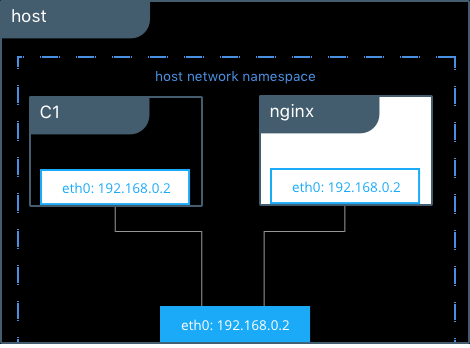 (Ref: Docker.com)
(Ref: Docker.com)
Docker Network: MacVlan
- Each Container has its own MAC interface (--net macvlan)
 (Ref: Docker.com)
(Ref: Docker.com)
Docker Network: Overlay
- Containers that work on different PCs/hosts can work as the same network (--net overlay)
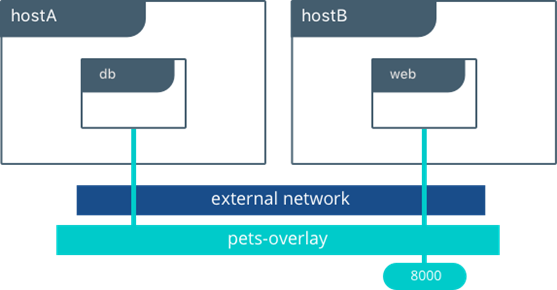 (Ref: Docker.com)
(Ref: Docker.com)
Port Mapping/Publish:
- Mapping Host PC's port to container port:
-p [hostPort]:[containerPort], --publish [hostPort]:[containerPort] e.g. -p 8080:80, -p 80:80
docker container run --name mywebserver -d -p 80:80 nginx
Docker Log
- Docker Logs show /dev/stdout, /dev/stderror
docker logs --details [containerName]
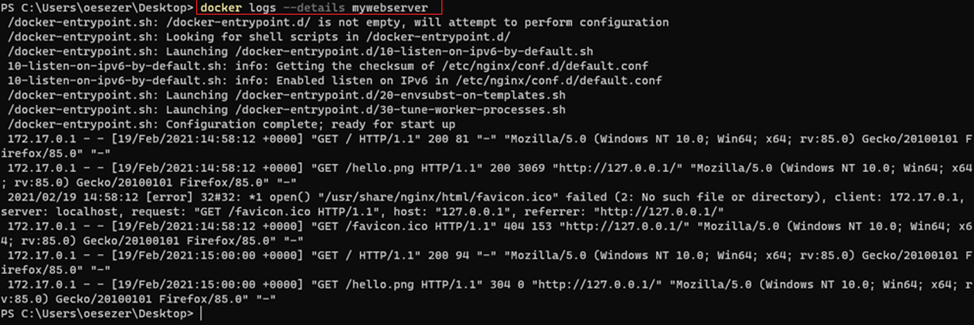
Docker Stats/Memory-CPU Limitations
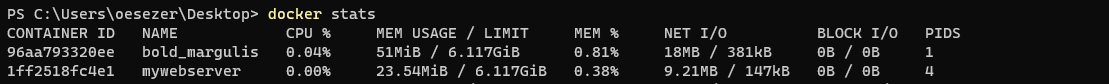
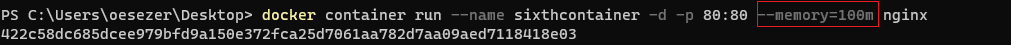
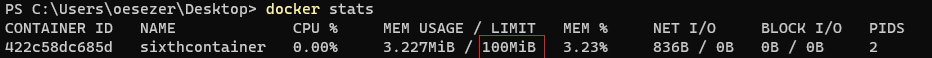
Docker Environment Variables
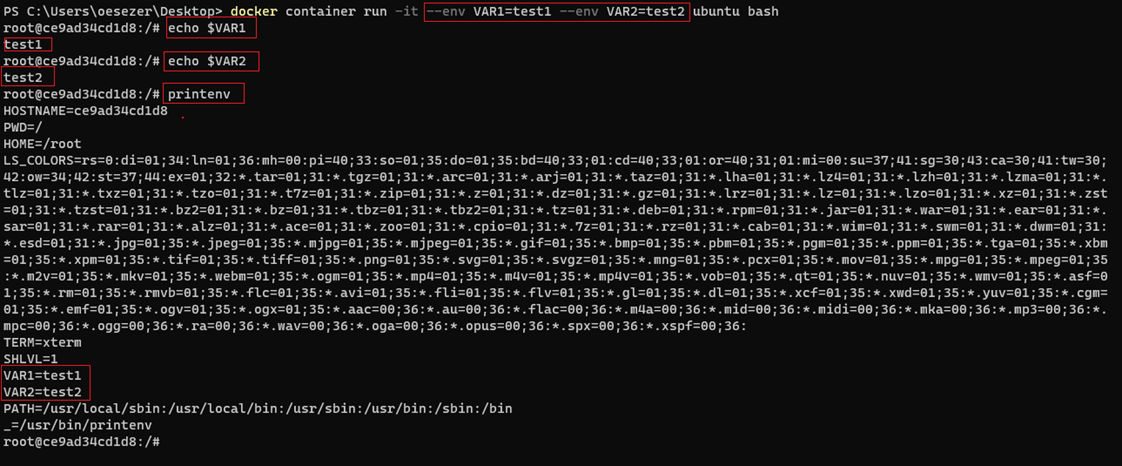
Docker File
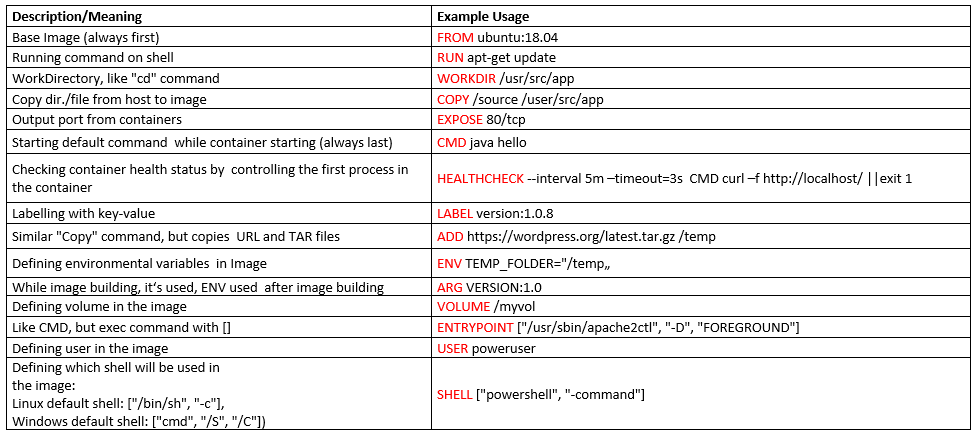
Goto: [App: Creating Docker Container using Dockerfile to Build C++ on

 Github
Github










