Live2Diff: 基于视频扩散模型的单向注意力实时流式翻译
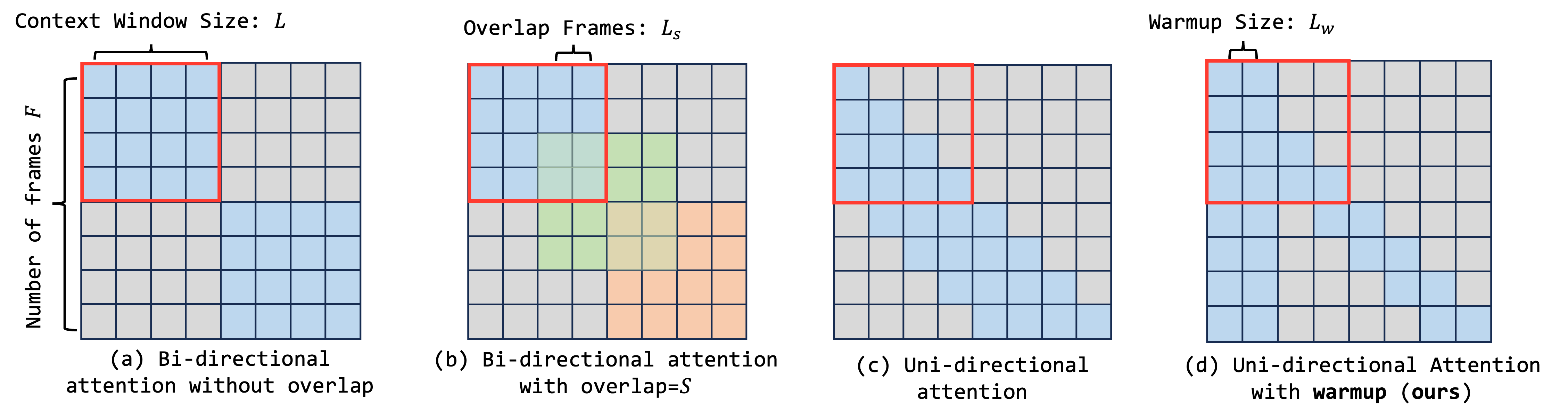
作者: Zhening Xing, Gereon Fox, Yanhong Zeng, Xingang Pan, Mohamed Elgharib, Christian Theobalt, Kai Chen † (†: 通讯作者)
介绍视频
发布
- [2024/07/18] 我们发布了HuggingFace空间、代码和检查点。
- [2024/07/22] 我们发布了Colab演示
待办事项
- 支持Colab
主要特点
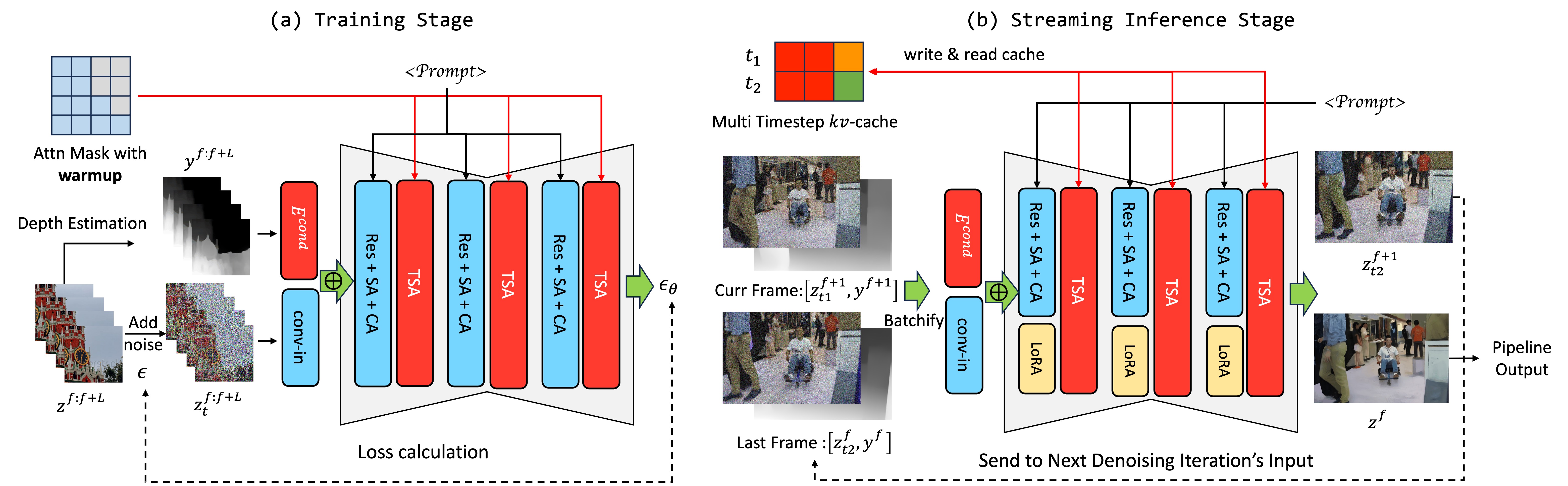
- 具有预热机制的单向时序注意力
- 推理过程中使用多时间步KV缓存进行时序注意力计算
- 使用深度先验以获得更好的结构一致性
- 兼容DreamBooth和LoRA以实现多种风格
- 支持TensorRT
速度评估在Ubuntu 20.04.6 LTS和Pytorch 2.2.2环境下进行,使用RTX 4090 GPU和Intel(R) Xeon(R) Platinum 8352V CPU。去噪步骤设置为2。
| 分辨率 | TensorRT | FPS |
|---|---|---|
| 512 x 512 | 开 | 16.43 |
| 512 x 512 | 关 | 6.91 |
| 768 x 512 | 开 | 12.15 |
| 768 x 512 | 关 | 6.29 |
安装
步骤0:克隆此仓库和子模块
git clone https://github.com/open-mmlab/Live2Diff.git
# 或通过ssh
git clone git@github.com:open-mmlab/Live2Diff.git
cd Live2Diff
git submodule update --init --recursive
步骤1:创建环境
通过conda创建虚拟环境:
conda create -n live2diff python=3.10
conda activate live2diff
步骤2:安装PyTorch和xformers
选择适合您系统的版本。
# CUDA 11.8
pip install torch torchvision xformers --index-url https://download.pytorch.org/whl/cu118
# CUDA 12.1
pip install torch torchvision xformers --index-url https://download.pytorch.org/whl/cu121
更多详情请参考https://pytorch.org/。
步骤3:安装项目
如果您想使用TensorRT加速(我们推荐使用),可以通过以下命令安装:
# 对于cuda 11.x
pip install ."[tensorrt_cu11]"
# 对于cuda 12.x
pip install ."[tensorrt_cu12]"
否则,您可以通过以下命令安装:
pip install .
如果您想以开发模式安装(即"可编辑安装"),可以添加-e选项。
# 对于cuda 11.x
pip install -e ."[tensorrt_cu11]"
# 对于cuda 12.x
pip install -e ."[tensorrt_cu12]"
# 或
pip install -e .
步骤4:下载检查点和演示数据
- 下载StableDiffusion-v1-5
huggingface-cli download runwayml/stable-diffusion-v1-5 --local-dir ./models/Model/stable-diffusion-v1-5
-
从HuggingFace下载检查点并将其放在
models文件夹下。 -
从MiDaS官方发布下载深度检测器并将其放在
models文件夹下。 -
从civitAI申请下载令牌,然后通过脚本下载Dreambooths和LoRAs:
# 下载所有DreamBooth/Lora
bash scripts/download.sh all 你的令牌
# 或者下载你想使用的特定模型
bash scripts/download.sh disney 你的令牌
- 从OneDrive下载演示数据。
然后models文件夹的数据结构应该如下:
./
|-- models
| |-- LoRA
| | |-- MoXinV1.safetensors
| | `-- ...
| |-- Model
| | |-- 3Guofeng3_v34.safetensors
| | |-- ...
| | `-- stable-diffusion-v1-5
| |-- live2diff.ckpt
| `-- dpt_hybrid_384.pt
`--data
|-- 1.mp4
|-- 2.mp4
|-- 3.mp4
`-- 4.mp4
注意事项
上述安装步骤(如下载脚本)是针对Linux用户的,在Windows上未经充分测试。如果你遇到任何困难,请随时提出问题🤗。
快速开始
你可以尝试data目录下的示例。例如,
# 使用TensorRT加速,首次运行请耐心等待,可能需要20分钟以上
python test.py ./data/1.mp4 ./configs/disneyPixar.yaml --max-frames -1 --prompt "1man is talking" --output work_dirs/1-disneyPixar.mp4 --height 512 --width 512 --acceleration tensorrt
# 不使用TensorRT加速
python test.py ./data/2.mp4 ./configs/disneyPixar.yaml --max-frames -1 --prompt "1man is talking" --output work_dirs/1-disneyPixar.mp4 --height 512 --width 512 --acceleration none
你可以通过--num-inference-steps、--strength和--t-index-list调整去噪强度。更多细节请参考test.py。
故障排除
- 如果使用TensorRT时遇到CUDA内存不足错误,请尝试减少
t-index-list或strength。使用TensorRT推理时,我们会维护一组用于kv缓存的缓冲区,这会消耗更多内存。减少t-index-list或strength可以减小kv缓存的大小,从而节省更多GPU内存。
实时视频到视频演示
在demo目录下有一个交互式的txt2img演示!
更多详情请参考demo/README.md。
|
人脸(网络摄像头输入) |
动漫角色(屏幕视频输入) |
致谢
本GitHub仓库中的视频和图像演示是使用LCM-LoRA生成的。StreamDiffusion中的流批处理用于模型加速。视频扩散模型的设计采用了AnimateDiff。我们使用了支持onnx导出的第三方MiDaS实现。我们的在线演示修改自Real-Time-Latent-Consistency-Model。
BibTex
如果你觉得有帮助,请考虑引用我们的工作:
@article{xing2024live2diff,
title={Live2Diff: Live Stream Translation via Uni-directional Attention in Video Diffusion Models},
author={Zhening Xing and Gereon Fox and Yanhong Zeng and Xingang Pan and Mohamed Elgharib and Christian Theobalt and Kai Chen},
booktitle={arXiv preprint arxiv:2407.08701},
year={2024}
}

 访问官网
访问官网 Github
Github Huggingface
Huggingface 论文
论文












