
Why Sandwich?
Sandwich was conceived to streamline the creation of standardized interfaces to model responses from Retrofit, Ktor, and whatever. This library empowers you to handle body data, errors, and exceptional cases more succinctly, utilizing functional operators within a multi-layer architecture. With Sandwich, the need to create wrapper classes like Resource or Result is eliminated, allowing you to concentrate on your core business logic. Sandwich boasts features such as global response handling, Mapper, Operator, and exceptional compatibility, including ApiResponse With Coroutines.
Download
Sandwich has achieved an impressive milestone, being downloaded in over 500,000 Android projects worldwide!
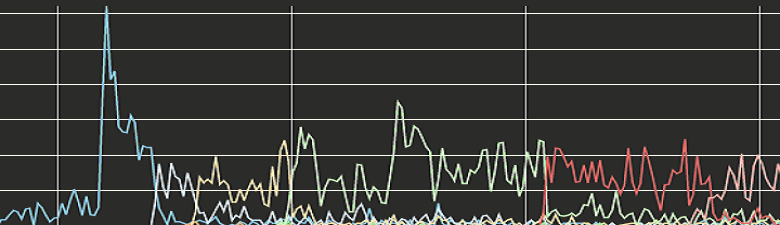
Gradle
Add the dependency below into your module's build.gradle file:
dependencies {
implementation("com.github.skydoves:sandwich:2.0.8")
implementation("com.github.skydoves:sandwich-retrofit:2.0.8") // For Retrofit (Android)
}
For Kotlin Multiplatform, add the dependency below to your module's build.gradle.kts file:
sourceSets {
val commonMain by getting {
dependencies {
implementation("com.github.skydoves:sandwich:$version")
implementation("com.github.skydoves:sandwich-ktor:$version")
implementation("com.github.skydoves:sandwich-ktorfit:$version")
}
}
}
SNAPSHOT
See how to import the snapshot
Including the SNAPSHOT
Snapshots of the current development version of Sandwich are available, which track the latest versions.
To import snapshot versions on your project, add the code snippet below on your gradle file:
repositories {
maven { url 'https://oss.sonatype.org/content/repositories/snapshots/' }
}
Next, add the dependency below to your module's build.gradle file:
dependencies {
implementation "com.github.skydoves:sandwich:1.3.10-SNAPSHOT"
}
R8 / ProGuard
The specific rules are already bundled into the JAR which can be interpreted by R8 automatically.
Documentation
For comprehensive details about Sandwich, please refer to the complete documentation available here.
Use Cases
You can also check out nice use cases of this library in the repositories below:
- Pokedex: 🗡️ Android Pokedex using Hilt, Motion, Coroutines, Flow, Jetpack (Room, ViewModel, LiveData) based on MVVM architecture.
- ChatGPT Android: 📲 ChatGPT Android demonstrates OpenAI's ChatGPT on Android with Stream Chat SDK for Compose.
- DisneyMotions: 🦁 A Disney app using transformation motions based on MVVM (ViewModel, Coroutines, LiveData, Room, Repository, Koin) architecture.
- MarvelHeroes: ❤️ A sample Marvel heroes application based on MVVM (ViewModel, Coroutines, LiveData, Room, Repository, Koin) architecture.
- Neko: Free, open source, unofficial MangaDex reader for Android.
- TheMovies2: 🎬 A demo project using The Movie DB based on Kotlin MVVM architecture and material design & animations.
Usage
For comprehensive details about Sandwich, please refer to the complete documentation available here.
ApiResponse
ApiResponse serves as an interface designed to create consistent responses from API or I/O calls, such as network, database, or whatever. It offers convenient extensions to manage your payloads, encompassing both body data and exceptional scenarios. ApiResponse encompasses three distinct types: Success, Failure.Error, and Failure.Exception.
ApiResponse.Success
This represents a successful response from API or I/O tasks. You can create an instance of [ApiResponse.Success] by giving the generic type and data.
val apiResponse = ApiResponse.Success(data = myData)
val data = apiResponse.data
Depending on your model designs, you can also utilize tag property. The tag is an additional value that can be held to distinguish the origin of the data or to facilitate post-processing of successful data.
val apiResponse = ApiResponse.Success(data = myData, tag = myTag)
val tag = apiResponse.tag
ApiResponse.Failure.Exception
This signals a failed tasks captured by unexpected exceptions during API request creation or response processing on the client side, such as a network connection failure. You can obtain exception details from the ApiResponse.Failure.Exception.
val apiResponse = ApiResponse.Failure.Exception(exception = HttpTimeoutException())
val exception = apiResponse.exception
val message = apiResponse.message
ApiResponse.Failure.Error
This denotes a failed API or I/O request, typically due to bad requests or internal server errors. You can additionally put an error payload that can contain detailed error information.
val apiResponse = ApiResponse.Failure.Error(payload = errorBody)
val payload = apiResponse.payload
You can also define custom error responses that extend ApiResponse.Failure.Error or ApiResponse.Failure.Exception, as demonstrated in the example below:
data object LimitedRequest : ApiResponse.Failure.Error(
payload = "your request is limited",
)
data object WrongArgument : ApiResponse.Failure.Error(
payload = "wrong argument",
)
data object HttpException : ApiResponse.Failure.Exception(
throwable = RuntimeException("http exception")
)
The custom error response is very useful when you want to explicitly define and handle error responses, especially when working with map extensions.
val apiResponse = service.fetchMovieList()
apiResponse.onSuccess {
// ..
}.flatMap {
// if the ApiResponse is Failure.Error and contains error body, then maps it to a custom error response.
if (this is ApiResponse.Failure.Error) {
val errorBody = (payload as? Response)?.body?.string()
if (errorBody != null) {
val errorMessage: ErrorMessage = Json.decodeFromString(errorBody)
when (errorMessage.code) {
10000 -> LimitedRequest
10001 -> WrongArgument
}
}
}
this
}
Then you can handle the errors based on your custom message in other layers:
val apiResponse = repository.fetchMovieList()
apiResponse.onError {
when (this) {
LimitedRequest -> // update your UI
WrongArgument -> // update your UI
}
}
You might not want to use the flatMap extension for all API requests. If you aim to standardize custom error types across all API requests, you can explore the Global Failure Mapper.
Creation of ApiResponse
Sandwich provides convenient ways to create an ApiResponse using functions such as ApiResponse.of or apiResponseOf, as shown below:
val apiResponse = ApiResponse.of { service.request() }
val apiResponse = apiResponseOf { service.request() }
If you need to run suspend functions inside the lambda, you can use ApiResponse.suspendOf or suspendApiResponseOf instead:
val apiResponse = ApiResponse.suspendOf { service.request() }
val apiResponse = suspendApiResponseOf { service.request() }
Note: If you intend to utilize the global operator or global ApiResponse mapper in Sandwich, you should create an
ApiResponseusing theApiResponse.ofmethod to ensure the application of these global functions.
ApiResponse Extensions
You can effectively handling ApiResponse using the following extensions:
- onSuccess: Executes when the
ApiResponseis of typeApiResponse.Success. Within this scope, you can directly access the body data. - onError: Executes when the
ApiResponseis of typeApiResponse.Failure.Error. Here, you can access themessareOrNullandpayloadhere. - onException: Executes when the
ApiResponseis of typeApiResponse.Failure.Exception. You can access themessareOrNullandexceptionhere. - onFailure: Executes when the
ApiResponseis eitherApiResponse.Failure.ErrororApiResponse.Failure.Exception. You can access themessareOrNullhere.
Each scope operates according to its corresponding ApiResponse type:
val response = disneyService.fetchDisneyPosterList()
response.onSuccess {
// this scope will be executed if the request successful.
// handle the success case
}.onError {
// this scope will be executed when the request failed with errors.
// handle the error case
}.onException {
// this scope will be executed when the request failed with exceptions.
// handle the exception case
}
If you don't want to specify each failure case, you can simplify it by using the onFailure extension:
val response = disneyService.fetchDisneyPosterList()
response.onSuccess {
// this scope will be executed if the request successful.
// handle the success case
}.onFailure {
}
ApiResponse Extensions With Coroutines
With the ApiResponse type, you can leverage Coroutines extensions to handle responses seamlessly within coroutine scopes. These extensions provide a convenient way to process different response types. Here's how you can use them:
-
suspendOnSuccess: This extension runs if the
ApiResponseis of typeApiResponse.Success. You can access the body data directly within this scope. -
suspendOnError: This extension is executed if the
ApiResponseis of typeApiResponse.Failure.Error. You can access the error message and the error body in this scope. -
suspendOnException: If the
ApiResponseis of typeApiResponse.Failure.Exception, this extension is triggered. You can access the exception message in this scope. -
suspendOnFailure: This extension is executed if the
ApiResponseis eitherApiResponse.Failure.ErrororApiResponse.Failure.Exception. You can access the error message in this scope.
Each extension scope operates based on the corresponding ApiResponse type. By utilizing these extensions, you can handle responses effectively within different coroutine contexts.
flow {
val response = disneyService.fetchDisneyPosterList()
response.suspendOnSuccess {
posterDao.insertPosterList(data) // insertPosterList(data) is a suspend function.
emit(data)
}.suspendOnError {
// handles error cases
}.suspendOnException {
// handles exceptional cases
}
}.flowOn(Dispatchers.IO)
Flow
Sandwich offers some useful extensions to transform your ApiResponse into a Flow by using the toFlow extension:
val flow = disneyService.fetchDisneyPosterList()
.onError {
// handles error cases when the API request gets an error response.
}.onException {
// handles exceptional cases when the API request gets an exception response.
}.toFlow() // returns a coroutines flow
.flowOn(Dispatchers.IO)
If you want to transform the original data and work with a Flow containing the transformed data, you can do so as shown in the examples below:
val response = pokedexClient.fetchPokemonList(page = page)
response.toFlow { pokemons ->
pokemons.forEach { pokemon -> pokemon.page = page }
pokemonDao.insertPokemonList(pokemons)
pokemonDao.getAllPokemonList(page)
}.flowOn(Dispatchers.IO)
Retrieving
Sandwich provides effortless methods to directly extract the encapsulated body data from the ApiResponse. You can take advantage of the following functionalities:
getOrNull
Returns the encapsulated data if this instance represents ApiResponse.Success or returns null if this is failed.
val data: List<Poster>? = disneyService.fetchDisneyPosterList().getOrNull()
getOrElse
Returns the encapsulated data if this instance represents ApiResponse.Success or returns a default value if this is failed.
val data: List<Poster> = disneyService.fetchDisneyPosterList().getOrElse(emptyList())
getOrThrow
Returns the encapsulated data if this instance represents ApiResponse.Success or throws the encapsulated Throwable exception if this is failed.
try {
val data: List<Poster> = disneyService.fetchDisneyPosterList().getOrThrow()
} catch (e: Exception) {
e.printStackTrace()
}
Retry
Sandwich offers seamless ways to run and retry tasks. To execute and retry network or I/O requests, you can employ the RetryPolicy interface along with the runAndRetry extension, as demonstrated in the code below:
val retryPolicy = object : RetryPolicy {
override fun shouldRetry(attempt: Int, message: String?): Boolean = attempt <= 3
override fun retryTimeout(attempt: Int, message: String?): Int = 3000
}
val apiResponse = runAndRetry(retryPolicy) { attempt, reason ->
mainRepository.fetchPosters()
}.onSuccess {
// Handle a success case
}.onFailure {
// Handle failure cases
}
Sequential
Sandwich provides sequential solutions for scenarios where you require sequential execution of network requests.
then and suspendThen
If you have a scenario where you need to execute tasks A, B, and C in a dependent sequence, for example, where task B depends on the completion of task A, and task C depends on the completion of task B, you can effectively utilize the then or suspendThen extensions, as demonstrated in the example below:
service.getUserToken(id) suspendThen { tokenResponse ->
service.getUserDetails(tokenResponse.token)
} suspendThen { userResponse ->
service.queryPosters(userResponse.user.name)
}.mapSuccess { posterResponse ->
posterResponse.posters
}.onSuccess {
posterStateFlow.value = data
}.onFailure {
Log.e("sequential", message())
}
Operator
The Operator feature stands out as one of the most powerful capabilities provided by Sandwich. It empowers you to establish well-defined, preconfigured processors for your ApiResponse instances. This enables you to encapsulate and reuse a consistent sequence of procedures across your API requests.
You can streamline the handling of onSuccess, onError, and onException scenarios by utilizing the operator extension alongside the ApiResponseOperator. Operator proves particularly valuable when

 访问官网
访问官网 Github
Github 文档
文档














