


Thorium

Chromium fork for linux named after radioactive element No. 90. Windows/MacOS/RasPi/Android/Other builds see below.
- Always built with the latest stable version of Chromium.
- Intended to behave like and have the featureset of Google Chrome, with differences/patches/enhancements listed below.
- Includes Widevine, All Codecs, Chrome Plugins, as well as thinLTO, CFlag, LDFlag, LLVM Loop, and PGO compiler optimizations. It is built with SSE4, AVX, and AES, so it won't launch on CPU's below 2nd gen Core or AMD FX, but benefits from Advanced Vector EXtensions. If your CPU lacks AVX, you can use builds from the Thorium SSE3 repo.
Other Builds 




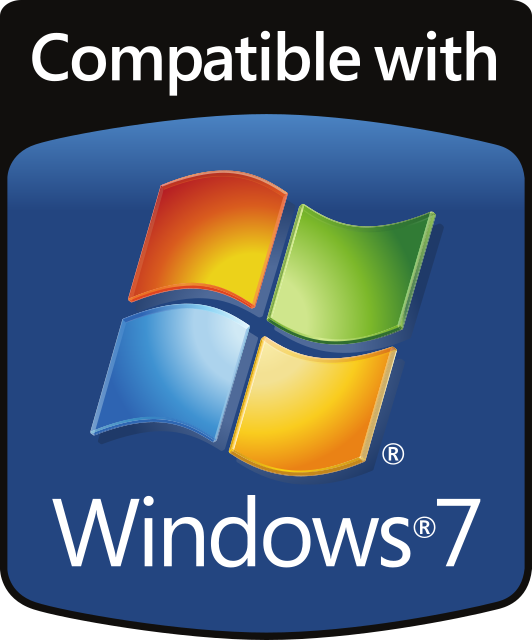
– Windows builds are here > Thorium Win
– AVX2 Builds for Windows and Linux > Thorium AVX2
– MacOS (M1 and X64) builds are located at > Thorium Mac
– Android (arm32 & arm64) builds are located at > Thorium Android I might also occasionally post x86 builds.
– Raspberry Pi builds are located at > Thorium Raspi For the Pi 3B/3B+ and Pi 4/400.
– Special builds are located at > Thorium Special You can find SSE3 builds for CPUs without AVX here.
– Thorium Website with deb repo for auto-updating on Linux > https://thorium.rocks/
– NEW: Windows 7 / 8 / 8.1 / Server 2012 builds in > Thorium Win7
FEATURES & DIFFERENCES BETWEEN CHROMIUM AND THORIUM 

- Various compiler flags that improve performance and target AVX CPU's (read PATCHES.md)
- Experimental MPEG-DASH support.
- HEVC/H.265 support on Linux and Windows.
- JPEG XL Image File Format support restored and turned on by default.
- FTP URL support restored and enabled by default.
- Enable Live Caption (SODA) on all builds.
- Experimental PDF annotation support (called "Ink" on ChromiumOS). # DISABLED FOR NOW BECAUSE OF CRASHES.
- Patches from Debian including font rendering patch, VAAPI Patch, Intel HD support patch, native notifications patch, title bar patch, and... the VDPAU Patch!! (Rejoice Nvidia users)
- Linux audio sandbox patch.
- DoH (DNS over HTTPS) patches from Bromite.
- Enable Do Not Track by default patch from Vanadium.
- Show full URLs including trailing slashes in address bar by default.
- Disable FLOC patch.
- Disable annoying Google API Key Infobar warning (you can still use API Keys to enable sync) from Ungoogled Chromium.
- Disable annoying Default Browser Infobar warning.
- Disable annoying IPH (In Product Help) promos.
- Adds DuckDuckGo, Brave Search, Ecosia, Ask.com, and Yandex.com in US and other locales, along with the normal search engines.
- Always use the local NTP (New Tab Page) regardless of search engine.
- Fix icons when distilling page content in Reader Mode.
- Enable new Menu UI when right clicking the Reload button. (Adds 'Normal Reload', 'Hard Reload', and 'Clear Cache and Hard Reload')
- Home button, Chrome Labs button, and Bookmarks bar shown by default.
- Prefetch settings updated to respect privacy.
- Patches for GN and chrome_sandbox when building.
- Remove the addition of the Chrome APT sources.list during installation.
- Widevine CDM Patch for Linux.
- GTK auto dark mode patch
- Various new flags either developed from scratch, or added from Ungoogled Chromium. See PATCHES.md
- Enable Parallel Downloading by Default.
- Inclusion of
pak a utility for packing and unpacking the *.pak files in Thorium or any other Chromium based browser.
- Logo and Branding/Naming changed to the Thorium logo, Thorium name, and "Alex313031" being appended to "The Chromium Authors" in credits, etc.
- .desktop file includes useful cmdline flags that enable experimental or useful features. (See PATCHES.md)
- Includes installer patches and files to include ChromeDriver and thorium_shell (content_shell), with a .desktop file being provided for thorium_shell (named thorium-shell.desktop and shows in desktop environments as Thorium Content Shell). These are also included in the Windows releases, but it doesn't make a shorcut, although a .png and .ico is in the install directory for you to make your own shortcut with an icon. You can also run content_shell with the command thorium-shell (custom wrapper for it, located in /usr/bin/). You can run ChromeDriver at /usr/bin/chromedriver or chromedriver.exe on Windows. Also, patches for abseil library and mini_installer when building with AVX on Windows.
- Right clicking the launcher after install gives three additional desktop actions, one to open thorium-shell, another to open in Safe Mode which disables any flags one has set in chrome://flags until the next launch, and lastly to open in Dark Mode which appends the --force-dark-mode flag.
- For more info, read the PATCHES.md file.
- Known bugs are in the BUGS.md file.
- A list of Chromium command line flags can be found at > https://peter.sh/experiments/chromium-command-line-switches
Building 

See > https://github.com/Alex313031/thorium/blob/main/docs/BUILDING.md
Debugging 
See > https://github.com/Alex313031/thorium/tree/main/infra/DEBUG#readme
− https://www.reddit.com/r/ChromiumBrowser/ is a subreddit I made for Thorium and general Thorium/Chromium discussion, https://thorium.rocks/ is the website I made for it, and https://alex313031.blogspot.com/ is a blog I made relating to Thorium/ThoriumOS.
− I also build ChromiumOS (now called ThoriumOS) with Thorium, Codecs, Widevine, linux-firmware/modules, and extra packages at > https://github.com/Alex313031/ChromiumOS/
− Thanks to https://github.com/robrich999/ for some info and fixes that went into this project.
− Thanks to https://github.com/midzer/ for support and helping with builds.
− Also thanks to https://github.com/bromite/bromite, https://github.com/saiarcot895/chromium-ubuntu-build, https://github.com/Eloston/ungoogled-chromium, https://github.com/GrapheneOS/Vanadium, and https://github.com/iridium-browser/iridium-browser for patch code.
− The pak_src dir, and the binaries in pack_src/bin are credited to @freeer https://github.com/myfreeer/chrome-pak-customizer/
NOTE: libpepflashplayer.so is included for posterity and can be used to enable Adobe Flash on older Chromium releases. ʘ‿ʘ
Thanks for using Thorium!




 访问官网
访问官网 Github
Github











