BurntToast
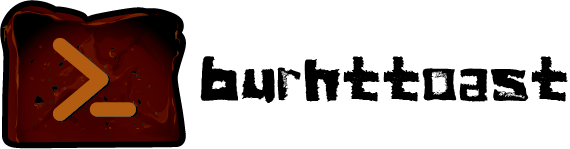
用于显示 Windows 10 和 Windows Server 2019 通知的 PowerShell 模块
安装
PowerShell Gallery 安装(需要 PowerShell v5)
Install-Module -Name BurntToast
完整详情和说明请参阅 PowerShell Gallery。 别忘了设置正确的执行策略。
手动安装
从发布页面下载 BurntToast.zip,并将内容解压到 $env:userprofile\Documents\WindowsPowerShell\modules\BurntToast(如果这些目录不存在,你可能需要创建它们)。
如果你使用的是 PowerShell 6 或更高版本,请解压到 $env:userprofile\Documents\PowerShell\Modules\BurntToast
请记得在解压内容之前"解除阻止"zip 文件。否则可能导致模块无法正常工作。可以通过文件属性或使用 Unblock-File 来完成此操作。
示例
默认通知
New-BurntToastNotification
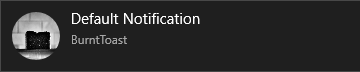
自定义通知
New-BurntToastNotification -AppLogo C:\smile.jpg -Text "别忘了微笑!",
'你的脚本成功运行了,庆祝一下吧!'
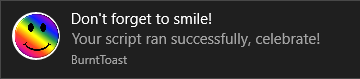
闹钟
New-BurntToastNotification -Text '起床啦!' -Sound 'Alarm2' -SnoozeAndDismiss
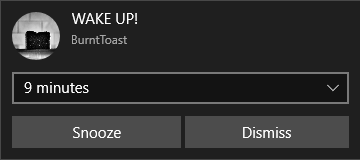
发布
**请注意:**从 v0.5.0 开始,BurntToast 不再支持 Windows 8。
-
- 实际实现了在 Remove-BTNotification 函数中使用 UniqueIdentifier 的功能(在 0.8.4 中只实现了一半)
-
-
增强功能:New-BTHeader 中的 Header ID 现在是可选的。如果未指定,将自动生成一个 ID(#125)
- 感谢 @glennsarti
-
增强功能:现在可以使用 New-BurntToastNotification 函数的 -HeroImage 参数指定主图片(#80)
-
增强功能:现在可以使用 New-BurntToastNotification 函数的 -AppId 参数指定 AppID。
-
-
感谢 @cedarbaum
-
增强功能:使用 Remove-BTNotification 函数时,现在可以指定 UniqueIdentifier,而不是组件 Tag 和 Group 字符串。
-
修复:解决了从 Twitch/IRC 获取文本并在 toast 中使用时出现的奇怪边缘情况。
- 感谢 @potatoqualitee 和 @vexx32
-
-
- 新增:现在可以通过 New-BTColumn 使用自适应组
-
-
修复:在 0.8.0 中移除的 Toast 别名已恢复
-
弃用通知:在未来版本 v0.9.0 中将移除 Shoulder Tap cmdlets
-
弃用通知:在未来版本 v0.9.0 中将从 New-BTAudio 移除 Path 参数
-
-
-
修复:UNC 路径的图像加载失败 (#111)
-
新增:通过 New-BTImage 上的 IgnoreCache 开关强制刷新缓存图像的功能
-
新增:可操作通知!通过 Submit-BTNotification 和 New-BurntToastNotification 的 ActivatedAction 和 DismissedAction 参数公开
-
-
更多内容请参见完整更新日志
贡献者
许可证
- 请参阅 LICENSE 文件
图片来源
BurntToast 通知的默认图片是由 Craig Sunter 拍摄的照片
联系方式
- Twitter: @WindosNZ
- 博客: ToastIT.dev

 访问官网
访问官网 Github
Github










