
A Visual Studio Code - ChatGPT Integration
Prompt OpenAI's GPT-4, GPT-3.5, GPT-3 and Codex models within Visual Studio Code
This repository is meant for documentation, bug reports and feature requests
Testimonials
❄️ Featured by Snowflake on Medium blogpost
🎌 Blogpost VSCode に ChatGPT の拡張機能を入れてコードレビューやバグを発見してもらう
💙 Reviews on Twitter
❤️ ChatGPT the pair programmer - VS Code on Youtube
💙 Generative AI on LinkedIn
Level up your developer experience with Genie
- ➕ Use GPT-4o and other improved models via your own OpenAI API Key.
- ✨ Use your own Azure OpenAI Service deployments
- ⚡ Generate commit messages from your git changes
- 💬 Store your conversation history on your disk and continue at any time.
- 💡 Use Genie in Problems window to explain and suggest fix for compile-time errors.
- 🔁 See diff between your code and Genie's suggestion right within editor with one click.
- 👤 Rename and personalize your assistant.
- 📃 Get streaming answers to your prompt in editor or sidebar conversation.
- 🔥 Streaming conversation support and stop the response to save your tokens.
- 📝 Create files or fix your code with one click or with keyboard shortcuts.
- ➡️ Export all your conversation history at once in Markdown format.
📣 What's new?
⏫ GPT-4o & 2024 Models available
- You can now use gpt-4o and other 2024 models with improved maxTokens.
- New models include:
gpt-4o,gpt-4o-2024-05-13,gpt-4-turbo,gpt-4-turbo-2024,gpt-4-turbo-preview,gpt-4-0125-preview - Editor View is now fixed and uses your selected model instead of legacy models.
- Fixed Genie: Generate commit message problems due to vscode updating its APIs.
- Added new menu item to run Genie: Generate commit message command.
⚡ Generate commit messages functionality added
-
Generate commit messages right within VS Code:
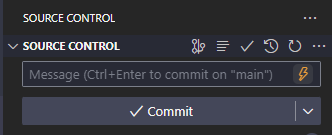
-
You can update your commit message prompt from the extension settings. You may also opt-out if you prefer to use other commit message generators.
-
Genie: Generate a commit messagecommand and shortcut supports multi-folder workspaces.Misc.
-
Update your generate commit message prompt:
genieai.promptPrefix.commit-message -
Opt-out of the Quick Fix actions setting is added:
genieai.quickFix.enable -
Opt-out of the Generate Commit Message functionality:
genieai.enableGenerateCommitMessage -
All of Genie's context menu items are now wrapped under
Geniesubmenu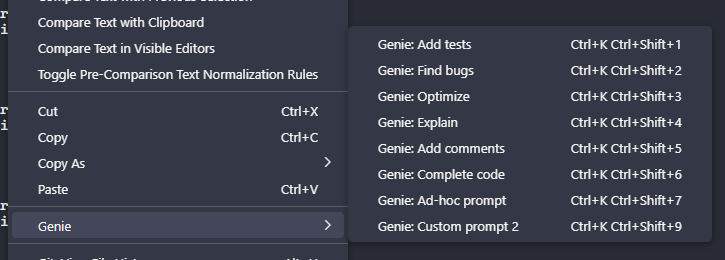
⏫ GPT-4 & GPT-3.5 Turbo models added
- Updated model selection
- You can now use gpt-4-1106-preview (GPT-4 Turbo) and gpt-3.5-turbo-1106 (GPT-3.5 Turbo) via Genie.
- New models include:
gpt-4-1106-preview,gpt-4-0613,gpt-4-32k-0613,gpt-3.5-turbo-1106,gpt-3.5-turbo-16k,gpt-3.5-turbo-instruct - Deprecated
gpt-4-0314,gpt-4-32k-0314,gpt-3.5-turbo-0301in favor of the replacement models.
✨ Azure OpenAI Service support & more
- Azure OpenAI Service
-
You can now use your Azure OpenAI deployments with Genie
-
Set your full Azure OpenAI deployment URL in setting:
genieai.azure.urlfollowing the instructions mentioned in the setting description -
Ensure to set the extension's model setting to the right base model you used for Azure deployment
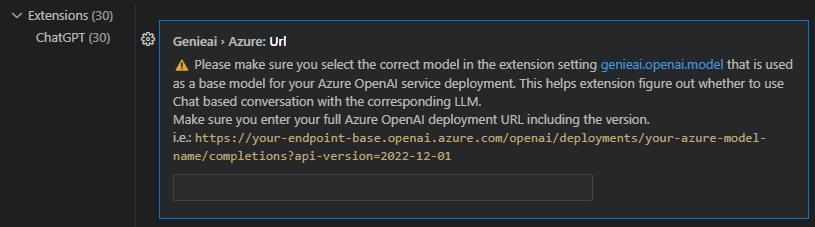
- Rename and remove your conversations within sidebar
-
You don't need to update the
genie.jsonfile to update your conversation's name.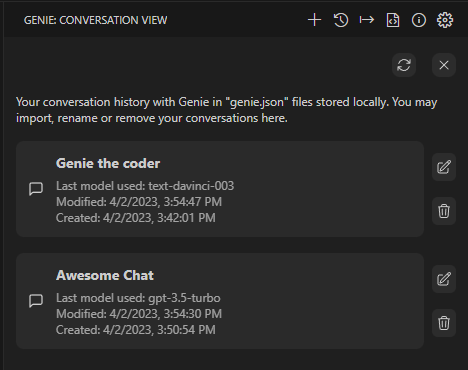
- Improved autoscroll behaviour
- Autoscroll will be disabled if you interrupt the stream
💡 Quick fix problems
-
Ask Genie to quick fix the problems that you see in your code
-
Click on the lightbulb on a code piece where you see underlined error
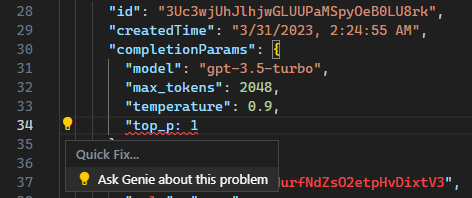
💬 Save your conversations and continue at any time
- Conversation history
- The goal: Collect feedback and measure the compatibility across different machine, OS setups.
- We are experimenting a new feature to help you store your conversations in your disk using VS Code global storage API.
- You need to opt-in to use this feature as this is experimental to collect feedback from the users. Setting name:
genieai.enableConversationHistory - With this experimental feature, keep in mind this feature has limitations at the moment and may have bugs, use it at your own risk.
- You may want to remove the stored files manually for privacy from time to time, extension doesn't have any way to modify the files other than writing new threads to files.
- All conversations start with name 'New chat' and you can change it in
genie.jsonfile. - The conversations are stored only on your machine, using VS Code's provided global storage API for extensions.
- Misc. bug fixes and improvements
Conversation history - Demo
Genie - ChatGPT Conversation History - Watch Video

Get Started
Get your API Key from here: OpenAI and see OpenAI official docs for available model details
- Simply ask any coding question by selecting a code fragment.
- Once asked, provide your API Key.
If you face issues regarding your API Key, see FAQ for details on how to reenter/clear it
Features
The extension comes with context menu commands, copy/move suggested code into editor with one-click, conversation window and customization options for OpenAI's ChatGPT prompts.
We recently introduced Genie to Problems window. You can investigate your compile-time errors asking Genie. Simply click on Lightbulb/suggestion icon to ask Genie to help you. The credits for this idea goes to @cahaseler; if you are interested in seeing his Genie-companion extension visit this issue
-
💬 Store your conversation history on your disk and continue at any time.
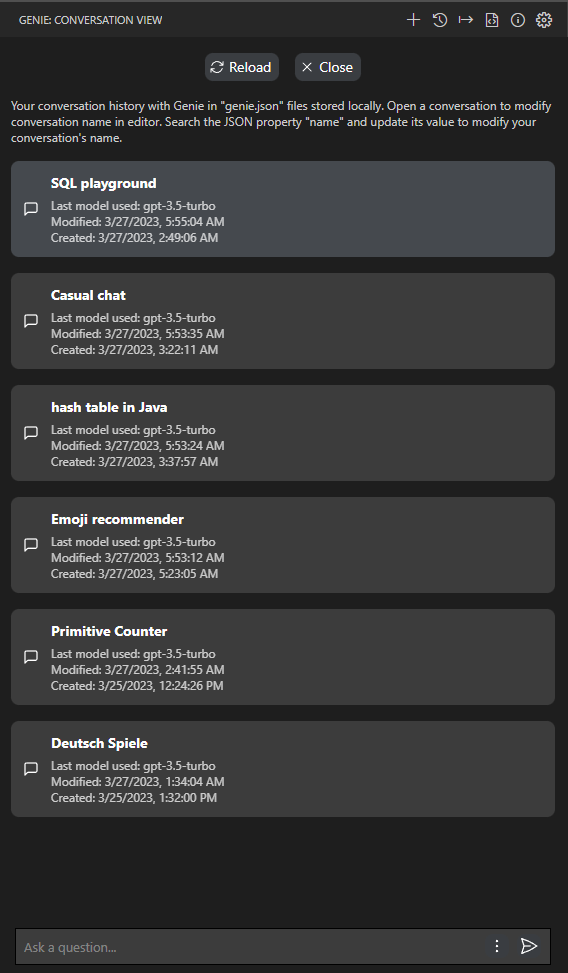
-
💡 Quick fix the problems in your code
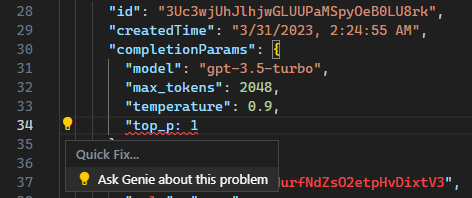
-
✨ Supports Azure OpenAI Service
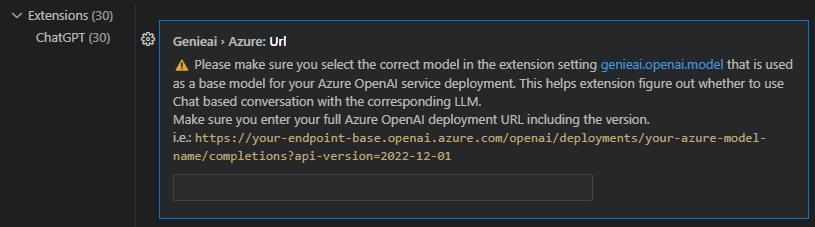
-
🔁 See diff between your code and Genie's suggestion right within editor with one click.
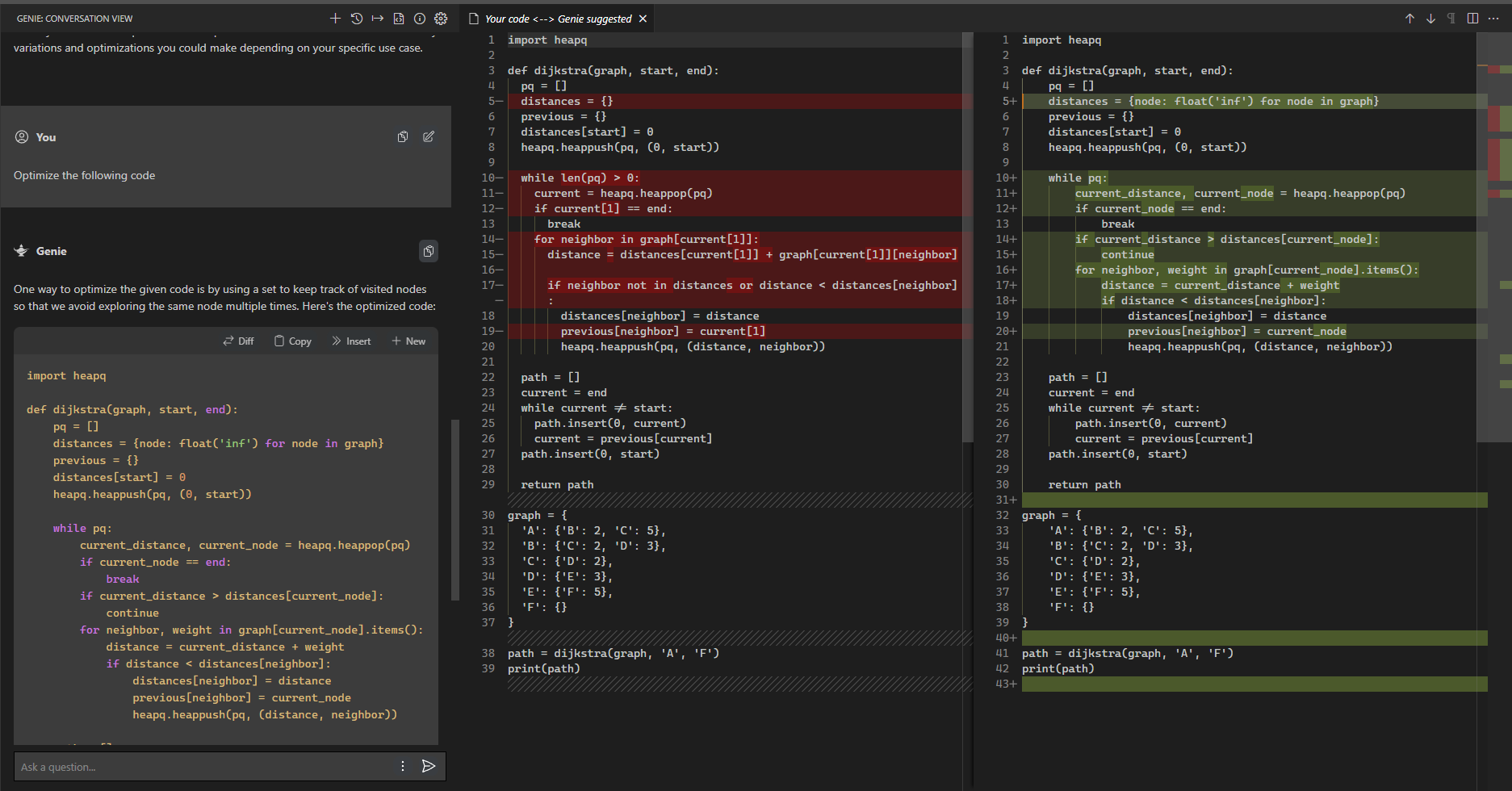
-
📃 Get streaming answers to your prompt in editor or sidebar conversation.
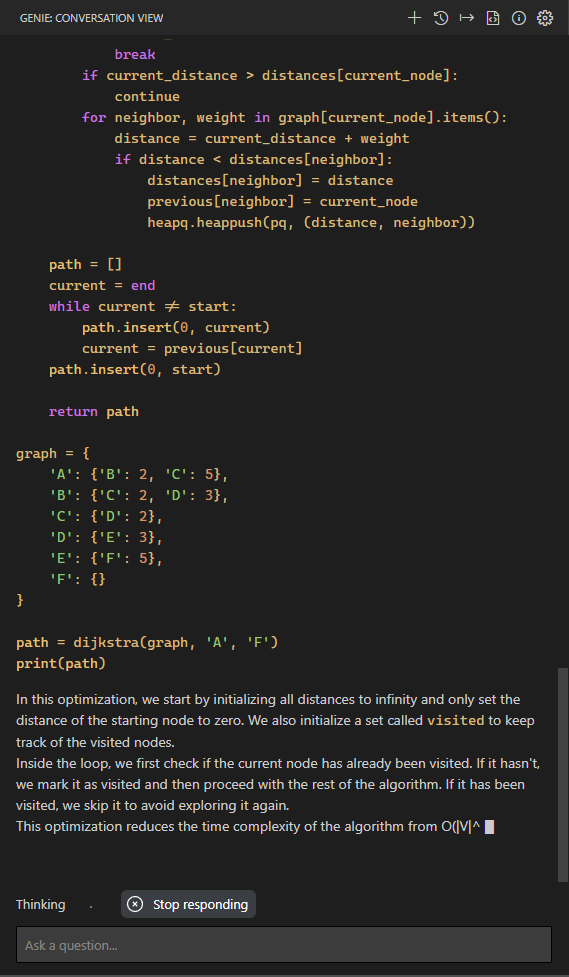
-
Customize what you are asking with the selected code. The extension will remember your prompt for subsequent questions.
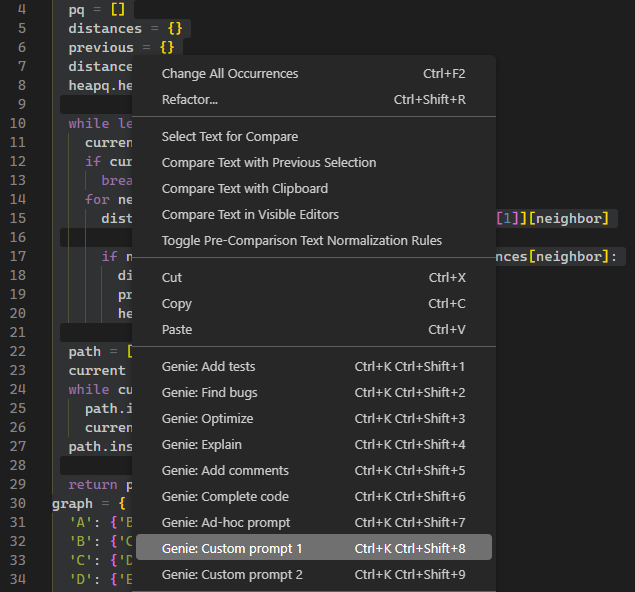
-
Automatic partial code response detection. If AI doesn't finish responding, you will have the option to continue and combine answers
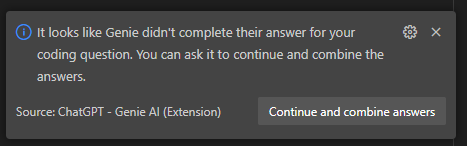
-
Copy or insert the code ChatGPT is suggesting right into your editor.
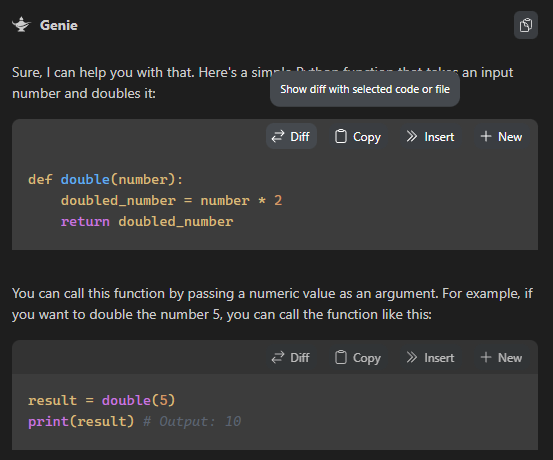
-
🍻 Optimized for dialogue
-
Edit and resend a previous prompt
-
📤 Export all your conversation history with one click
-
Ad-hoc prompt prefixes for you to customize what you are asking ChatGPT
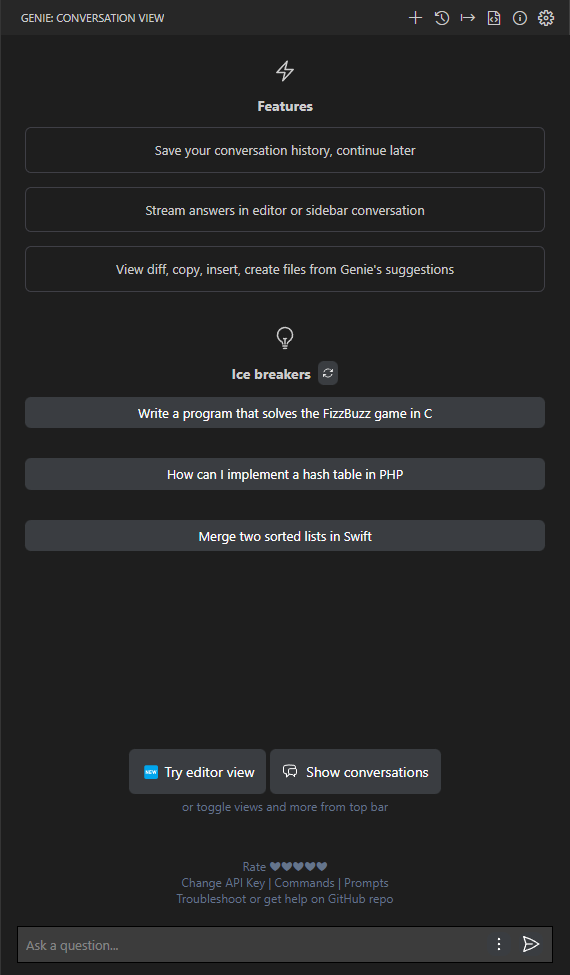
Customization
You may assign a keyboard shortcut to any of the following commands using VS Code's built-in keybindings menu.
- You can enable/disable all of your context menu items. Simply go to settings and find the prompt that you would like to disable. Custom prompts are hidden by default.
Genie: Ad-hoc prompt: Ad-hoc custom prompt prefix for the selected code. Right click on a selected block of code, run command.- You will be asked to fill in your preferred custom prefix and the extension will remember that string for your subsequent ad-hoc queries.
Genie: Add tests: Write tests for you. Right click on a selected block of code, run command.- "default": "Implement tests for the following code",
- "description": "The prompt prefix used for adding tests for the selected code"
Genie: Find bugs: Analyze and find bugs in your code. Right click on a selected block of code, run command.- "default": "Find problems with the following code",
- "description": "The prompt prefix used for finding problems for the selected code"
Genie: Optimize: Add suggestions to your code to improve. Right click on a selected block of code, run command.- "default": "Optimize the following code",
- "description": "The prompt prefix used for optimizing the selected code"
Genie: Explain: Explain the selected code. Right click on a selected block of code, run command.- "default": "Explain the following code",
- "description": "The prompt prefix used for explaining the selected code"
Genie: Add comments: Add comments for the selected code. Right click on a selected block of code, run command.- "default": "Add comments for the following code",
- "description": "The prompt prefix used for adding comments for the selected code"
Genie: Custom prompt 1: Your custom prompt 1. It's disabled by default, please set to a custom prompt and enable it if you prefer using customized prompt- "default": "",
Genie: Custom prompt 2: Your custom prompt 2. It's disabled by default, please set to a custom prompt and enable it if you prefer using customized prompt- "default": "",
Genie: Generate code: If you select a Codex model (code-*) you will see this option in your context menu. This option will not feed the ChatGPT with any context like the other text completion prompts.
Other available commands
Genie: Clear API Key: Clears the API Key from VS Code Secrets StorageGenie: Show conversations: List of conversations that Genie stored after enabling conversation history setting.Genie: What's new: See what is recently released.Genie: Start a new chat: Start a new chat with AI.Genie: Ask anything: Free-form text questions within conversation window.Genie: Reset session: Clears the current session and resets your connection with ChatGPTGenie: Clear conversation: Clears the conversation window and resets the thread to start a new conversation with ChatGPT.Genie: Export conversation: Exports the whole conversation in Markdown for you to easily store and find the Q&A list.Genie: Focus on Genie View: Focuses on Genie window if it was hidden. You can move Genie window to right sidebar or bottom bar by dragging the Genie icon.
Troubleshooting
FAQ
- For general FAQ please visit OpenAI's own page: https://help.openai.com/en/articles/7039783-chatgpt-api-faq
- How can I clear or re-enter API key: use
Genie: Clear API Keycommand. ClickCommandson the home page to see all commands available. You can also click onChange API Keyon the home page. - Editor view uses text-davinci-003: It's by design at the moment since it's the only model that can guarantee a code response and the view doesn't need a conversational context. Please follow this issue for details #24
- Is the ChatGPT API included in the ChatGPT Plus subscription?: No, the ChatGPT API and ChatGPT Plus subscription are billed separately.
- Can I view the API Key after storing it?: VS Code secrets storage won't allow you to read the API Key after storing it. You may clear or reenter another key if you are facing issues.
- Does Genie support proxies: See this issue to enable local proxy: https://github.com/ai-genie/chatgpt-vscode/issues/7
- Usage in Remote environments: See this issue about remote/SSH:

 访问官网
访问官网 Github
Github 文档
文档













