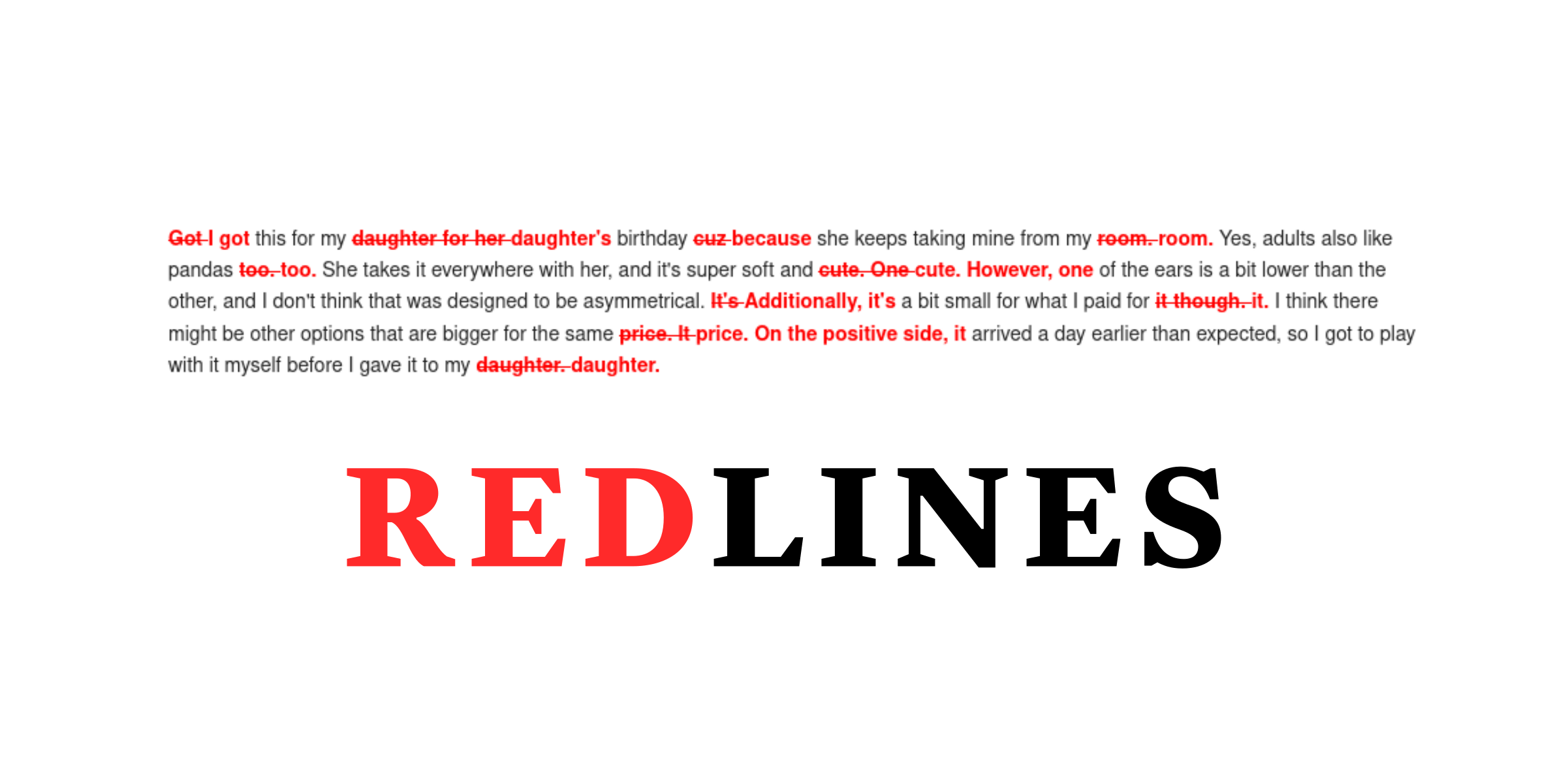Redlines
Redlines生成一个Markdown文本,显示两个字符串/文本之间的差异。更改使用删除线和下划线表示,类似于Microsoft Word的修订功能。这种显示更改的方法对律师来说更熟悉,对长字符串也更紧凑。
Redlines使用SequenceMatcher来查找使用的单词之间的差异。
示例
给定一个原始字符串:
The quick brown fox jumps over the lazy dog.
以及要测试的字符串:
The quick brown fox walks past the lazy dog.
该库给出的结果是:
The quick brown fox <del>jumps over </del><ins>walks past </ins>the lazy dog.
渲染效果如下:
The quick brown fox
jumps overwalks past the lazy dog.
安装
pip install redlines
使用方法
该库包含一个类:Redlines,用于比较文本。
from redlines import Redlines
test = Redlines(
"The quick brown fox jumps over the lazy dog.",
"The quick brown fox walks past the lazy dog.", markdown_style="none",
)
assert (
test.output_markdown
== "The quick brown fox <del>jumps over </del><ins>walks past </ins>the lazy dog."
)
或者,您可以创建Redline并指定要测试的文本,然后多次比较以查看结果。
from redlines import Redlines
test = Redlines("The quick brown fox jumps over the lazy dog.", markdown_style="none")
assert (
test.compare("The quick brown fox walks past the lazy dog.")
== "The quick brown fox <del>jumps over </del><ins>walks past </ins>the lazy dog."
)
assert (
test.compare("The quick brown fox jumps over the dog.")
== "The quick brown fox jumps over the <del>lazy </del>dog."
)
Redlines还提供了一个简单的命令行工具redlines,用于在终端中可视化文本差异。
用法:redlines text [OPTIONS] SOURCE TEST
比较SOURCE和TEST字符串并在终端中生成红线。
文档
用途
- 查看和标记法律文本的变更:PLUS Explorer
- 可视化ChatGPT转换文本后的变化:ChatGPT Prompt Engineering for Developers 第6课
许可证
MIT许可证

 Github
Github 文档
文档