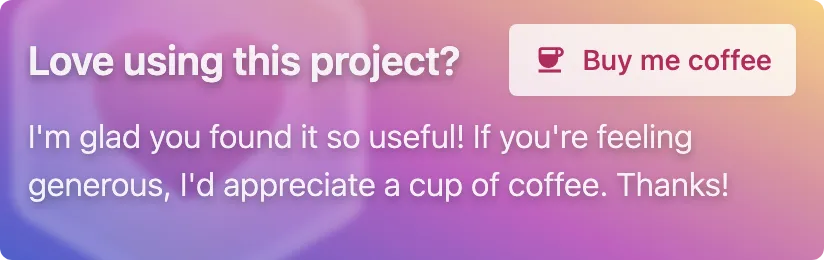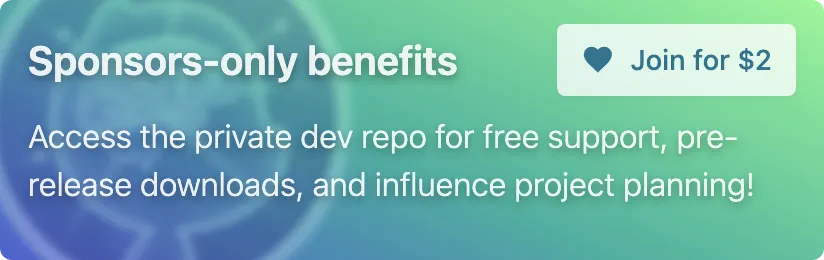esbuild-loader



Speed up your Webpack build with esbuild! 🔥
esbuild is a JavaScript bundler written in Go that supports blazing fast ESNext & TypeScript transpilation and JS minification.
esbuild-loader lets you harness the speed of esbuild in your Webpack build by offering faster alternatives for transpilation (eg. babel-loader/ts-loader) and minification (eg. Terser)!
[!TIP] Are you using TypeScript with Node.js?
Supercharge your Node.js with TypeScript support using tsx!
tsx is a simple, lightweight, and blazing fast alternative to ts-node.
Already a sponsor? Join the discussion in the Development repo!
🚀 Install
npm i -D esbuild-loader
🚦 Quick Setup
To leverage esbuild-loader in your Webpack configuration, add a new rule for esbuild-loader matching the files you want to transform, such as .js, .jsx, .ts, or .tsx. Make sure to remove any other loaders you were using before (e.g. babel-loader/ts-loader).
Here's an example of how to set it up in your webpack.config.js:
module.exports = {
module: {
rules: [
- // Transpile JavaScript
- {
- test: /\.js$/,
- use: 'babel-loader'
- },
-
- // Compile TypeScript
- {
- test: /\.tsx?$/,
- use: 'ts-loader'
- },
+ // Use esbuild to compile JavaScript & TypeScript
+ {
+ // Match `.js`, `.jsx`, `.ts` or `.tsx` files
+ test: /\.[jt]sx?$/,
+ loader: 'esbuild-loader',
+ options: {
+ // JavaScript version to compile to
+ target: 'es2015'
+ }
+ },
// Other rules...
],
},
}
In this setup, esbuild will automatically determine how to handle each file based on its extension:
.jsfiles will be treated as JS (no JSX allowed).jsxas JSX.tsas TS (no TSX allowed).tsxas TSX
If you want to force a specific loader on different file extensions (e.g. to allow JSX in .js files), you can use the loader option:
{
test: /\.js$/,
loader: 'esbuild-loader',
options: {
+ // Treat `.js` files as `.jsx` files
+ loader: 'jsx',
// JavaScript version to transpile to
target: 'es2015'
}
}
Loader
JavaScript
esbuild-loader can be used in-place of babel-loader to transpile new JavaScript syntax into code compatible with older JavaScript engines.
While this ensures your code can run smoothly across various environments, note that it can bloat your output code (like Babel).
The default target is esnext, which means it doesn't perform any transpilations.
To specify a target JavaScript engine that only supports ES2015, use the following configuration in your webpack.config.js:
{
test: /\.jsx?$/,
loader: 'esbuild-loader',
options: {
+ target: 'es2015',
},
}
For a detailed list of supported transpilations and versions, refer to the esbuild documentation.
TypeScript
esbuild-loader can be used in-place of ts-loader to compile TypeScript.
{
// `.ts` or `.tsx` files
test: /\.tsx?$/,
loader: 'esbuild-loader',
}
[!IMPORTANT] It's possible to use
loader: 'tsx'for both.tsand.tsxfiles, but this could lead to unexpected behavior as TypeScript and TSX do not have compatible syntaxes.
tsconfig.json
If you have a tsconfig.json file in your project, esbuild-loader will automatically load it.
If it's under a custom name, you can pass in the path via tsconfig option:
{
test: /\.tsx?$/,
loader: 'esbuild-loader',
options: {
+ tsconfig: './tsconfig.custom.json',
},
},
Behind the scenes:
get-tsconfigis used to load the tsconfig, and to also resolve theextendsproperty if it exists.
The tsconfigRaw option can be used to pass in a raw tsconfig object, but it will not resolve the extends property.
Caveats
-
esbuild only supports a subset of
tsconfigoptions (seeTransformOptionsinterface). -
Enable
isolatedModulesto avoid mis-compilation with features like re-exporting types. -
Enable
esModuleInteropto make TypeScript's type system compatible with ESM imports. -
Features that require type interpretation, such as
emitDecoratorMetadataand declaration, are not supported.
→ Read more about TypeScript Caveats
tsconfig.json Paths
Use tsconfig-paths-webpack-plugin to add support for tsconfig.json#paths.
Since esbuild-loader only transforms code, it cannot aid Webpack with resolving paths.
Type-checking
esbuild does not type check your code. And according to the esbuild FAQ, it will not be supported.
Consider these type-checking alternatives:
- Using an IDEs like VSCode or WebStorm that has live type-checking built in
- Running
tsc --noEmitto type check - Integrating type-checking to your Webpack build as a separate process using
fork-ts-checker-webpack-plugin
EsbuildPlugin
Minification
Esbuild supports JavaScript minification, offering a faster alternative to traditional JS minifiers like Terser or UglifyJs. Minification is crucial for reducing file size and improving load times in web development. For a comparative analysis of its performance, refer to these minification benchmarks.
In webpack.config.js:
+ const { EsbuildPlugin } = require('esbuild-loader')
module.exports = {
...,
+ optimization: {
+ minimizer: [
+ new EsbuildPlugin({
+ target: 'es2015' // Syntax to transpile to (see options below for possible values)
+ })
+ ]
+ },
}
[!TIP] Utilizing the
targetoption allows for the use of newer JavaScript syntax, enhancing minification effectiveness.
Defining constants
Webpack's DefinePlugin can replaced with EsbuildPlugin to define global constants. This could speed up the build by removing the parsing costs associated with the DefinePlugin.
In webpack.config.js:
- const { DefinePlugin } = require('webpack')
+ const { EsbuildPlugin } = require('esbuild-loader')
module.exports = {
// ...,
plugins:[
- new DefinePlugin({
- 'process.env.NODE_ENV': JSON.stringify(process.env.NODE_ENV),
- })
+ new EsbuildPlugin({
+ define: {
+ 'process.env.NODE_ENV': JSON.stringify(process.env.NODE_ENV),
+ },
+ }),
]
}
Transpilation
If your project does not use TypeScript, JSX, or any other syntax that requires additional configuration beyond what Webpack provides, you can use EsbuildPlugin for transpilation instead of the loader.
It will be faster because there's fewer files to process, and will produce a smaller output because polyfills will only be added once for the entire build as opposed to per file.
To utilize esbuild for transpilation, simply set the target option on the plugin to specify which syntax support you want.
CSS Minification
Depending on your setup, there are two ways to minify CSS. You should already have CSS loading setup using css-loader.
CSS assets
If the CSS is extracted and emitted as .css file, you can replace CSS minification plugins like css-minimizer-webpack-plugin with the EsbuildPlugin.
Assuming the CSS is extracted using something like MiniCssExtractPlugin, in webpack.config.js:
const { EsbuildPlugin } = require('esbuild-loader')
const MiniCssExtractPlugin = require('mini-css-extract-plugin');
module.exports = {
// ...,
optimization: {
minimizer: [
new EsbuildPlugin({
target: 'es2015',
+ css: true // Apply minification to CSS assets
})
]
},
module: {
rules: [
{
test: /\.css$/i,
use: [
MiniCssExtractPlugin.loader,
'css-loader'
]
}
],
},
plugins: [
new MiniCssExtractPlugin()
]
}
CSS in JS
If your CSS is not emitted as a .css file, but rather injected with JavaScript using something like style-loader, you can use the loader for minification.
In webpack.config.js:
module.exports = {
// ...,
module: {
rules: [
{
test: /\.css$/i,
use: [
'style-loader',
'css-loader',
+ {
+ loader: 'esbuild-loader',
+ options: {
+ minify: true,
+ },
+ },
],
},
],
},
}
Bring your own esbuild (Advanced)
esbuild-loader comes with a version of esbuild it has been tested to work with. However, esbuild has a frequent release cadence, and while we try to keep up with the important releases, it can get outdated.
To work around this, you can use the implementation option in the loader or the plugin to pass in your own version of esbuild (eg. a newer one).
[!WARNING]
⚠esbuild is not stable yet and can have dramatic differences across releases. Using a different version of esbuild is not guaranteed to work.
+ const esbuild = require('esbuild')
module.exports = {
// ...,
module: {
rules: [
{
test: ...,
loader: 'esbuild-loader',
options: {
// ...,
+ implementation: esbuild,
},
},
],
},
}
Setup examples
If you'd like to see working Webpack builds that use esbuild-loader for basic JS, React, TypeScript, Next.js, etc. check out the examples repo:
⚙️ Options
Loader
The loader supports all Transform options from esbuild.
Note:
- Source-maps are automatically configured for you via
devtool.sourcemap/sourcefileoptions are ignored. - The root
tsconfig.jsonis automatically detected for you. You don't need to pass intsconfigRawunless it's in a different path.
Here are some common configurations and custom options:
tsconfig
Type: string
Pass in the file path to a custom tsconfig file. If the file name is tsconfig.json, it will automatically detect it.
target
Type: string | Array<string>
Default: 'es2015'
The target environment (e.g. es2016, chrome80, esnext).
Read more about it in the esbuild docs.
loader
Type: 'js' | 'jsx' | 'ts' | 'tsx' | 'css' | 'json' | 'text' | 'base64' | 'file' | 'dataurl' | 'binary' | 'default'
Default: 'default'
The loader to use to handle the file. See the type for possible values.
By default, it automatically detects the loader based on the file extension.
Read more about it in the esbuild docs.
jsxFactory
Type: string
Default: React.createElement
Customize the JSX factory function name to use.
Read more about it in the esbuild docs.
jsxFragment
Type: string
Default: React.Fragment
Customize the JSX fragment function name to use.
Read more about it in the esbuild docs.
implementation
Type: { transform: Function }
Custom esbuild-loader option.
Use it to pass in a different esbuild version.
EsbuildPlugin
The loader supports all Transform options from esbuild.
target
Type: string | Array<string>
Default: 'esnext'
Target environment (e.g. 'es2016', ['chrome80', 'esnext'])
Read more about it in the esbuild docs.
Here are some common configurations and custom options:
format
Type: 'iife' | 'cjs' | 'esm'
Default:
iifeif both of these conditions are met:undefined(no format conversion) otherwise
The default is iife when esbuild is configured to support a low target, because esbuild injects helper functions at the top of the code. On the web, having functions declared at the top of a script can pollute the global scope. In some cases, this can lead to a variable collision error. By setting format: 'iife', esbuild wraps the helper functions in an IIFE to prevent them from polluting the global.
Read more about it in the esbuild docs.
minify
Type: boolean
Default: true
Enable JS minification. Enables all minify* flags below.
To have nuanced control over minification, disable this and enable the specific minification you want below.
Read more about it in the [esbuild

 访问官网
访问官网 Github
Github 文档
文档 论文
论文