
nb is a command line and local web
note‑taking, bookmarking, archiving,
and knowledge base application
with:
- plain text data storage,
- encryption,
- filtering, pinning, #tagging, and search,
- Git-backed versioning and syncing,
- Pandoc-backed conversion,
- [[wiki-style linking]],
- terminal and GUI web browsing,
- inline images,
- todos with tasks,
- global and local notebooks,
- organization with folders,
- customizable color themes,
- extensibility through plugins,
and more, in a single portable script.
nb creates notes in text-based formats like
Markdown,
Org,
LaTeX,
and AsciiDoc,
can work with files in any format,
can import and export notes to many document formats,
and can create private, password-protected encrypted notes and bookmarks.
With nb, you can write notes using
Vim,
Emacs,
VS Code,
Sublime Text,
and any other text editor you like,
as well as terminal and GUI web browsers.
nb works in any standard Linux / Unix environment,
including macOS and Windows via WSL, MSYS, and Cygwin.
Optional dependencies can be installed to enhance functionality,
but nb works great without them.
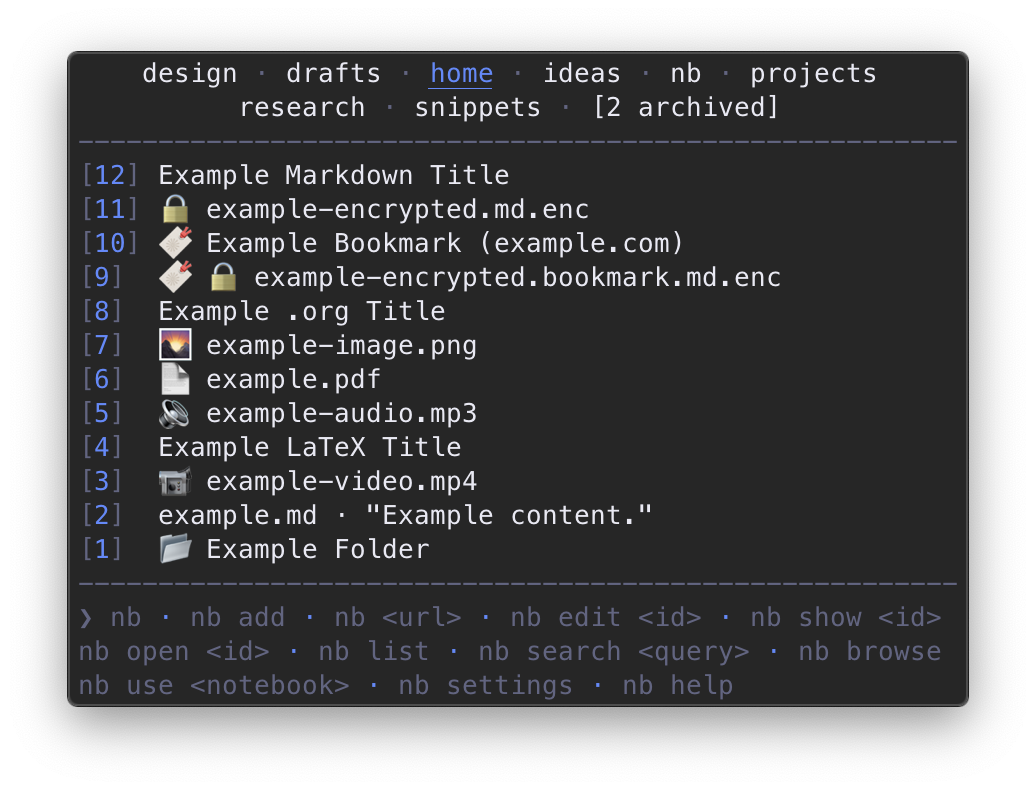
nb is also a powerful bookmarking system featuring:
- locally-served, text-centric, distraction-free bookmark browsing in terminal and GUI web browsers,
- local full-text search of cached page content with regular expression support,
- convenient filtering and listing,
- Internet Archive Wayback Machine snapshot lookup for broken links,
- tagging, pinning, linking, and full integration with other
nbfeatures.
Page information is downloaded, cleaned up, structured, and saved into normal Markdown documents made for humans, so bookmarks are easy to view and edit just like any other note.
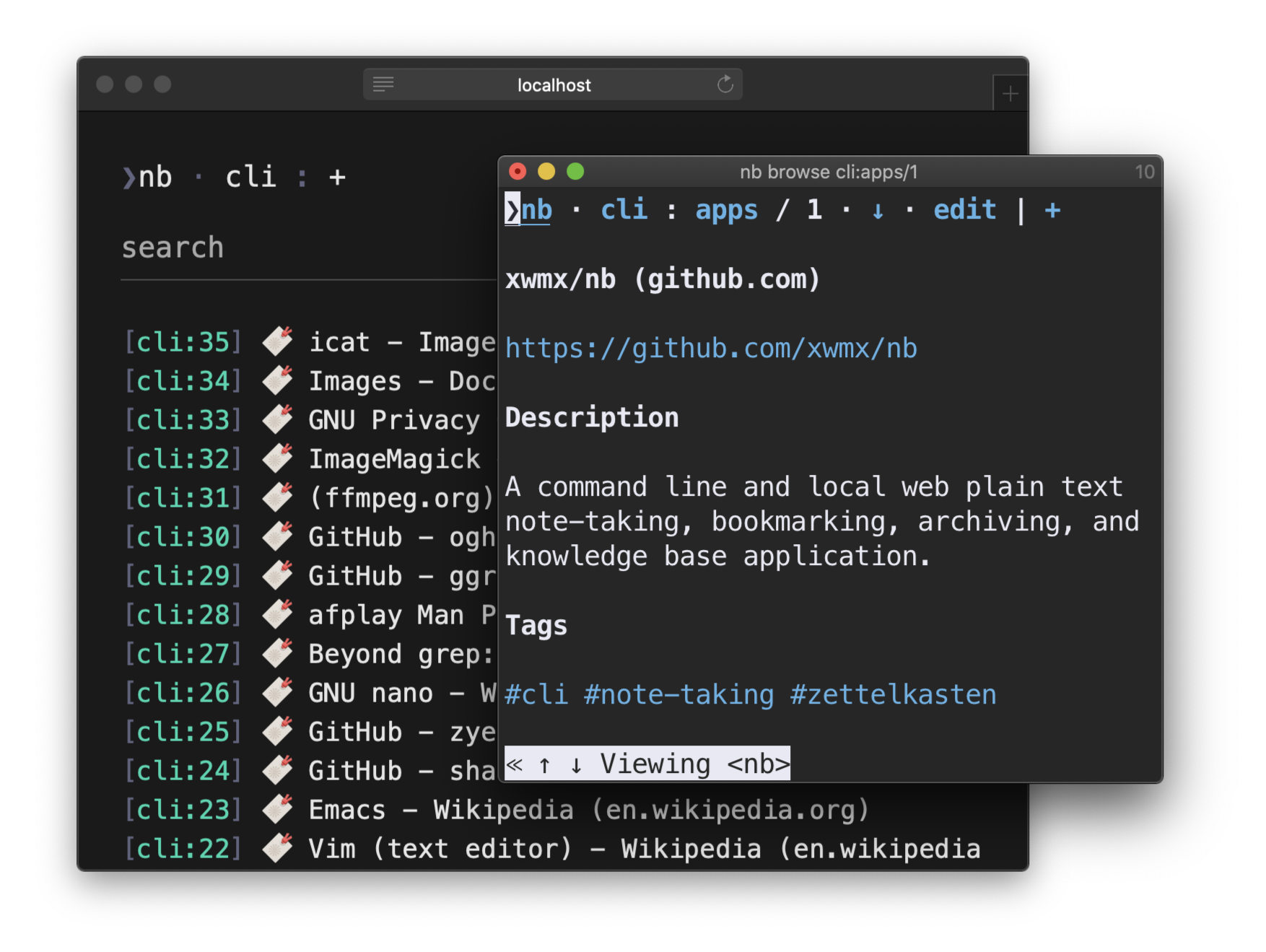
nb uses Git in the background to
automatically record changes and sync notebooks with remote repositories.
nb can also be configured to
sync notebooks using a general purpose syncing utility like Dropbox
so notes can be edited in other apps on any device.
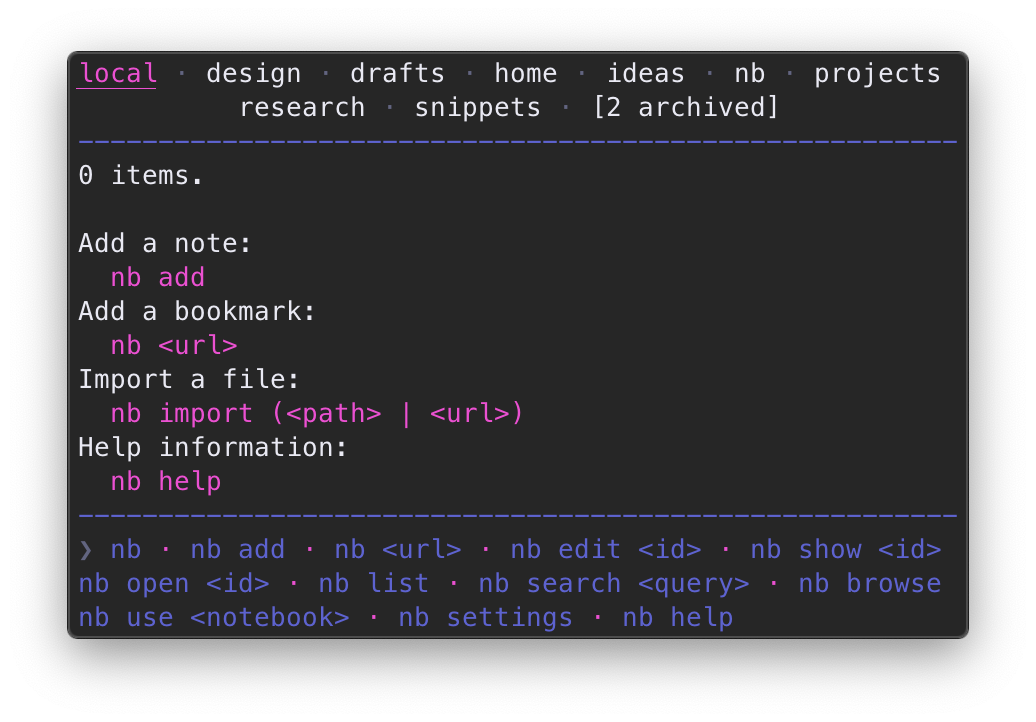
nb is designed to be portable, future-focused, and vendor independent,
providing a full-featured and intuitive experience within
a highly composable multimodal user-centric text interface.
The entire program is contained within
a single well-tested shell script
that can be
installed, copied, or curled almost anywhere and just work,
using a strategy inspired by
progressive enhancement
for various experience improvements in more capable environments.
nb works great whether you have one notebook with just a few notes
or dozens of notebooks containing thousands of notes, bookmarks, and other items.
nb makes it easy to incorporate other tools, writing apps, and workflows.
nb can be used a little, a lot, once in a while, or for just a subset of features.
nb is flexible.
nb
Installation
Dependencies
Required
- Bash
nbworks perfectly with Zsh, fish, and any other shell set as your primary login shell, the system just needs to have Bash available on it.
- Git
- A text editor with command line support, such as:
Optional
nb leverages standard command line tools
and works in standard Linux / Unix environments.
nb also checks the environment for some additional optional tools and
uses them to enhance the experience whenever they are available.
Recommended:
Also supported for various enhancements:
Ack,
afplay,
asciidoctor,
The Silver Searcher (ag),
catimg,
Chafa,
Chromium / Chrome,
eza,
ffplay,
ImageMagick,
glow,
GnuPG,
highlight,
imgcat,
joshuto,
kitty's icat kitten,
lsd,
Links,
Lynx,
mdcat,
mdless,
mdv,
Midnight Commander (mc),
mpg123,
MPlayer,
ncat,
netcat,
note-link-janitor
(via plugin),
pdftotext,
Pygments,
Ranger,
readability-cli,
rga / ripgrep-all,
sc-im,
socat,
termvisage,
termpdf.py,
Tidy-Viewer (tv),
timg,
vifm,
viu,
VisiData
macOS / Homebrew
brew install xwmx/taps/nb
Installing nb with Homebrew also installs
the recommended dependencies above
and completion scripts for Bash, Zsh, and Fish.
Install the latest development version from the repository with:
brew install xwmx/taps/nb --head
nb is also available in
homebrew-core.
Installing it together with the bash formula is recommended:
brew install nb bash
Ubuntu, Windows, and others
npm
npm install -g nb.sh
After npm installation completes, run
sudo "$(which nb)" completions install
to install Bash and Zsh completion scripts (recommended).
On Ubuntu and WSL, you can
run sudo "$(which nb)" env install
to install the optional dependencies.
When nb is installed on Windows,
socat (MSYS,
Cygwin) is recommended.
nb is also available under its original package name,
notes.sh,
which comes with an extra notes executable wrapping nb.
Download and Install
To install as an administrator, copy and paste one of the following multi-line commands:
# install using wget
sudo wget https://raw.github.com/xwmx/nb/master/nb -O /usr/local/bin/nb &&
sudo chmod +x /usr/local/bin/nb &&
sudo nb completions install
# install using curl
sudo curl -L https://raw.github.com/xwmx/nb/master/nb -o /usr/local/bin/nb &&
sudo chmod +x /usr/local/bin/nb &&
sudo nb completions install
On Ubuntu and WSL, you can
run sudo nb env install to install the optional dependencies.
User-only Installation
To install with just user permissions, simply
add the nb script to your $PATH.
If you already have a ~/bin directory, for example, you can
use one of the following commands:
# download with wget
wget https://raw.github.com/xwmx/nb/master/nb -O ~/bin/nb && chmod +x ~/bin/nb
# download with curl
curl -L https://raw.github.com/xwmx/nb/master/nb -o ~/bin/nb && chmod +x ~/bin/nb
Installing with just user permissions doesn't include
the optional dependencies or completions,
but nb core functionality works without them.
If you have sudo access and want
to install the completion scripts and dependencies, run the following command:
sudo nb env install
Make
To install with Make, clone this repository, navigate to the clone's root directory, and run:
sudo make install
This will also install the completion scripts on all systems and the recommended dependencies on Ubuntu and WSL.
bpkg
To install with bpkg:
bpkg install xwmx/nb
basher
To install with basher:
basher install xwmx/nb
Tab Completion
Bash, Fish, and Zsh tab completion should be enabled
when nb is installed using the methods above,
assuming you have the appropriate system permissions or installed with sudo.
If completion isn't working after installing nb, see the
completion installation instructions.
Updating
When nb is installed using a package manager like npm or Homebrew,
use the package manager's upgrade functionality to update nb to
the latest version.
When installed via other methods,
nb can be updated to the latest version using
the nb update subcommand.
Overview
📝 Notes ·
Adding ·
Listing ·
Editing ·
Viewing ·
Deleting ·
🔖 Bookmarks ·
✅ Todos ·
✔️ Tasks ·
🏷 Tagging ·
🔗 Linking ·
🌍 Browsing ·
🌄 Images ·
🗂 Zettelkasten ·
📂 Folders ·
📌 Pinning ·
🔍 Search ·
↔ Moving & Renaming ·
🗒 History ·
📚 Notebooks ·
🔄 Git Sync ·
↕️ Import / Export ·

 访问官网
访问官网 Github
Github 文档
文档











