
Home Assistant的追觅扫地机器人集成
为追觅扫地机器人提供完整的应用替代方案,与Home Assistant集成。
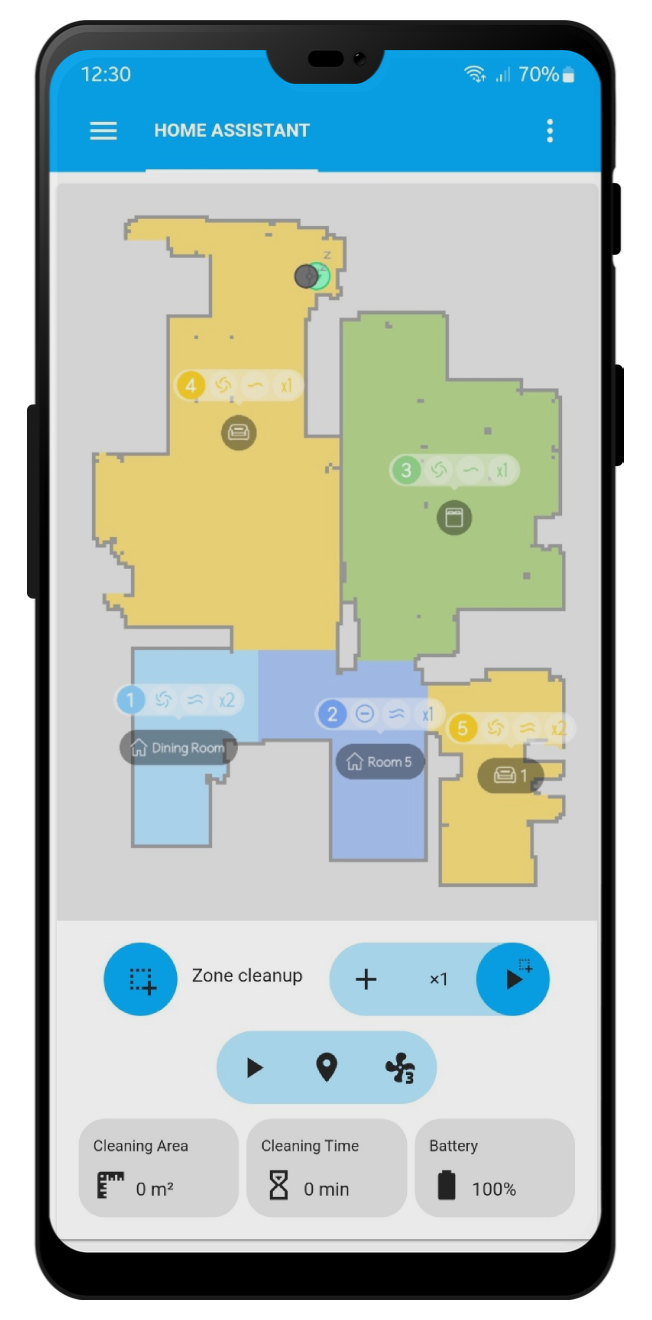
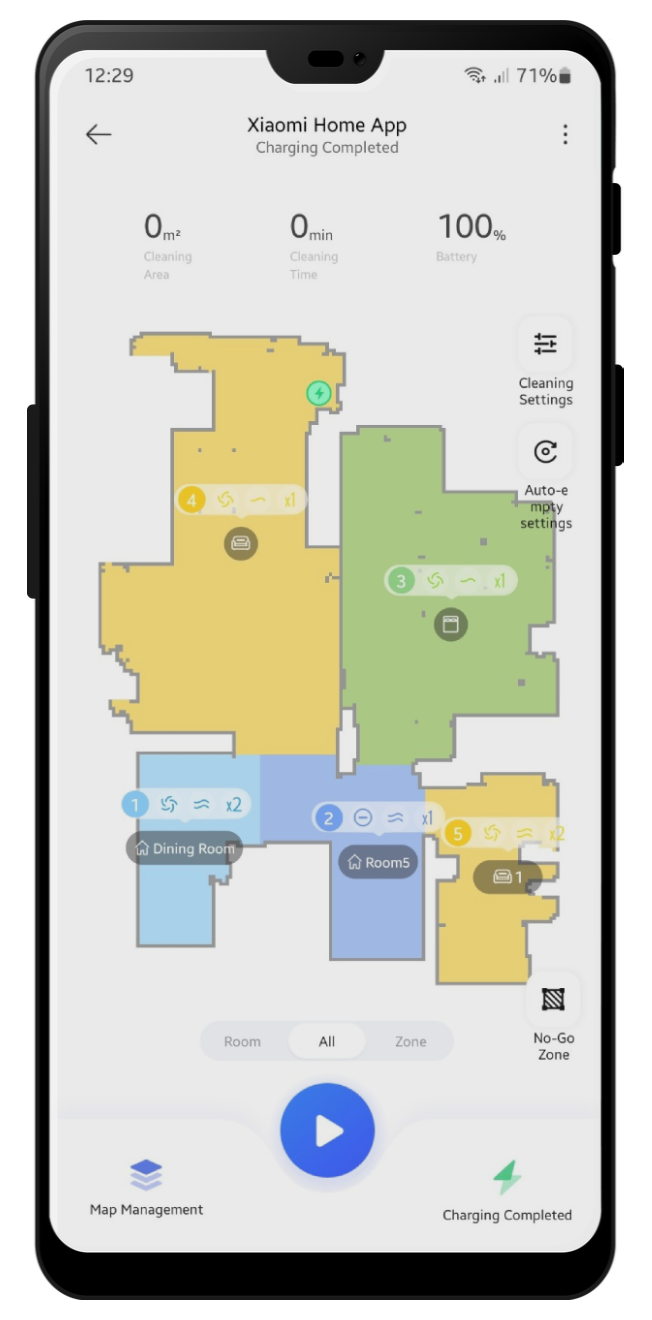

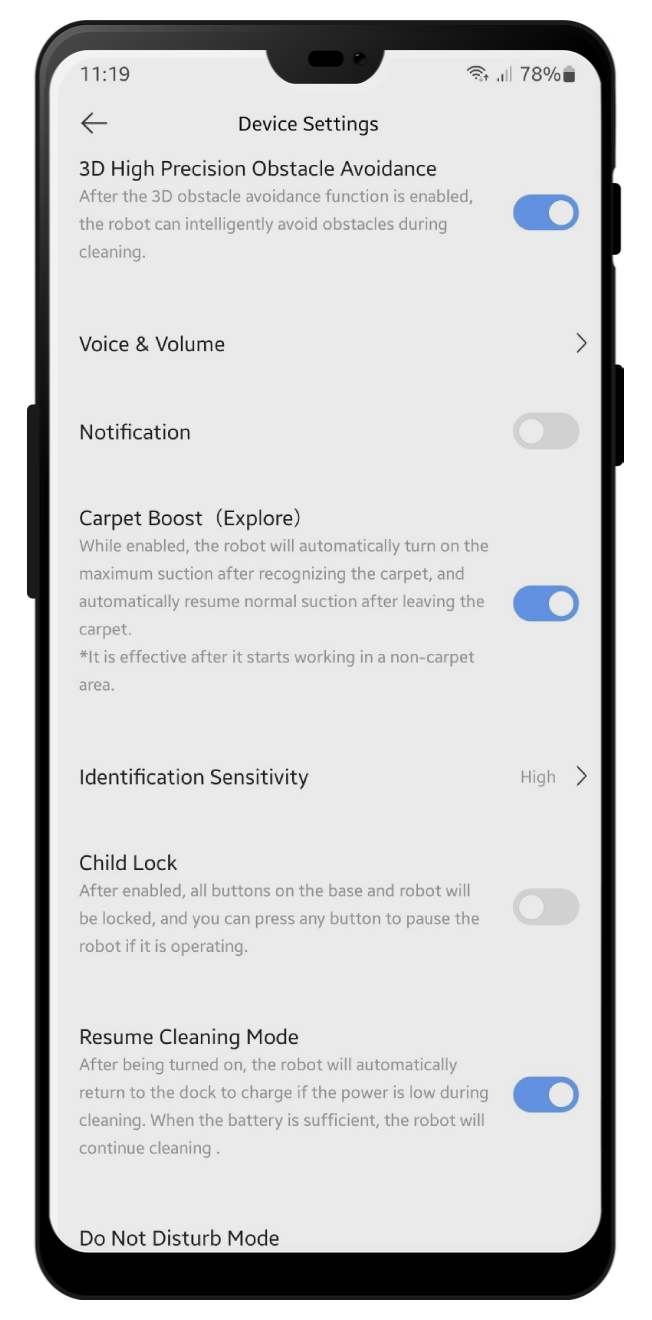
功能
支持的设备
- 追觅
dreame.vacuum.p2008(F9)dreame.vacuum.p2009(D9)dreame.vacuum.p2259(D9 Max)dreame.vacuum.p2187(D9 Pro)dreame.vacuum.r2205(D10 Plus)dreame.vacuum.p2029(L10 Pro)dreame.vacuum.p2028a(L10 Plus)dreame.vacuum.r2228o(L10s Ultra)dreame.vacuum.r2215o(L10s Pro)dreame.vacuum.r2216o(L10s Pro)dreame.vacuum.p2028(Z10 Pro)dreame.vacuum.p2027(W10)dreame.vacuum.r2104(W10 Pro)dreame.vacuum.r2251o(W10s)dreame.vacuum.r2232a(W10s Pro)dreame.vacuum.r2228(S10)dreame.vacuum.r2211o(S10+)dreame.vacuum.r2233(S10 Pro)dreame.vacuum.r2247(S10 Pro Plus)dreame.vacuum.r2246(S10 Plus)dreame.vacuum.r2215(X10)
dreame.vacuum.r2235(X10 Ultra)- 米家
dreame.vacuum.p2036(Trouver LDS Finder)dreame.vacuum.p2150o(扫地机器人)dreame.vacuum.p2150a(扫地机器人2 Ultra)dreame.vacuum.p2150b(扫地机器人2 Ultra套装)dreame.vacuum.p2114o(自清洁扫拖机器人)dreame.vacuum.p2149o(自清洁扫拖机器人Pro)dreame.vacuum.r2254(1S)dreame.vacuum.r2209(X10)dreame.vacuum.p2114a(X10+)dreame.vacuum.p2041(1T)dreame.vacuum.p2140a(2C)dreame.vacuum.p2140(2C)dreame.vacuum.p2140q(米家扫拖机器人2)dreame.vacuum.p2140p(米家扫拖机器人2)dreame.vacuum.p2140o(米家扫拖机器人2)dreame.vacuum.p2148o(米家扫拖机器人超薄)dreame.vacuum.p2041o(米家扫拖机器人2 Pro+)
- MOVA
dreame.vacuum.p2157(L600)dreame.vacuum.p2156o(MOVA Z500)
安装
手动安装
wget -O - https://raw.githubusercontent.com/Tasshack/dreame-vacuum/master/install | bash -
通过 HACS 安装
配置
-
选择配置类型:
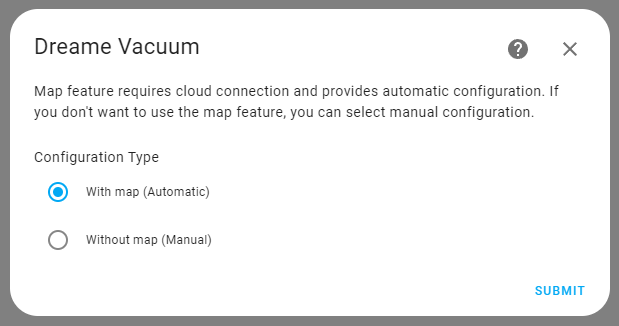
-
根据选择的配置类型输入所需的凭据。
请确保两种配置类型的设备都在同一子网中。python-miio关于此问题的文章。
-
设置您的设备名称和集成设置:
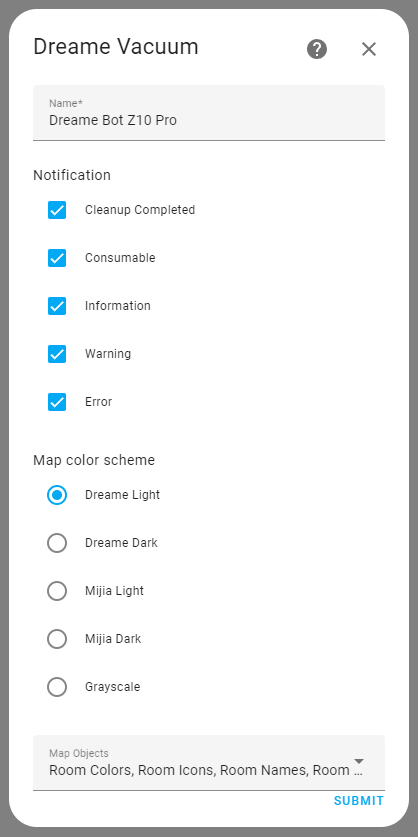
-
导航到设备页面以启用或禁用您想要使用的实体。
如何使用
该集成与所有可用的Lovelace吸尘器卡片兼容,但如果您想使用区域清洁功能,可以选择小米吸尘器卡片。
使用 小米吸尘器地图卡片
type: custom:xiaomi-vacuum-map-card
entity: # 您的吸尘器实体
map_source:
camera: # 地图实体
calibration_source:
camera: true
vacuum_platform: Tasshack/dreame-vacuum
打开卡片编辑器,点击"生成房间配置"按钮,使用yaml编辑器检查(如需要可调整)您的配置,然后保存更改。
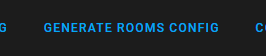
使用 吸尘器卡片
type: custom:vacuum-card
entity: # 您的吸尘器实体
map: # 地图实体
map_refresh: 1
stats:
default:
- attribute: filter_left
unit: '%'
subtitle: 滤网
- attribute: side_brush_left
unit: '%'
subtitle: 边刷
- attribute: main_brush_left
unit: '%'
subtitle: 主刷
- attribute: sensor_dirty_left
unit: '%'
subtitle: 传感器
cleaning:
- attribute: cleaned_area
unit: m²
subtitle: 清洁面积
- attribute: cleaning_time
unit: min
subtitle: 清洁时间
shortcuts:
- name: 清洁房间1
service: dreame_vacuum.vacuum_clean_segment
service_data:
entity_id: # 您的吸尘器实体
segments: 1
icon: mdi:sofa
- name: 清洁房间2
service: dreame_vacuum.vacuum_clean_segment
service_data:
entity_id: # 您的吸尘器实体
segments: 2
icon: mdi:bed-empty
- name: 清洁房间3
service: dreame_vacuum.vacuum_clean_segment
service_data:
entity_id: # 您的吸尘器实体
segments: 3
icon: mdi:silverware-fork-knife
使用 Valetudo 地图卡片
type: custom:valetudo-map-card
vacuum: # 您的吸尘器名称而非实体ID
rotate: 0 # 地图旋转实体在valetudo地图卡片上不起作用
dock_icon: mdi:lightning-bolt-circle
dock_color: rgb(105 178 141)
vacuum_color: rgb(110, 110, 110)
wall_color: rgb(159, 159, 159)
floor_color: rgb(221, 221, 221)
no_go_area_color: rgb(177, 0, 0)
no_mop_area_color: rgb(170, 47, 255)
virtual_wall_color: rgb(199, 0, 0)
virtual_wall_width: 1.5
currently_cleaned_zone_color: rgb(221, 221, 221)
path_color: rgb(255, 255, 255)
path_width: 1.5
segment_opacity: 1
segment_colors:
- rgb(171, 199, 248)
- rgb(249, 224, 125)
- rgb(184, 227, 255)
- rgb(184, 217, 141)
使用 小米吸尘器卡片 和图片实体卡片
type: picture-entity
entity: # 您的吸尘器实体
camera_image: # 您的相机实体
show_state: false
show_name: false
camera_view: live
tap_action:
action: none
hold_action:
action: none
type: custom:xiaomi-vacuum-card
entity: # 您的吸尘器实体
vendor: xiaomi
attributes:
main_brush_life:
label: '主刷: '
key: main_brush_left
unit: '%'
icon: mdi:car-turbocharger
side_brush_life:
label: '边刷: '
key: side_brush_left
unit: '%'
icon: mdi:pinwheel-outline
filter_life:
label: '滤网: '
key: filter_left
unit: '%'
icon: mdi:air-filter
sensor_life:
label: '传感器: '
key: sensor_dirty_left
unit: '%'
icon: mdi:radar
main_brush: false
side_brush: false
filter: false
sensor: false
使用追觅吸尘器卡片
即将推出
待办事项
- 清洁历史地图支持
- 地图恢复支持
- 时间表编辑
- AI障碍物图像支持
- 自定义lovelace卡片用于地图编辑
贡献
集成目前仅支持英语,如果您想在您的语言中使用它,翻译translations文件夹中的文件并与我们分享将会非常有帮助。
要提交您的更改,请fork此仓库并开启一个拉取请求。

 访问官网
访问官网 Github
Github 文档
文档














