wc-waterfall
wc-waterfall 是一个使用 web-component 编写的高性能瀑布流组件
它可以支持在各种框架中运行,如 React Vue SolidJs
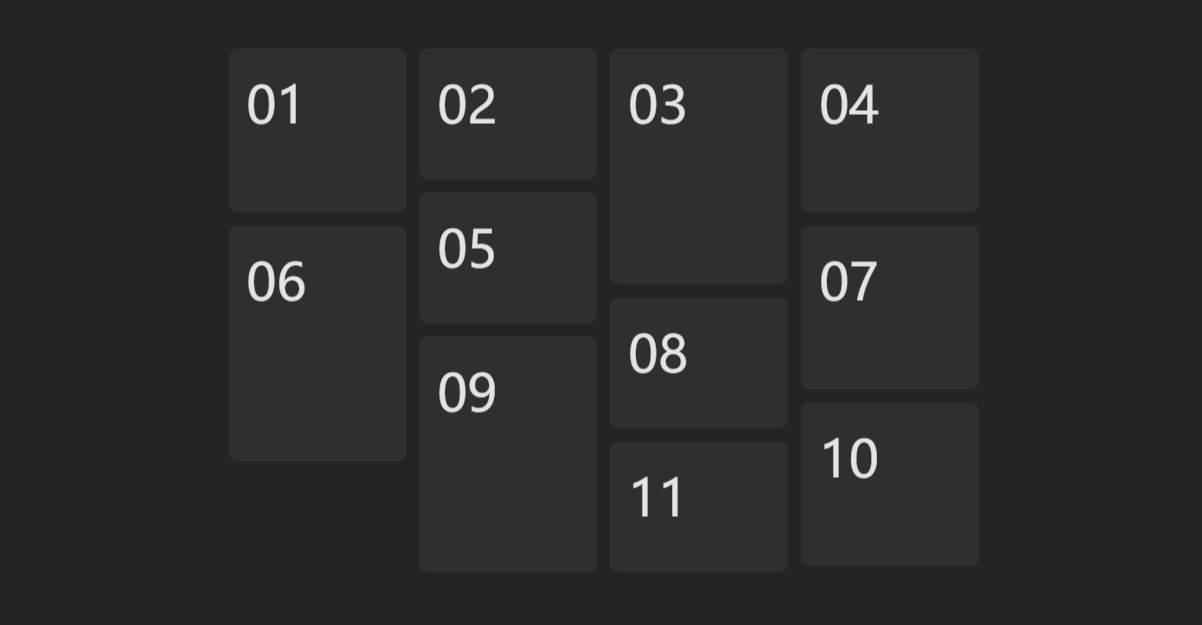
🌈 演示
- https://huodoushigemi.github.io/wc-flow-layout/
- codepen — 基本用法
- codepen — 照片墙
- Vue SFC 演练场
- SolidJs 演练场
- 动画
⚙️ 安装
-
npm
npm i wc-waterfall
-
scripts
<script src="https://cdn.jsdelivr.net/npm/wc-waterfall/dist/index.iife.js"></script>
🦄 示例
🚀 在 VanillaJS 中使用
import 'wc-waterfall'
<wc-waterfall gap="10" cols="3">
<div>01</div>
<div>02</div>
<div>03</div>
<div>04</div>
<div>05</div>
<div>06</div>
</wc-waterfall>
🚀 在 React 中使用
// App.tsx
import 'wc-waterfall'
export default function MyApp() {
return (
<wc-waterfall gap={10} cols={3}>
<div>01</div>
<div>02</div>
<div>03</div>
<div>04</div>
<div>05</div>
<div>06</div>
</wc-waterfall>
)
}
TypeScript 支持 (JSX/TSX)
// shims.d.ts
declare namespace JSX {
interface IntrinsicElements {
'wc-waterfall': React.DetailedHTMLProps<React.HTMLAttributes<HTMLElement> & import('wc-waterfall').WaterfallProps, HTMLElement>;
}
}
🚀 在 Vue 中使用
// main.ts
import 'wc-waterfall'
<!-- App.vue -->
<template>
<wc-waterfall :gap="10" :cols="3">
<div>01</div>
<div>02</div>
<div>03</div>
<div>04</div>
<div>05</div>
<div>06</div>
</wc-waterfall>
</template>
// vite.config.ts
import { defineConfig } from 'vite'
import vue from '@vitejs/plugin-vue'
export default defineConfig({
plugins: [
vue({
template: {
compilerOptions: { isCustomElement: (tag) => tag.startsWith('wc-') }
},
})
],
})
🚀 在 SSR 中使用
- import 'wc-waterfall'
+ if (typeof document != 'undefined') import('wc-waterfall')
📄 属性
| 名称 | 类型 | 默认值 | 描述 |
|---|---|---|---|
| cols | number | 2 | 列数 |
| gap | number | [number, number] | 4 | 单元格间距 |
⭐️ 表示支持
如果这个项目对你有帮助,请给一个 ⭐️!
👏 贡献
如果你有任何问题或请求,或者想要贡献,请随时提出问题或给我一个 Pull Request。

 访问官网
访问官网 Github
Github










