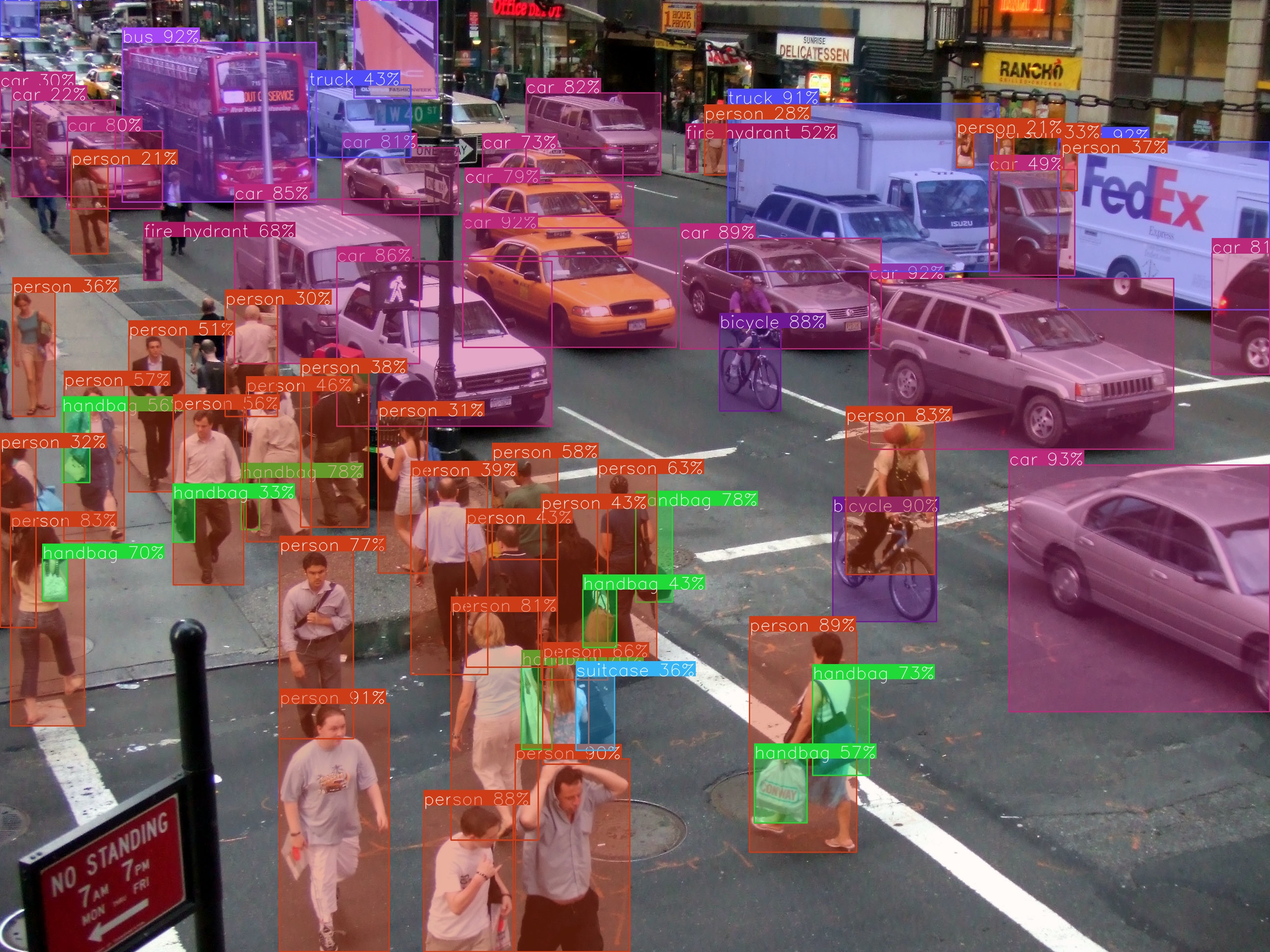 原始图片:https://www.flickr.com/photos/nicolelee/19041780
原始图片:https://www.flickr.com/photos/nicolelee/19041780
重要说明
- 输入图像会直接调整大小以匹配模型的输入尺寸。我跳过了为输入图像添加填充的步骤,如果输入图像的宽高比与模型输入尺寸不同,这可能会影响模型的准确性。始终尽量选择与您将使用的输入图像比例接近的输入尺寸。
要求
- 查看requirements.txt文件。
- 对于ONNX,如果您有NVIDIA GPU,请安装onnxruntime-gpu,否则使用onnxruntime库。
安装
git clone https://github.com/ibaiGorordo/ONNX-YOLOv8-Object-Detection.git
cd ONNX-YOLOv8-Object-Detection
pip install -r requirements.txt
ONNX Runtime
对于配备Nvidia GPU的计算机:
pip install onnxruntime-gpu
其他情况:
pip install onnxruntime
ONNX模型
安装ultralitics后(pip install ultralytics),您可以使用以下代码转换模型:
from ultralytics import YOLO
model = YOLO("yolov8m.pt")
model.export(format="onnx", imgsz=[480,640])
原始YOLOv8模型
原始YOLOv8模型可以在此存储库中找到:YOLOv8存储库
- 模型的许可证为GPL-3.0许可:许可证
示例
- 图像推理:
python image_object_detection.py
- 网络摄像头推理:
python webcam_object_detection.py
python video_object_detection.py

原始视频:https://youtu.be/Snyg0RqpVxY
参考文献:
- YOLOv8模型:https://github.com/ultralytics/ultralytics
- YOLOv5模型:https://github.com/ultralytics/yolov5
- YOLOv6模型:https://github.com/meituan/YOLOv6
- YOLOv7模型:https://github.com/WongKinYiu/yolov7
- PINTO0309的模型库:https://github.com/PINTO0309/PINTO_model_zoo
- PINTO0309的模型转换工具:https://github.com/PINTO0309/openvino2tensorflow

 访问官网
访问官网 Github
Github 论文
论文










