自定义右键菜单
为Windows 11添加自定义右键菜单
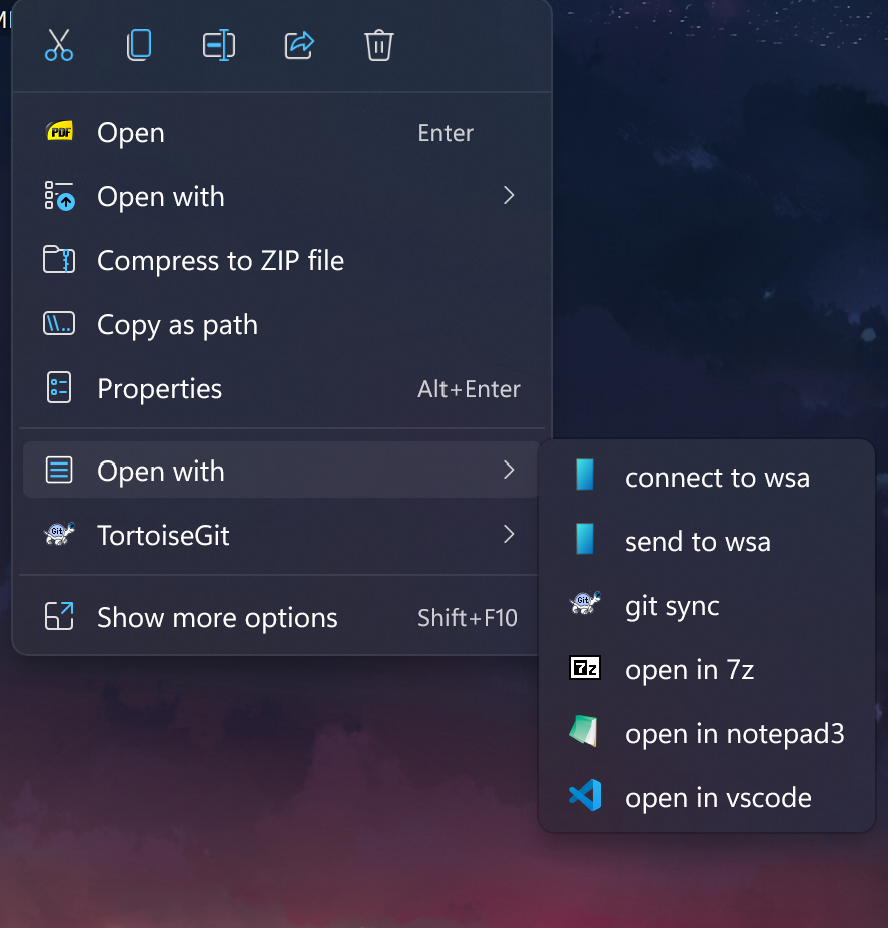
下载
| Windows商店 | GitHub发布 | GitHub Action |
|---|---|---|
| Windows商店 | GitHub发布 | GitHub Action |
| 免费,无限制,购买 = 咖啡 | 使用自签名证书 | 仅供测试 |
| 商店包 | GitHub包,开发包 | GitHub包,开发包 |
- 商店:...m9vp3t2f55f5t.Msixbundle
- GitHub:ContextMenuCustomGithubPackage
- 开发:ContextMenuCustomDevPackage
从v3.8版本开始,商店包、GitHub包和开发包可以同时安装
指南
https://github.com/ikas-mc/ContextMenuForWindows11/wiki
示例
https://github.com/ikas-mc/ContextMenuForWindows11/tree/main/menuSample

- 下载文件并复制到菜单文件夹
- 当缓存开启时切换缓存
Compress By 7z.json
Debug Echo 2.json
Debug Echo 3.json
Debug Echo.json
Echo path.json
Extract by 7z (only v3.9+).json
Extract by 7z.json
Install Apk By Adb.json
Open In Explorer.json
Open In Windows Photo Viewer.json
Open TortoiseGit Sync Window.json
Open With Notepad.json
Open With VScode.json
Push File By Adb.json
Send Image To Wsa By Adb.json
// PowerShell和多文件
Calculate Md5 By PowerShell.json
部分来自 https://github.com/ikas-mc/ContextMenuForWindows11/issues 感谢分享
构建
https://github.com/ikas-mc/ContextMenuForWindows11/blob/main/build.md

 访问官网
访问官网 Github
Github 文档
文档










