Verbum
Verbum - 用于 React 的灵活文本编辑器
Verbum 是一个基于 lexical-playground 和 lexical 框架的全面灵活的富文本编辑器。
⚠️ 由于 Lexical 框架目前处于早期开发阶段,该组件库也可能会经常发生变化
安装
npm install verbum --save
演示
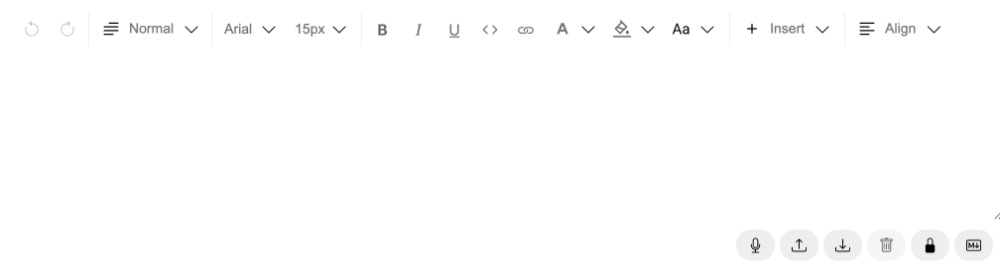 在线演示即将推出...
在线演示即将推出...
使用
import { FC } from 'react';
import {
EditorComposer,
Editor,
ToolbarPlugin,
AlignDropdown,
BackgroundColorPicker,
BoldButton,
CodeFormatButton,
FloatingLinkEditor,
FontFamilyDropdown,
FontSizeDropdown,
InsertDropdown,
InsertLinkButton,
ItalicButton,
TextColorPicker,
TextFormatDropdown,
UnderlineButton,
Divider,
} from 'verbum';
const NoteViewer: FC = () => {
return (
<EditorComposer>
<Editor hashtagsEnabled={true}>
<ToolbarPlugin defaultFontSize="20px">
<FontFamilyDropdown />
<FontSizeDropdown />
<Divider />
<BoldButton />
<ItalicButton />
<UnderlineButton />
<CodeFormatButton />
<InsertLinkButton />
<TextColorPicker />
<BackgroundColorPicker />
<TextFormatDropdown />
<Divider />
<InsertDropdown enablePoll={true} />
<Divider />
<AlignDropdown />
</ToolbarPlugin>
</Editor>
</EditorComposer>
);
};
export default NoteViewer;
API
<EditorComposer />
| 属性 | 类型 | 是否必需 | 描述 |
|---|---|---|---|
| children | ReactNode | 必需 | 嵌套的子组件,即编辑器本身 |
| initialEditorState | InitialEditorStateType | 可选 | 编辑器的初始状态 |
<Editor />
| 属性 | 类型 | 是否必需 | 描述 |
|---|---|---|---|
| children | ReactNode | 可选 | 嵌套的子组件,如 ToolbarPlugin |
| hashtagsEnabled | boolean | 可选 | 启用自动标签高亮,默认为 false |
| autoLinkEnabled | boolean | 可选 | 启用自动链接高亮,默认为 false |
| emojisEnabled | boolean | 可选 | 将表情符号组合替换为对应的符号,默认为 false |
| emojiPickerEnabled | boolean | 可选 | 使用 : 搜索和粘贴表情符号,默认为 false |
| actionsEnabled | boolean | 可选 | 启用操作工具栏,默认为 false |
| placeholder | string | 可选 | 编辑器首次加载时的默认内容 |
| listMaxIndent | number | 可选 | 列表元素的最大缩进能力,默认为 7 |
| isEditable | boolean | 可选 | 为编辑器启用只读模式,默认为 false |
| initialEditorState | string | 可选 | 用于初始化编辑器初始内容的 JSON 字符串 |
| onChange | (editorState: string, editorInstance?: LexicalEditor) => void | 可选 | 访问当前编辑器状态和活动编辑器实例 |
| locale | 'en', 'fr', 'ptBr', 'ru', null; | 可选 | 启用所选语言的本地化,默认为 en。可用语言有 en、fr、ptBr 和 ru |
自动浏览器语言检测支持
如果未提供 locale,Verbum 默认支持自动浏览器语言检测。如果浏览器语言设置为 fr,编辑器将自动本地化为法语。如果浏览器语言设置为 en,编辑器将自动本地化为英语。如果浏览器语言设置为任何其他语言,编辑器将自动本地化为英语。
插件
<ToolbarPlugin />
| 属性 | 类型 | 是否必需 | 描述 |
|---|---|---|---|
| children | React.ReactElement[] | 可选 | 嵌套的子组件,如 InsertDropdown |
| defaultFontSize | string | 可选 | 编辑器首次加载时选择的默认字体大小,默认值为 15px |
| defaultFontColor | string | 可选 | 编辑器首次加载时选择的默认字体颜色,默认值为 #000 |
| defaultBgColor | string | 可选 | 编辑器首次加载时选择的默认文本背景颜色,默认值为 #fff |
| defaultFontFamily | string | 可选 | 编辑器首次加载时选择的默认字体系列,默认值为 Arial |
工具栏组件
<FontFamilyDropdown />
添加您自己的字体系列。
| 属性 | 类型 | 是否必需 | 描述 |
|---|---|---|---|
| fontOptions | FontOptions = [string, string][] | 可选 | 字体列表 |
<FontSizeDropdown />
添加您自己的字体大小。
| 属性 | 类型 | 是否必需 | 描述 |
|---|---|---|---|
| fontSizeOptions | FontOptions = [string, string][] | 可选 | 字体大小列表 |
<InsertDropdown />
| 属性 | 类型 | 必选性 | 描述 |
|---|---|---|---|
| enableTable | boolean | 可选 | 启用插入表格功能 |
| enableYoutube | boolean | 可选 | 启用插入YouTube视频功能 |
| enableTwitter | boolean | 可选 | 启用插入推文功能 |
| enablePoll | boolean | 可选 | 启用插入投票功能 |
| enableImage | { enable: boolean; maxWidth: number }; | 可选 | 启用插入图片功能,设置最大宽度 |
| enableEquations | boolean | 可选 | 启用插入方程式功能 |
| enableExcalidraw | boolean | 可选 | 启用插入图表功能 |
| enableHorizontalRule | boolean | 可选 | 启用插入水平分割线功能以进行布局 |
| enableStickyNote | boolean | 可选 | 启用插入便签功能以进行布局 |
<MentionsPlugin />
| 属性 | 类型 | 必选性 | 描述 |
|---|---|---|---|
| searchData | SearchData<A> | 必需 | 使用输入字符串搜索数据 |
| getTypeaheadValues | GetTypeaheadValues<A> | 必需 | 搜索数据转换 |
GetTypeaheadValues<A>
| 属性 | 类型 | 必选性 | 描述 |
|---|---|---|---|
| url | string | 必需 | URL地址 |
| value | string | 必需 | 提及菜单选项值 |
| picture | JSX.Element | 必需 | 提及菜单选项图片 |
| popoverCard | PopoverCard<A> | 可选 | 当鼠标悬停在用户名上时显示弹出卡片 |
PopoverCard<A>
| 属性 | 类型 | 必选性 | 描述 |
|---|---|---|---|
| card | (data: A) => JSX.Element | 必需 | 弹出卡片,取决于 <A> 类型 |
| offset | OffsetCard | 必需 | 卡片偏移量(左,上) |
插件支持
| 插件名称 | 工作状态 | 描述 | 来源 |
|---|---|---|---|
| ActionsPlugin | :white_check_mark: | 右下角的动作菜单 | Editor.tsx |
| AutoLinkPlugin | :white_check_mark: | 自动高亮链接 | Editor.tsx |
| CharacterStylesPopupPlugin | :white_check_mark: | 选中文本的模态样式编辑器 | 独立 |
| ClickableLinkPlugin | :white_check_mark: | 允许在新标签页中打开链接 | 独立 |
| CodeHighlightPlugin | :white_check_mark: | 支持不同语言的代码块 | 独立 |
| CommentPlugin | :x: | CharacterStylesPopupPlugin | |
| EmojisPlugin | :white_check_mark: | 少量表情符号 | Editor.tsx |
| EmojiPickerPlugin | :white_check_mark: | 表情选择器(emoji-list.ts) | Editor.tsx |
| EquationsPlugin | :scissors: | Katex,太重(已剪除) | InsertDropdown.tsx |
| ExcalidrawPlugin | :scissors: | Excalidraw(已剪除) | InsertDropdown.tsx |
| HorizontalRulePlugin | :white_check_mark: | 水平分隔线 | InsertDropdown.tsx |
| ImagesPlugin | :x: | 仅插入文件(不支持URL) | InsertDropdown.tsx |
| KeywordsPlugin | :x: | 独立 | |
| ListMaxIndentLevelPlugin | :white_check_mark: | 最大缩进级别(项目符号、数字) | 独立 |
| MarkdownShortcutPlugin | :white_check_mark: | 转换为Markdown格式 | ActionsPlugin |
| MentionsPlugin | :white_check_mark: | 提及功能,以 @ 开始 | 独立 |
| PollPlugin | :x: | 投票,需要测试多次投票 | InsertDropdown.tsx |
| SpeechToTextPlugin | :white_check_mark: | 语音识别转文字 | ActionsPlugin |
| StickyPlugin | :x: | 黄色便签,文本样式存在bug | InsertDropdown.tsx |
| TabFocusPlugin | |||
| TableActionMenuPlugin | :white_check_mark: | 创建表格 | InsertDropdown.tsx |
| TestRecorderPlugin | |||
| TreeViewPlugin | |||
| TwitterPlugin | :white_check_mark: | 插入推文 | InsertDropdown.tsx |
| TypingPerfPlugin | |||
| YouTubePlugin | :white_check_mark: | 插入YouTube视频 | InsertDropdown.tsx |
开发
开发时使用:
$ npm install(如果出错,请运行 `npm install --legacy-peer-deps`)
$ npm start
你也可以使用Storybook在本地进行测试:
$ npm run storybook
未来计划
- 测试覆盖
以JSON格式编程访问编辑器输入本地化- 具有不同选项的现成模板(MUI、Bootstrap等)
- 深色/浅色模式
- 自定义样式灵活性
将工具栏全部拆解,使其能作为嵌套组件使用,提高灵活性使能够通过编程方式调整编辑器设置,如只读模式等
许可证
基于MIT许可证授权。

 访问官网
访问官网 Github
Github 文档
文档










