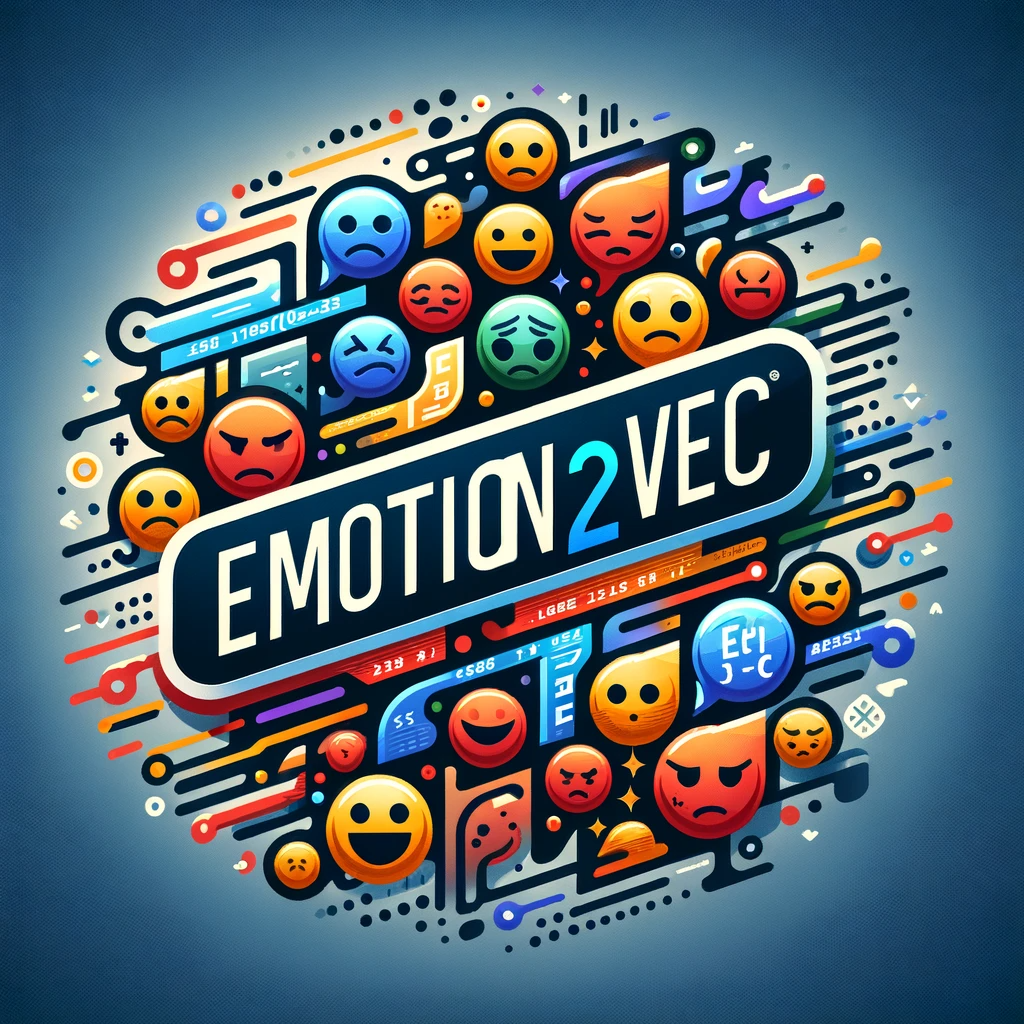新闻
- [2024年6月] 🔧 我们修复了 emotion2vec+ 中的一个错误。请重新拉取最新代码。
- [2024年5月] 🔥 语音情感识别基础模型:emotion2vec+,支持9类情感,已在 Model Scope 和 Hugging Face 上发布。查看一系列用于高性能语音情感识别的 emotion2vec+ (seed, base, large) 模型**(我们推荐使用此版本,而非2024年1月发布的版本)**。
- [2024年1月] 基于 emotion2vec 迭代微调的9类情感识别模型已在 modelscope 和 FunASR 上发布。
- [2024年1月] emotion2vec 已集成到 modelscope 和 FunASR。
- [2023年12月] 我们发布了 论文,并创建了一个 微信群 用于 emotion2vec。
- [2023年11月] 我们发布了 emotion2vec 的代码、检查点和提取的特征。
模型卡片
GitHub 仓库:emotion2vec
| 模型 | ⭐Model Scope | 🤗Hugging Face | 微调数据(小时) |
|---|---|---|---|
| emotion2vec | 链接 | 链接 | / |
| emotion2vec+ seed | 链接 | 链接 | 201 |
| emotion2vec+ base | 链接 | 链接 | 4788 |
| emotion2vec+ large | 链接 | 链接 | 42526 |
概述
emotion2vec+:语音情感识别基础模型
指南
emotion2vec+ 是一系列语音情感识别(SER)基础模型。我们旨在训练一个语音情感识别领域的"whisper",通过数据驱动的方法克服语言和录音环境的影响,实现通用、鲁棒的情感识别能力。emotion2vec+ 的性能显著超过了 Hugging Face 上其他下载量很高的开源模型。
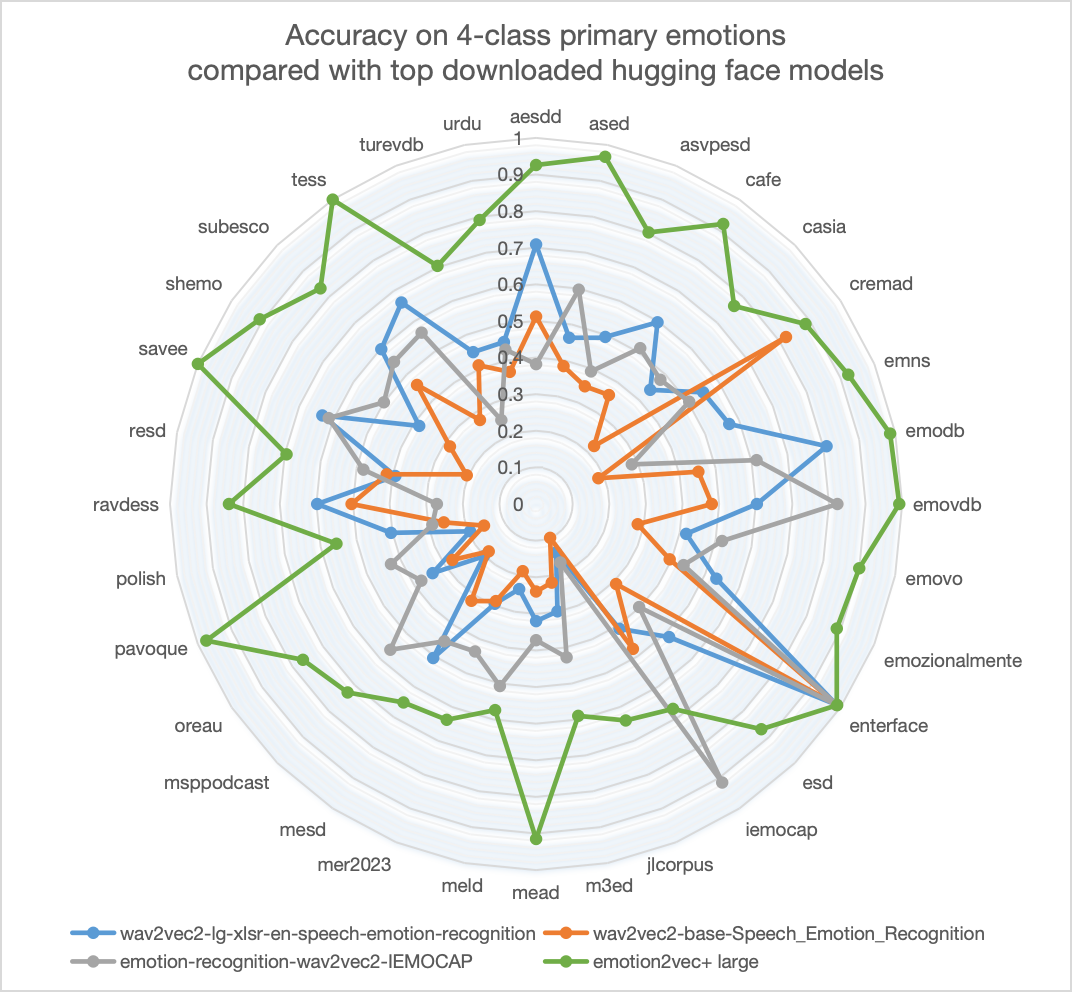
数据工程
我们提供了3个版本的 emotion2vec+,每个版本都是从其前身的数据衍生而来。如果您需要一个专注于语音情感表征的模型,请参考 emotion2vec:通用语音情感表征模型。
- emotion2vec+ seed:使用来自 EmoBox 的学术语音情感数据进行微调
- emotion2vec+ base:使用经过筛选的大规模伪标记数据进行微调,得到基础大小模型(约90M)
- emotion2vec+ large:使用经过筛选的大规模伪标记数据进行微调,得到大型模型(约300M)
下图illustrates了迭代过程,最终使用160k小时语音情感数据中的40k小时训练得到 emotion2vec+ large 模型。数据工程的详细信息将稍后公布。
性能
在 EmoBox 上对4类主要情感的性能(无需微调)。模型性能的详细信息将稍后公布。
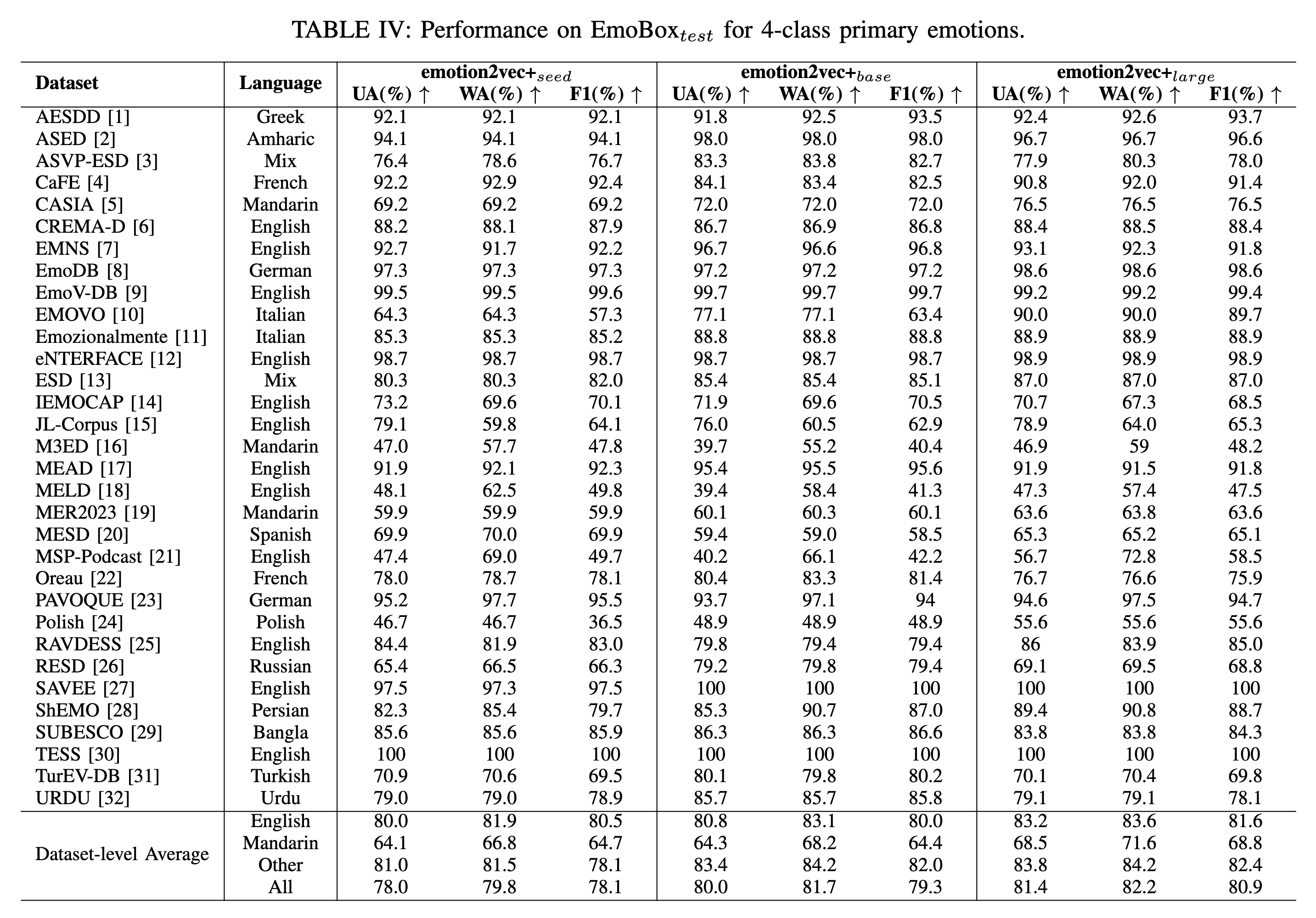
使用检查点进行推理
从 modelscope 安装(推荐)
- 安装 modelscope 和 funasr
pip install -U funasr modelscope
- 运行代码
'''
使用微调后的情感识别模型
rec_result 包含 {'feats', 'labels', 'scores'}
extract_embedding=False:9类情感及其得分
extract_embedding=True:9类情感及其得分,以及特征
9类情感:
iic/emotion2vec_plus_seed, iic/emotion2vec_plus_base, iic/emotion2vec_plus_large(2024年5月发布)
iic/emotion2vec_base_finetuned(2024年1月发布)
0: 愤怒
1: 厌恶
2: 恐惧
3: 高兴
4: 中性
5: 其他
6: 悲伤
7: 惊讶
8: 未知
'''
from modelscope.pipelines import pipeline
from modelscope.utils.constant import Tasks
inference_pipeline = pipeline(
task=Tasks.emotion_recognition,
model="iic/emotion2vec_large") # 可选:iic/emotion2vec_plus_seed, iic/emotion2vec_plus_base, iic/emotion2vec_plus_large 和 iic/emotion2vec_base_finetuned
rec_result = inference_pipeline('https://isv-data.oss-cn-hangzhou.aliyuncs.com/ics/MaaS/ASR/test_audio/asr_example_zh.wav', output_dir="./outputs", granularity="utterance", extract_embedding=False)
print(rec_result)
模型将自动下载。
从 FunASR 安装
- 安装 funasr
pip install -U funasr
- 运行代码
'''
使用微调后的情感识别模型
rec_result 包含 {'feats', 'labels', 'scores'}
extract_embedding=False:9类情感及其得分
extract_embedding=True:9类情感及其得分,以及特征
9类情感:
iic/emotion2vec_plus_seed, iic/emotion2vec_plus_base, iic/emotion2vec_plus_large(2024年5月发布)
iic/emotion2vec_base_finetuned(2024年1月发布)
0: 愤怒
1: 厌恶
2: 恐惧
3: 高兴
4: 中性
5: 其他
6: 悲伤
7: 惊讶
8: 未知
'''
from funasr import AutoModel
model = AutoModel(model="iic/emotion2vec_base_finetuned") # 可选:iic/emotion2vec_plus_seed, iic/emotion2vec_plus_base, iic/emotion2vec_plus_large 和 iic/emotion2vec_base_finetuned
wav_file = f"{model.model_path}/example/test.wav"
rec_result = model.generate(wav_file, output_dir="./outputs", granularity="utterance", extract_embedding=False)
print(rec_result)
模型将自动下载。
FunASR 支持 wav.scp(kaldi 风格)的文件列表输入:
wav_name1 wav_path1.wav
wav_name2 wav_path2.wav
...
更多详情请参考 FunASR。
emotion2vec:通用语音情感表征模型
指南
emotion2vec 是首个通用语音情感表征模型。通过自监督预训练,emotion2vec 具备跨任务、跨语言、跨场景提取情感表征的能力。
性能
IEMOCAP 上的性能
emotion2vec 仅使用线性层就在主流的 IEMOCAP 数据集上取得了最先进的结果。更多详情请参考论文。
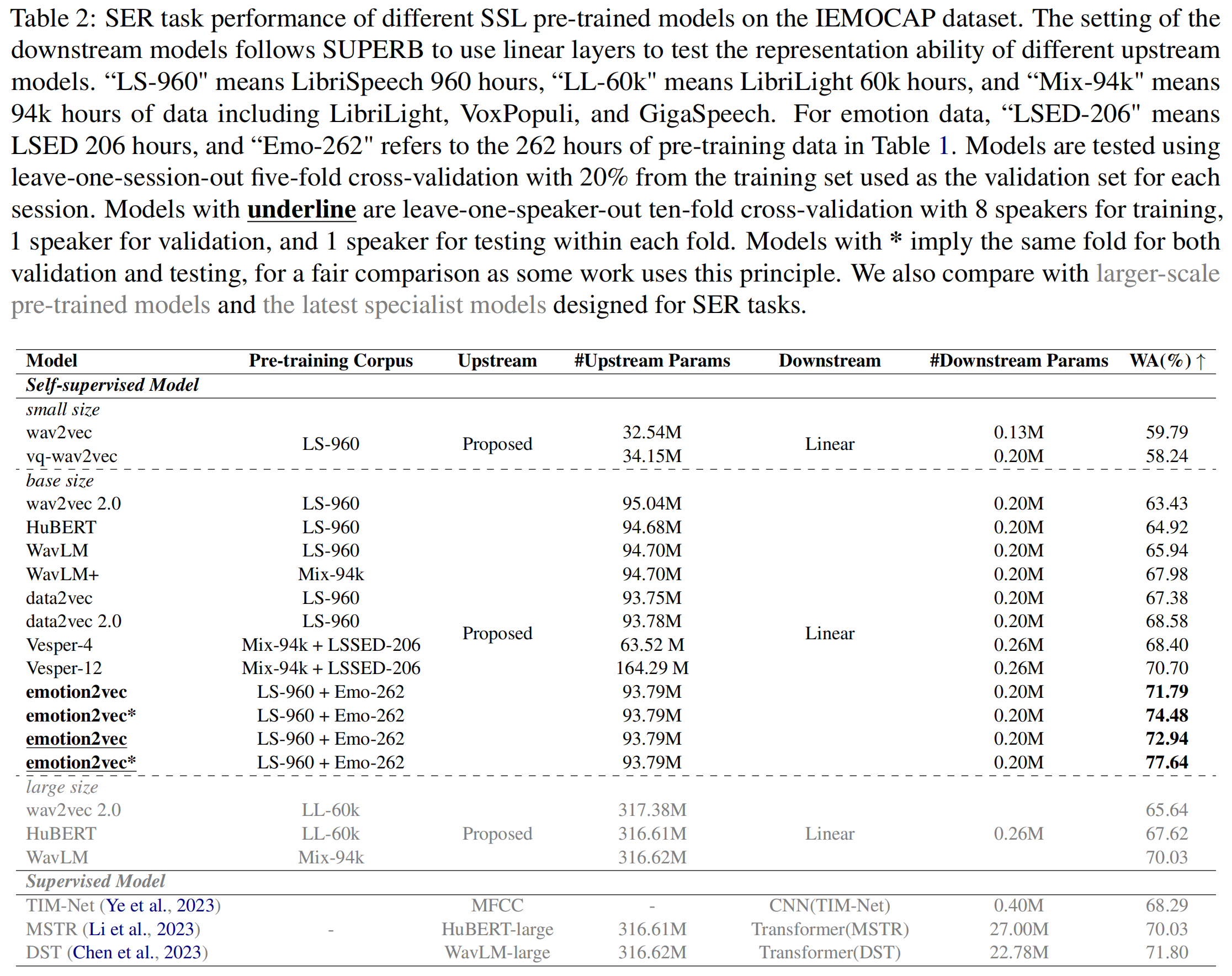
其他语言上的性能
与最先进的 SSL 模型相比,emotion2vec 在多种语言(普通话、法语、德语、意大利语等)上取得了最先进的结果。更多详情请参考论文。
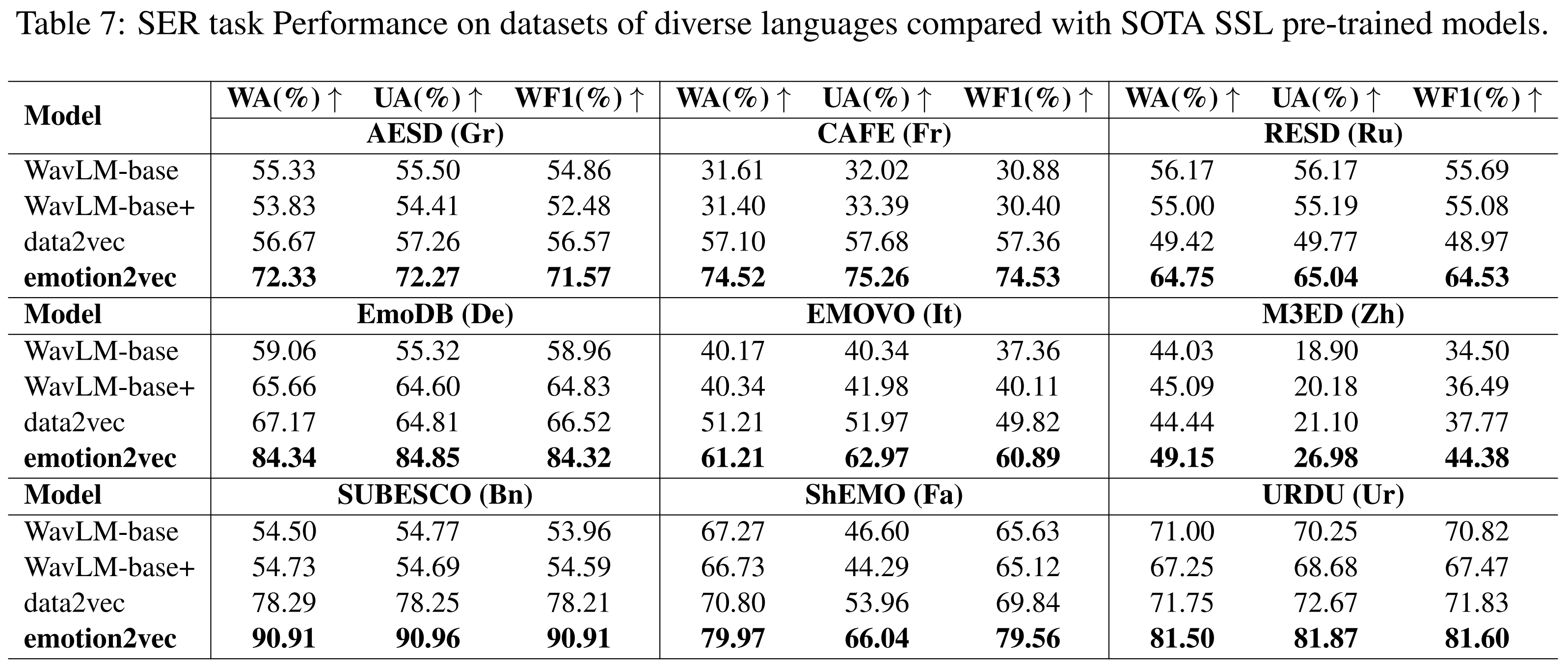
其他语音情感任务上的性能
更多详情请参考论文。
可视化
IEMOCAP数据集上学习特征的UMAP可视化。红色和蓝色调分别表示低唤起和高唤起的情感类别。更多详细信息请参阅论文。
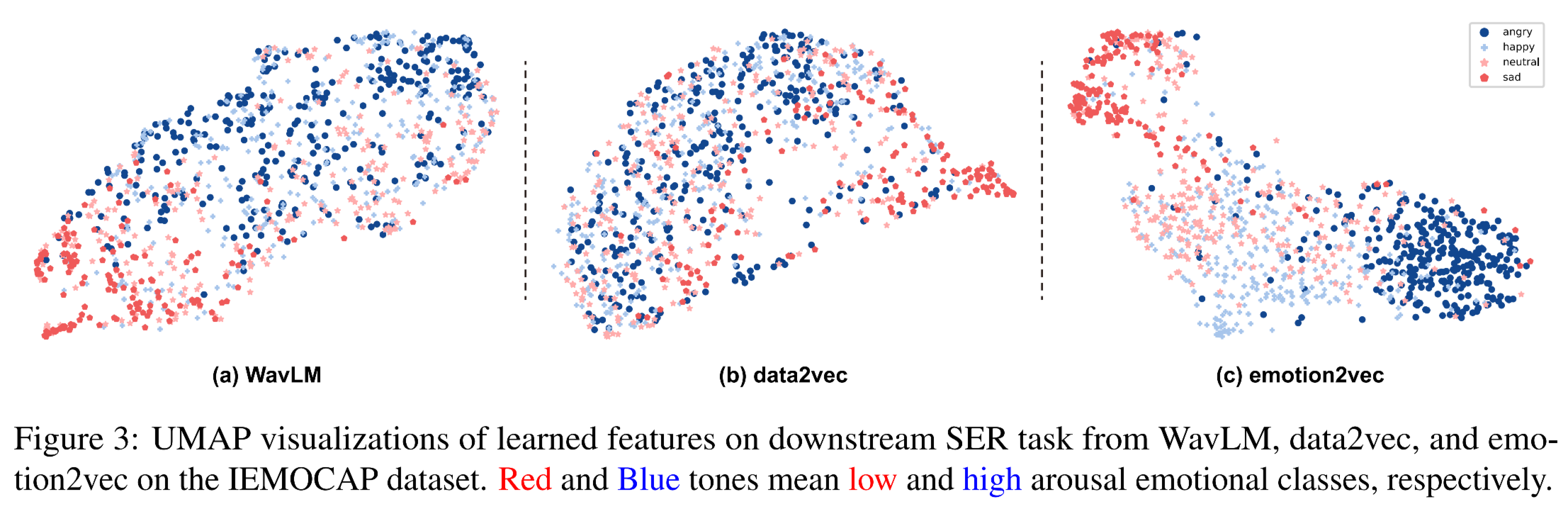
提取特征
下载提取的特征
我们提供了流行情感数据集IEMOCAP的提取特征。这些特征从emotion2vec的最后一层提取。特征以.npy格式存储,提取特征的采样率为50Hz。句级特征通过平均帧级特征计算得出。
- 帧级:Google Drive | 百度网盘(密码:zb3p)
- 句级:Google Drive | 百度网盘(密码:qu3u)
所有wav文件都从原始数据集中提取,用于各种下游任务。如果想要使用标准的5531个句子进行4种情感分类的训练,请参考iemocap_downstream文件夹。
从您的数据集提取特征
从源代码安装
最低环境要求为python>=3.8和torch>=1.13。我们的测试环境为python=3.8和torch=2.01。
- 克隆仓库。
pip install fairseq
git clone https://github.com/ddlBoJack/emotion2vec.git
- 从以下位置下载emotion2vec检查点:
- Google Drive
- 百度网盘(密码:b9fq)
- modelscope:
git clone https://www.modelscope.cn/damo/emotion2vec_base.git
- 修改并运行
scripts/extract_features.sh
从modelscope安装(推荐)
- 安装modelscope和funasr
pip install -U funasr modelscope
- 运行代码。
'''
使用情感表示模型
rec_result只包含{'feats'}
granularity="utterance":{'feats': [*768]}
granularity="frame":{feats: [T*768]}
'''
from modelscope.pipelines import pipeline
from modelscope.utils.constant import Tasks
inference_pipeline = pipeline(
task=Tasks.emotion_recognition,
model="iic/emotion2vec_base")
rec_result = inference_pipeline('https://isv-data.oss-cn-hangzhou.aliyuncs.com/ics/MaaS/ASR/test_audio/asr_example_zh.wav', output_dir="./outputs", granularity="utterance")
print(rec_result)
模型将自动下载。
更多详细信息请参考modelscope上的emotion2vec_base和emotion2vec_base_finetuned。
从FunASR安装
- 安装funasr
pip install -U funasr
- 运行代码。
'''
使用情感表示模型
rec_result只包含{'feats'}
granularity="utterance":{'feats': [*768]}
granularity="frame":{feats: [T*768]}
'''
from funasr import AutoModel
model = AutoModel(model="iic/emotion2vec_base")
wav_file = f"{model.model_path}/example/test.wav"
rec_result = model.generate(wav_file, output_dir="./outputs", granularity="utterance")
print(rec_result)
模型将自动下载。
FunASR支持wav.scp(kaldi风格)的文件列表输入:
wav_name1 wav_path1.wav
wav_name2 wav_path2.wav
...
更多详细信息请参考FunASR。
训练您的下游模型
我们在iemocap_downstream文件夹中提供了IEMOCAP数据集的训练脚本。您可以修改这些脚本以在其他数据集上训练您的下游模型。
引用
如果您觉得我们的emotion2vec代码和论文有用,请引用:
@article{ma2023emotion2vec,
title={emotion2vec: Self-Supervised Pre-Training for Speech Emotion Representation},
author={Ma, Ziyang and Zheng, Zhisheng and Ye, Jiaxin and Li, Jinchao and Gao, Zhifu and Zhang, Shiliang and Chen, Xie},
journal={arXiv preprint arXiv:2312.15185},
year={2023}
}

 Github
Github Huggingface
Huggingface 文档
文档 论文
论文