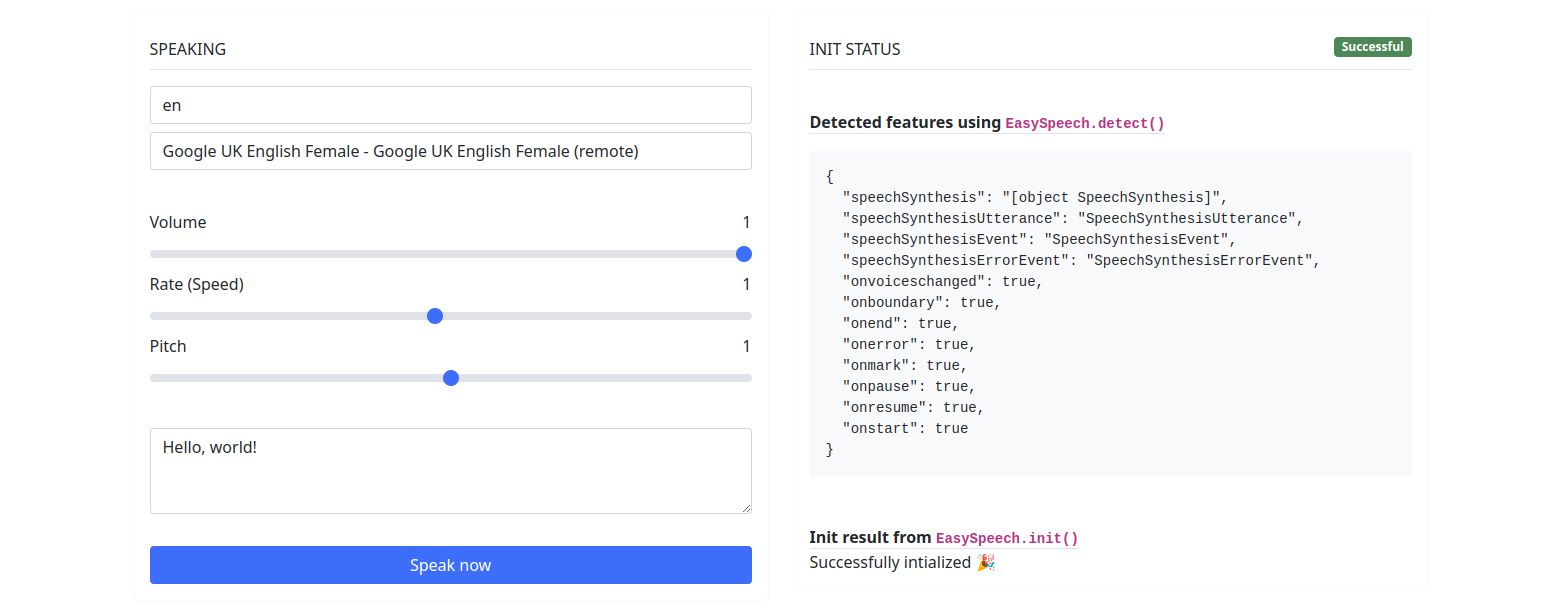轻松语音
⭐️ 为什么选择 EasySpeech?
创建这个项目是因为在大多数主流浏览器上运行 Web Speech API 的合成部分总是一个挑战。
✨ 特性
- 🪄 用于在多个浏览器上使用
speechSynthesis的单一API - 🌈 异步API(Promises、async/await)
- 🚀 所有事件的钩子;全局和/或特定语音实例
- 🌱 易于设置和集成:自动检测并加载可用的语音
- 🔧 包含许多特定于浏览器的问题的修复或解决方案
- 📝 通过
EasySpeech.debug钩子进行内部日志记录 - 📦 多个构建目标
- 🎮 用于测试你的浏览器的在线演示
注意: 这不是一个polyfill包,如果你的目标浏览器不支持语音合成或Web Speech API,这个包将无法使用。
🚀 在线演示
在线演示可在 https://leaonline.github.io/easy-speech/ 获取
你可以用它来测试你的浏览器对 speechSynthesis 的支持和功能。
目录
目录 由 DocToc 生成
📦 安装
通过npm安装:
$ npm install easy-speech
你还可以使用针对不同目标的各种构建版本,查看 dist 文件夹:
/dist/EasySpeech.js- ESM/dist/EasySpeech.cjs.js- CommonJs/dist/EasySpeech.es5.js- 兼容旧版Node/dist/EasySpeech.iife.js- 兼容旧版的构建,即使在较旧或特殊的浏览器上也能工作,只要它们支持Promises(欢迎PR来转换为回调!)/dist/index.d.ts- TypeScript类型定义
你可以通过CDN使用它们:
<!-- esm -->
<script type="module">
import easySpeech from 'https://cdn.jsdelivr.net/npm/easy-speech/+esm'
</script>
<!-- 经典方式 -->
<script src="https://cdn.jsdelivr.net/npm/easy-speech/dist/EasySpeech.iife.js"></script>
👨💻 使用
导入 EasySpeech 并首先检测你的浏览器是否支持tts(文本转语音):
import EasySpeech from 'easy-speech'
EasySpeech.detect()
它会返回一个包含以下信息的对象:
{
speechSynthesis: SpeechSynthesis|undefined,
speechSynthesisUtterance: SpeechSynthesisUtterance|undefined,
speechSynthesisVoice: SpeechSynthesisVoice|undefined,
speechSynthesisEvent: SpeechSynthesisEvent|undefined,
speechSynthesisErrorEvent: SpeechSynthesisErrorEvent|undefined,
onvoiceschanged: Boolean,
onboundary: Boolean,
onend: Boolean,
onerror: Boolean,
onmark: Boolean,
onpause: Boolean,
onresume: Boolean,
onstart: Boolean
}
如果至少定义了 SpeechSynthesis 和 SpeechSynthesisUtterance,那么你就可以开始使用了。
🚀 初始化
准备好所有工作并不像应该的那样清晰,尤其是在针对跨浏览器功能时。异步初始化函数将帮助你解决这种情况:
EasySpeech.init({ maxTimeout: 5000, interval: 250 })
.then(() => console.debug('加载完成'))
.catch(e => console.error(e))
💽 加载语音
初始化程序将经过几个阶段来设置环境:
- 检测并确认基本支持 SpeechSynthesis,如果不支持则失败
- 直接加载语音
- 如果未加载但
onvoiceschanged可用:使用onvoiceschanged - 如果
onvoiceschanged不可用:回退到超时 - 如果触发了
onvoiceschanged但没有可用的语音:回退到超时 - 超时在给定的
interval内重新加载语音,直到达到maxTimeout - 如果在此之前加载了语音 -> 完成
- 如果未找到语音 -> 失败
如果你的初始化程序仍然没有检测到/加载任何语音,尽管支持语音合成,请提交一个问题!
设置备用语音
如果找到了语音,它将按以下规则设置备用语音:
- 如果所有语音中有一个语音的
default属性设置为 true,则将其用作备用语音 - 否则,查找与当前
navigator.language匹配的第一个语音 - 否则,使用数组中的第一个语音
注意:此备用语音不会被 EasySpeech.defaults() 覆盖,你的默认语音将优先使用,但在调用 EasySpeech.speak() 时如果没有找到语音,备用语音将始终存在。
📢 播放语音
这非常简单:
await EasySpeech.speak({
text: 'Hello, world!',
voice: myLangVoice, // 可选,将使用默认或备用语音
pitch: 1,
rate: 1,
volume: 1,
// 还有更多事件,请查看 API 以了解支持的事件
boundary: e => console.debug('到达边界')
})
当语音结束时,Promise 将自动解析,或在发生错误时拒绝。你还可以附加这些事件监听器,或使用 EasySpeech.on 为每次调用 EasySpeech.speak 时附加默认监听器。
😵💫 故障排除 / 常见问题
有一个单独的常见问题部分,旨在帮助解决常见问题。
🔬 API
完整的 API 文档可用:api 文档
⌨️ 贡献和开发
欢迎任何贡献,如果有任何问题,请提交 issue。
如果你打算贡献代码,请阅读贡献指南。
📖 资源
本项目使用了多个资源来获取关于如何获得最佳跨浏览器 SpeechSynthesis 运行的见解:
- https://wicg.github.io/speech-api/#tts-section
- https://developer.mozilla.org/en-US/docs/Web/API/SpeechSynthesis
- https://gist.github.com/alrra/6741915
- https://github.com/ubershmekel/audio-language-tests
- https://stackoverflow.com/questions/33889107/speech-synthesis-in-chrome-for-android-not-loading-voices
- https://stackoverflow.com/questions/49506716/speechsynthesis-getvoices-returns-empty-array-on-windows
- https://stackoverflow.com/questions/21947730/chrome-speech-synthesis-with-longer-texts
- https://stackoverflow.com/a/34130734
- https://stackoverflow.com/a/68060634
- https://stackoverflow.com/a/48056986
- https://bugs.chromium.org/p/chromium/issues/detail?id=582455
- https://stackoverflow.com/a/65883556
⚖️ 许可证
MIT,请查看许可证文件

 访问官网
访问官网 Github
Github 文档
文档