React ProseMirror
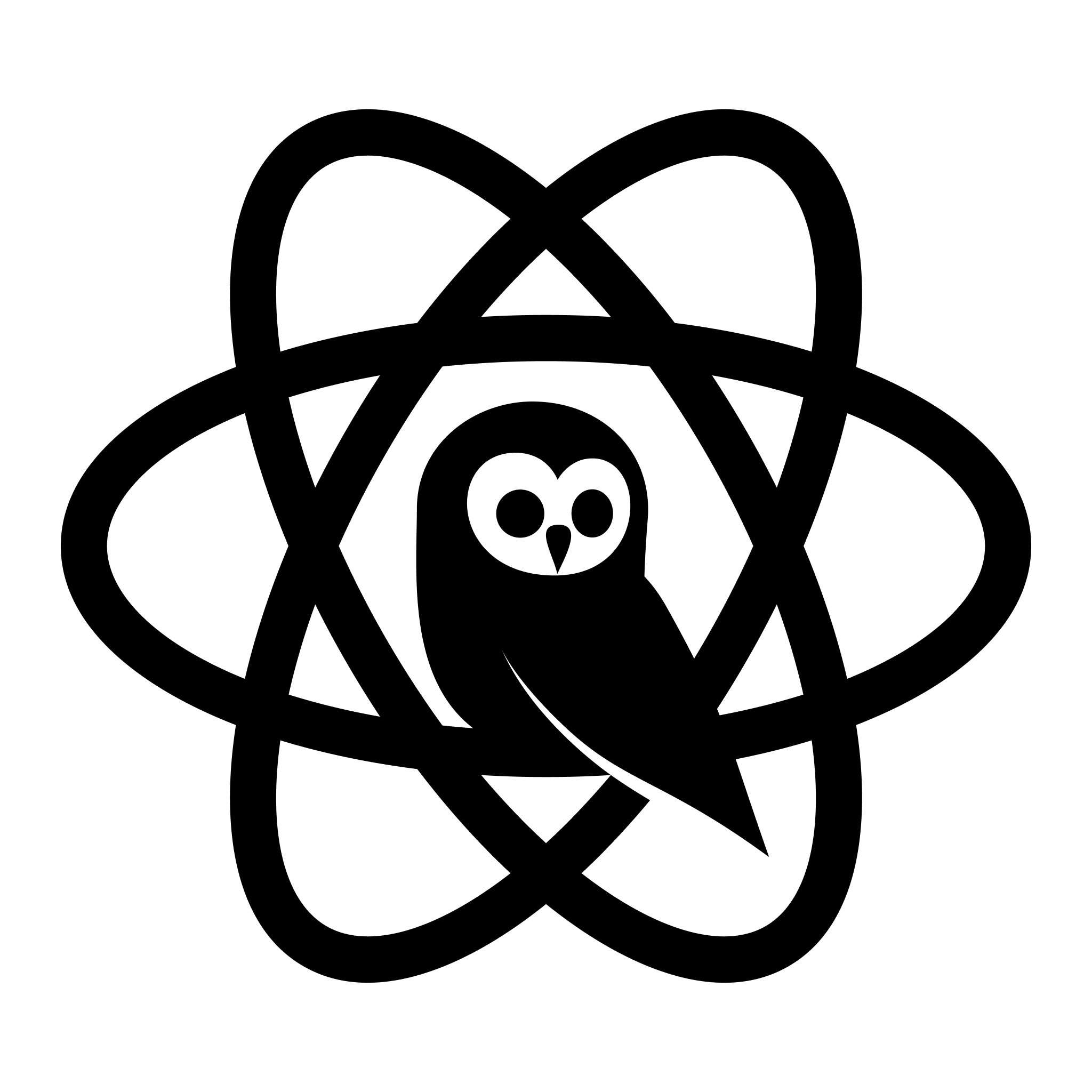
一个功能齐全的库,用于安全地集成 ProseMirror 和 React。
安装
npm:
npm install @nytimes/react-prosemirror
yarn:
yarn add @nytimes/react-prosemirror
问题
React 是一个用于开发响应式用户界面的框架。为了使更新高效,React 将更新分为多个阶段,以便可以批量处理更新。在第一阶段,应用程序代码渲染虚拟文档。在第二阶段,React DOM 渲染器通过将实际文档与虚拟文档进行协调来完成更新。ProseMirror View 库在单阶段更新中渲染 ProseMirror 文档。与 React 不同,它还允许浏览器的内置编辑功能在某些情况下修改文档,从视图更新而不是相反的方式派生状态更新。
可以同时使用 React DOM 和 ProseMirror View,但安全地使用 React DOM 渲染 ProseMirror View 组件需要仔细考虑每个框架采用的渲染方法之间的差异。React 更新的第一阶段应该没有副作用,这要求 ProseMirror View 的更新发生在第二阶段。这意味着在第一阶段,React 组件实际上可以访问与 EditorView 中不同(较新)版本的 EditorState。因此,分发事务的代码可能会基于不正确的状态分发事务。调用 ProseMirror 视图方法的代码可能会对其状态做出错误的假设,导致不正确的行为或错误。
解决方案
有两种不同的方向来集成 ProseMirror 和 React:你可以在 React 组件内渲染 ProseMirror EditorView,也可以使用 React 组件来渲染 ProseMirror NodeViews。这个库提供了实现这两个目标的工具。
在 React 中渲染 ProseMirror 视图
这个库提供了一组 React 上下文和用于消费它们的钩子,确保从 React 组件安全地访问 EditorView。这允许我们构建包含 ProseMirror 视图的 React 应用程序,即使 EditorState 被提升到 React 状态,或像 Redux 这样的全局状态管理系统中。
使用这些上下文的最简单方法是使用 <ProseMirror/> 组件。<ProseMirror/> 组件可以受控或非受控使用,并接受一个"mount"属性,用于指定 ProseMirror EditorView 应该挂载到哪个 DOM 节点上。
import { EditorState } from "prosemirror-state";
import { schema } from "prosemirror-schema-basic";
import { ProseMirror } from "@nytimes/react-prosemirror";
const defaultState = EditorState.create({ schema });
export function ProseMirrorEditor() {
// 重要的是,mount 被存储为状态,
// 而不是 ref,这样当它被设置时
// ProseMirror 组件会重新渲染
const [mount, setMount] = useState<HTMLElement | null>(null);
return (
<ProseMirror mount={mount} defaultState={defaultState}>
<div ref={setMount} />
</ProseMirror>
);
}
EditorState 也可以轻松地从 ProseMirror 组件中提升出来,作为 prop 传递。
import { EditorState } from "prosemirror-state";
import { schema } from "prosemirror-schema-basic";
import { ProseMirror } from "@nytimes/react-prosemirror";
export function ProseMirrorEditor() {
const [mount, setMount] = useState<HTMLElement | null>(null);
const [state, setState] = useState(EditorState.create({ schema }));
return (
<ProseMirror
mount={mount}
state={state}
dispatchTransaction={(tr) => {
setState((s) => s.apply(tr));
}}
>
<div ref={setMount} />
</ProseMirror>
);
}
ProseMirror 组件会确保在每个渲染周期后,EditorView 总是使用最新的 EditorState 更新。由于同步 EditorView 是一个副作用,它必须在 React 渲染生命周期的效果阶段发生,在所有 ProseMirror 组件的子组件运行其渲染函数之后。这意味着从其他 React 组件访问 EditorView 时需要特别小心。为了抽象掉这种复杂性,React ProseMirror 提供了两个钩子:useEditorEffect 和 useEditorEventCallback。这两个钩子都可以在 ProseMirror 组件的任何子组件中使用。
useEditorEffect
通常,需要将 React 组件相对于 ProseMirror 文档中的特定位置进行定位。例如,你可能有一个需要定位在用户光标处的小部件。为了确保这种定位在 EditorView 与最新的 EditorState 同步时发生,我们可以使用 useEditorEffect。
// SelectionWidget.tsx
import { useRef } from "react"
import { useEditorEffect } from "@nytimes/react-prosemirror"
export function SelectionWidget() {
const ref = useRef()
useEditorEffect((view) => {
if (!ref.current) return
const viewClientRect = view.dom.getBoundingClientRect()
const coords = view.coordsAtPos(view.state.selection.anchor))
ref.current.style.top = coords.top - viewClientRect.top;
ref.current.style.left = coords.left - viewClientRect.left;
})
return (
<div
ref={ref}
style={{
position: "absolute"
}}
/>
)
}
// ProseMirrorEditor.tsx
import { EditorState } from "prosemirror-state";
import { schema } from "prosemirror-schema-basic";
import { SelectionWidget } from "./SelectionWidget.tsx";
export function ProseMirrorEditor() {
const [mount, setMount] = useState<HTMLElement | null>(null);
const [state, setState] = useState(EditorState.create({ schema }))
return (
<ProseMirror
mount={mount}
state={state}
dispatchTransaction={(tr) => {
setState(s => s.apply(tr))
}}
>
{/*
我们必须将所有需要访问EditorView的组件
作为ProseMirror组件的子组件挂载
*/}
<SelectionWidget />
<div ref={setMount} />
</ProseMirror>
)
}
useEditorEventCallback
通常还需要响应用户操作(如鼠标点击和键盘事件)来分发事务或执行副作用。注意:如果你需要响应来自contenteditable元素内部的键盘事件,你应该使用useEditorEventListener。
然而,如果你需要响应从React组件(如工具提示或工具栏按钮)分发的某些事件来分发事务,你可以使用useEditorEventCallback来创建一个稳定的函数引用,该函数可以安全地访问EditorView的最新值。
// BoldButton.tsx
import { toggleMark } from "prosemirror-commands";
import { useEditorEventCallback } from "@nytimes/react-prosemirror";
export function BoldButton() {
const onClick = useEditorEventCallback((view) => {
const toggleBoldMark = toggleMark(view.state.schema.marks.bold);
toggleBoldMark(view.state, view.dispatch, view);
});
return <button onClick={onClick}>加粗</button>;
}
// ProseMirrorEditor.tsx
import { EditorState } from "prosemirror-state";
import { schema } from "prosemirror-schema-basic";
import { BoldButton } from "./BoldButton.tsx";
export function ProseMirrorEditor() {
const [mount, setMount] = useState<HTMLElement | null>(null);
const [state, setState] = useState(EditorState.create({ schema }));
return (
<ProseMirror
mount={mount}
state={state}
dispatchTransaction={(tr) => {
setEditorState((s) => s.apply(tr));
}}
>
{/*
我们必须将所有需要访问EditorView的组件
作为ProseMirror组件的子组件挂载
*/}
<BoldButton />
<div ref={setMount} />
</ProseMirror>
);
}
useEditorEventListener
useEditorEventCallback生成可以作为事件处理程序传递给React组件的函数。但是,如果你需要监听源自contenteditable节点内部的事件,这些事件监听器需要注册到EditorView的handleDOMEvents属性。
你可以使用useEditorEventListener钩子来实现这一点。它接收一个eventType和一个事件监听器。事件监听器遵循ProseMirror的handleDOMEvents属性的常规语义:
- 返回
true或调用event.preventDefault将阻止其他监听器运行。 - 返回
true不会自动调用event.preventDefault; 如果你想阻止默认的contenteditable行为,你必须调用event.preventDefault。
你可以使用这个钩子在NodeViews中实现自定义行为:
import { useEditorEventListener } from "@nytimes/react-prosemirror";
function Paragraph({ node, children }) {
const nodeStart = useNodePos();
useEditorEventListener("keydown", (view, event) => {
if (event.code !== "ArrowDown") {
return false;
}
const nodeEnd = nodeStart + node.nodeSize;
const { selection } = view.state;
if (selection.anchor < nodeStart || selection.anchor > nodeEnd) {
return false;
}
event.preventDefault();
alert("不允许按下键!");
return true;
});
return <p>{children}</p>;
}
使用React构建NodeViews
集成React和ProseMirror的另一种方式是让ProseMirror使用React组件渲染NodeViews。这比前面的部分稍微复杂一些。这个库提供了一个useNodeViews钩子、一个用于增强NodeView构造函数的工厂函数,以及react,一个用于维护React组件层次结构的ProseMirror插件。
useNodeViews接收一个从节点名称到扩展的NodeView构造函数的映射。NodeView构造函数必须至少返回一个dom属性和一个component属性,但也可以返回任何其他NodeView属性。以下是它的使用示例:
import {
useNodeViews,
useEditorEventCallback,
NodeViewComponentProps,
react,
} from "@nytimes/react-prosemirror";
import { EditorState } from "prosemirror-state";
import { schema } from "prosemirror-schema-basic";
// Paragraph基本上是一个普通的React组件,接收并渲染其子元素。
// 实际的子元素将由ProseMirror构建并传入这里。
// 查看NodeViewComponentProps类型以了解会传递给NodeView组件的其他属性。
function Paragraph({ children }: NodeViewComponentProps) {
const onClick = useEditorEventCallback((view) => view.dispatch(whatever));
return <p onClick={onClick}>{children}</p>;
}
// 确保你的ReactNodeViews在组件外部定义,或者正确地进行了记忆化。
// 如果nodeView属性更新,ProseMirror将拆解并重建所有NodeViews,
// 如果这个对象没有稳定的引用,将导致无限递归。
const reactNodeViews = {
paragraph: () => ({
component: Paragraph,
// 我们将Paragraph组件本身渲染到一个div元素中
dom: document.createElement("div"),
// 我们将段落节点的ProseMirror内容渲染到一个span中,
// 该span将作为子元素传递给Paragraph组件。
contentDOM: document.createElement("span"),
}),
};
const state = EditorState.create({
schema,
// 如果你使用useNodeViews或useNodePos钩子,
// 必须添加react插件。
plugins: [react()],
});
function ProseMirrorEditor() {
const { nodeViews, renderNodeViews } = useNodeViews(reactNodeViews);
const [mount, setMount] = useState<HTMLElement | null>(null);
return (
<ProseMirror mount={mount} nodeViews={nodeViews} defaultState={state}>
<div ref={setMount} />
{renderNodeViews()}
</ProseMirror>
);
}
API
ProseMirror
import type { EditorState, Plugin, Transaction } from "prosemirror-state";
import type { EditorProps, EditorView, Plugin } from "prosemirror-view";
import type { ReactNode } from "react";
```typescript
interface ProseMirrorProps extends EditorProps {
mount: HTMLElement | null;
children?: ReactNode | null;
defaultState?: EditorState;
state?: EditorState;
plugins?: readonly Plugin[];
dispatchTransaction?(this: EditorView, tr: Transaction): void;
}
type ProseMirror = (props: ProseMirrorProps) => JSX.Element;
渲染一个ProseMirror视图。
mount 属性必须是一个实际的HTMLElement实例。代表mount的JSX元素应作为子元素传递给ProseMirror组件。
有关其他属性的信息,请参阅ProseMirror文档。
使用示例:
function MyProseMirrorField() {
const [mount, setMount] = useState(null);
return (
<ProseMirror mount={mount}>
<div ref={setMount} />
</ProseMirror>
);
}
useEditorState
type useEditorState = () => EditorState;
提供对当前EditorState值的访问。
useEditorEventCallback
type useEditorEventCallback = <T extends unknown[]>(
callback: (view: EditorView | null, ...args: T) => void
) => void;
返回一个稳定的函数引用,用作事件处理器回调。
回调函数将以EditorView实例作为其第一个参数。
useEditorEventListener
type useEditorEventListener = <EventType extends DOMEventMap>(
eventType: EventType,
listener: (view: EditorView, event: DOMEventMap[EventType]) => boolean
) => void;
在EditorView的DOM节点上附加一个事件监听器。更多详情请参阅ProseMirror文档。
useEditorEffect
type useEditorEffect = (
effect: (editorView: EditorView | null) => void | (() => void),
dependencies?: React.DependencyList
) => void;
注册一个布局效果,在EditorView使用最新的EditorState和Decorations更新后运行。
效果可以接受一个EditorView实例作为参数。这个钩子应该用于执行依赖于EditorView的布局效果,例如基于ProseMirror位置定位DOM节点。
通过这个钩子注册的布局效果仍会在所有DOM变更之后同步触发,但它们会在EditorView更新之后触发,即使EditorView存在于祖先组件中。
使用示例:
import { useRef } from "react"
import { useEditorEffect } from "@nytimes/react-prosemirror"
export function SelectionWidget() {
const ref = useRef()
useEditorEffect((view) => {
if (!ref.current) return
const viewClientRect = view.dom.getBoundingClientRect()
const coords = view.coordsAtPos(view.state.selection.anchor))
ref.current.style.top = coords.top - viewClientRect.top;
ref.current.style.left = coords.left - viewClientRect.left;
})
return (
<div
ref={ref}
style={{
position: "absolute"
}}
/>
)
}
useNodePos
type useNodePos = () => number;
返回节点在文档中的当前位置。取代了传递给NodeView的ProseMirror的getPos函数,该函数在React渲染函数中使用是不安全的。
此钩子只能在使用useNodeViews渲染的React组件中使用。
useNodeViews
/**
* ProseMirror的NodeViewConstructor类型的扩展,包括
* `component`,用于渲染NodeView的React组件。
* 除`component`和`dom`外的所有属性都是可选的。
*/
type ReactNodeViewConstructor = (
node: Node,
view: EditorView,
getPos: () => number,
decorations: readonly Decoration[],
innerDecorations: DecorationSource
) => {
dom: HTMLElement | null;
component: React.ComponentType<NodeViewComponentProps>;
contentDOM?: HTMLElement | null;
selectNode?: () => void;
deselectNode?: () => void;
setSelection?: (
anchor: number,
head: number,
root: Document | ShadowRoot
) => void;
stopEvent?: (event: Event) => boolean;
ignoreMutation?: (mutation: MutationRecord) => boolean;
destroy?: () => void;
update?: (
node: Node,
decorations: readonly Decoration[],
innerDecoration: DecorationSource
) => boolean;
};
type useNodeViews = (nodeViews: Record<string, ReactNodeViewConstructor>) => {
nodeViews: Record<string, NodeViewConstructor>;
renderNodeViews: () => ReactElement[];
};
用于创建和渲染由React组件驱动的NodeViewConstructors的钩子。要使用这个钩子,你还必须在你的EditorState中包含react。
component可以是任何接受NodeViewComponentProps的React组件。它将作为props接收nodeViewConstructor的所有参数,除了editorView。需要直接访问EditorView的NodeView组件应使用useEditorEventCallback、useEditorEventListener和useEditorEffect钩子来确保安全访问。
对于有内容的节点,NodeView组件还将传递一个包含空元素的children prop。ProseMirror将把内容节点渲染到这个元素中。与ProseMirror一样,contentDOM属性的存在决定了一个NodeView是否有内容(即NodeView是否有应由ProseMirror管理的可编辑内容)。
react
type react = Plugin<Map<number, string>>;
一个ProseMirror插件,用于维护React节点视图的正确层次结构。
如果你使用useNodeViews或useNodePos,你必须在你的EditorState中包含这个插件。

 访问官网
访问官网 Github
Github 文档
文档










