
一个用于文本标注的JavaScript库。使用它为网页添加标注功能,或作为构建您自己完全定制的标注应用程序的工具箱。试试在线演示或查看API参考。
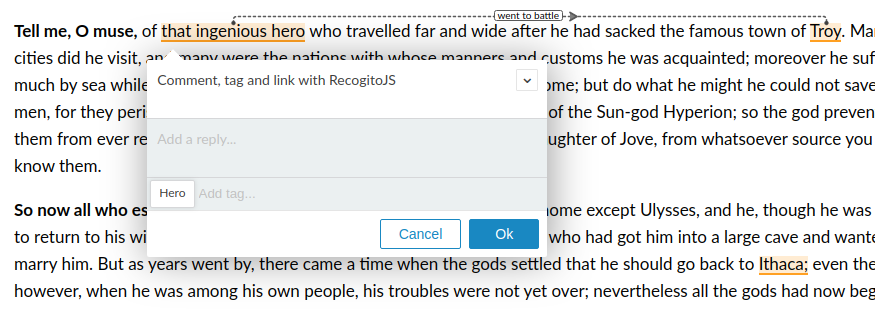
安装
如果您使用npm,运行npm install @recogito/recogito-js,然后
import { Recogito } from '@recogito/recogito-js';
import '@recogito/recogito-js/dist/recogito.min.css';
const r = new Recogito({ content: 'my-content' });
否则下载最新版本并将其包含在您的网页中。
<link href="recogito.min.css" rel="stylesheet">
<script src="recogito.min.js"></script>
使用
<body>
<pre id="my-content">要标注的文本。</pre>
<script type="text/javascript">
(function() {
var r = Recogito.init({
content: document.getElementById('my-content') // ID或DOM元素
});
// 添加事件处理器
r.on('createAnnotation', function(annotation) { /** **/ });
})();
</script>
</body>
完整文档在Wiki上。有问题?反馈?功能请求?加入RecogitoJS的Gitter聊天。
许可证
BSD 3-Clause(= 您可以自由使用此代码,只要保留归属/许可文件,如果此代码导致问题,请不要向我们抱怨 :-))

 访问官网
访问官网 Github
Github 文档
文档










